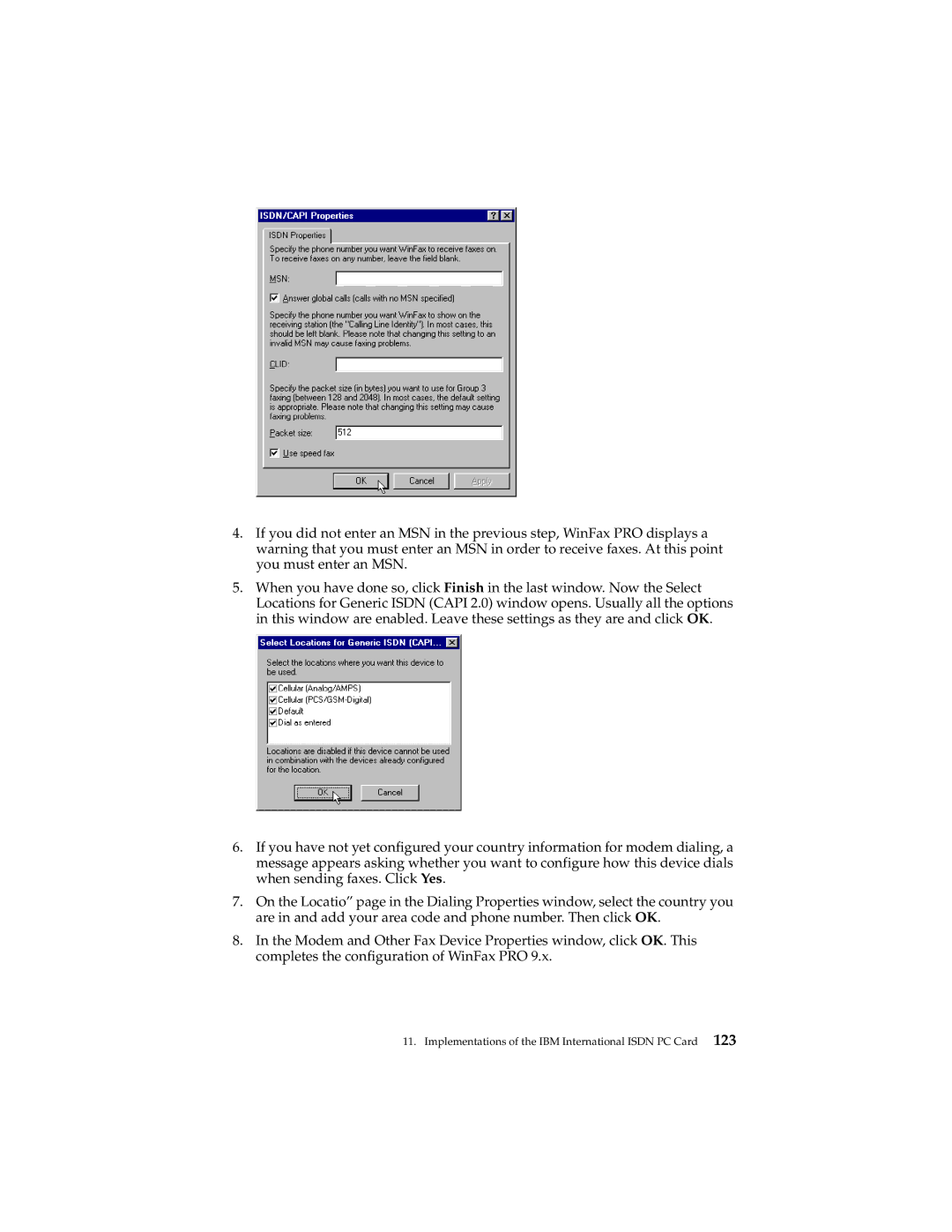4.If you did not enter an MSN in the previous step, WinFax PRO displays a warning that you must enter an MSN in order to receive faxes. At this point you must enter an MSN.
5.When you have done so, click Finish in the last window. Now the Select Locations for Generic ISDN (CAPI 2.0) window opens. Usually all the options in this window are enabled. Leave these settings as they are and click OK.
6.If you have not yet configured your country information for modem dialing, a message appears asking whether you want to configure how this device dials when sending faxes. Click Yes.
7.On the Locatio” page in the Dialing Properties window, select the country you are in and add your area code and phone number. Then click OK.
8.In the Modem and Other Fax Device Properties window, click OK. This completes the configuration of WinFax PRO 9.x.