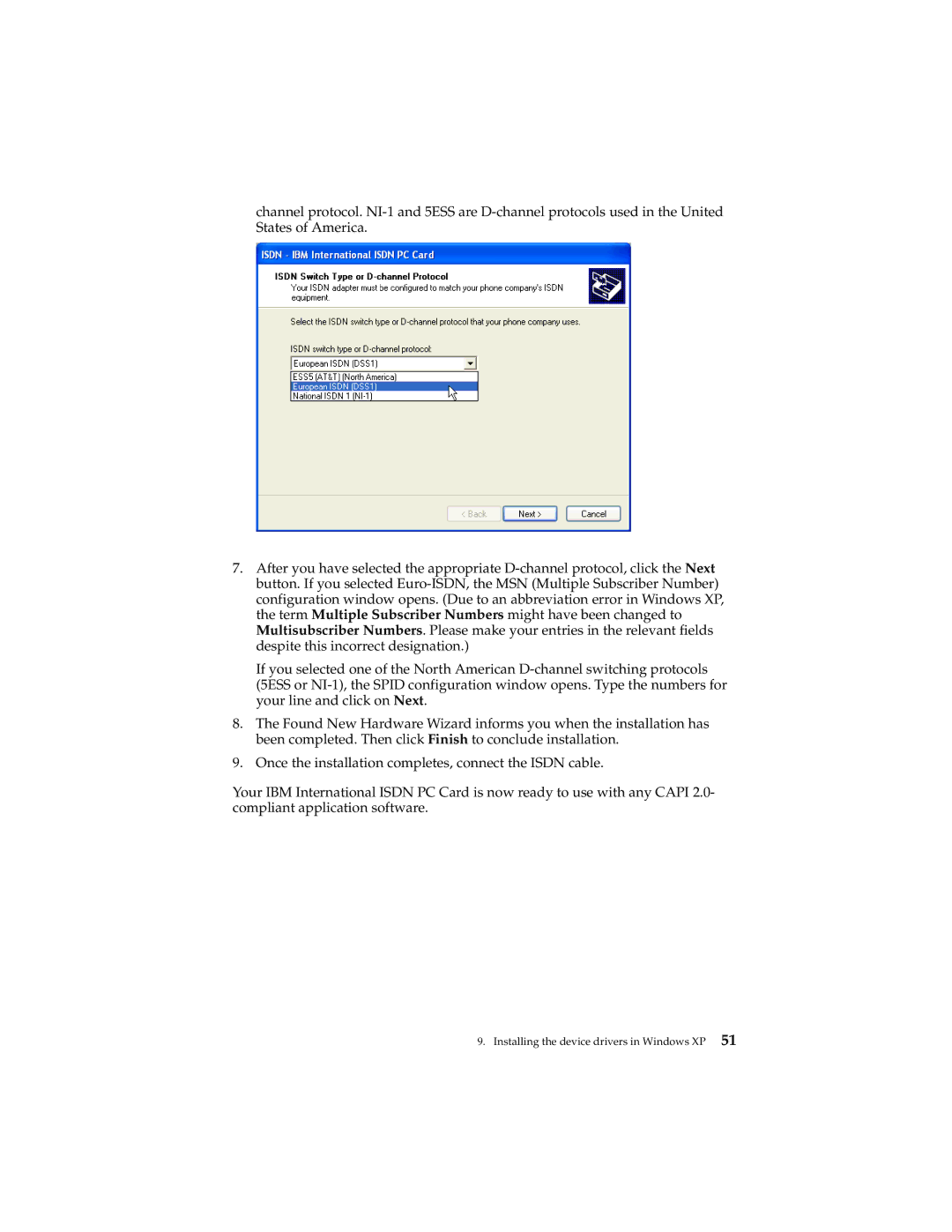channel protocol. NI-1 and 5ESS are D-channel protocols used in the United States of America.
7.After you have selected the appropriate D-channel protocol, click the Next button. If you selected Euro-ISDN, the MSN (Multiple Subscriber Number) configuration window opens. (Due to an abbreviation error in Windows XP, the term Multiple Subscriber Numbers might have been changed to Multisubscriber Numbers. Please make your entries in the relevant fields despite this incorrect designation.)
If you selected one of the North American D-channel switching protocols (5ESS or NI-1), the SPID configuration window opens. Type the numbers for your line and click on Next.
8.The Found New Hardware Wizard informs you when the installation has been completed. Then click Finish to conclude installation.
9.Once the installation completes, connect the ISDN cable.
Your IBM International ISDN PC Card is now ready to use with any CAPI 2.0- compliant application software.
9. Installing the device drivers in Windows XP 51