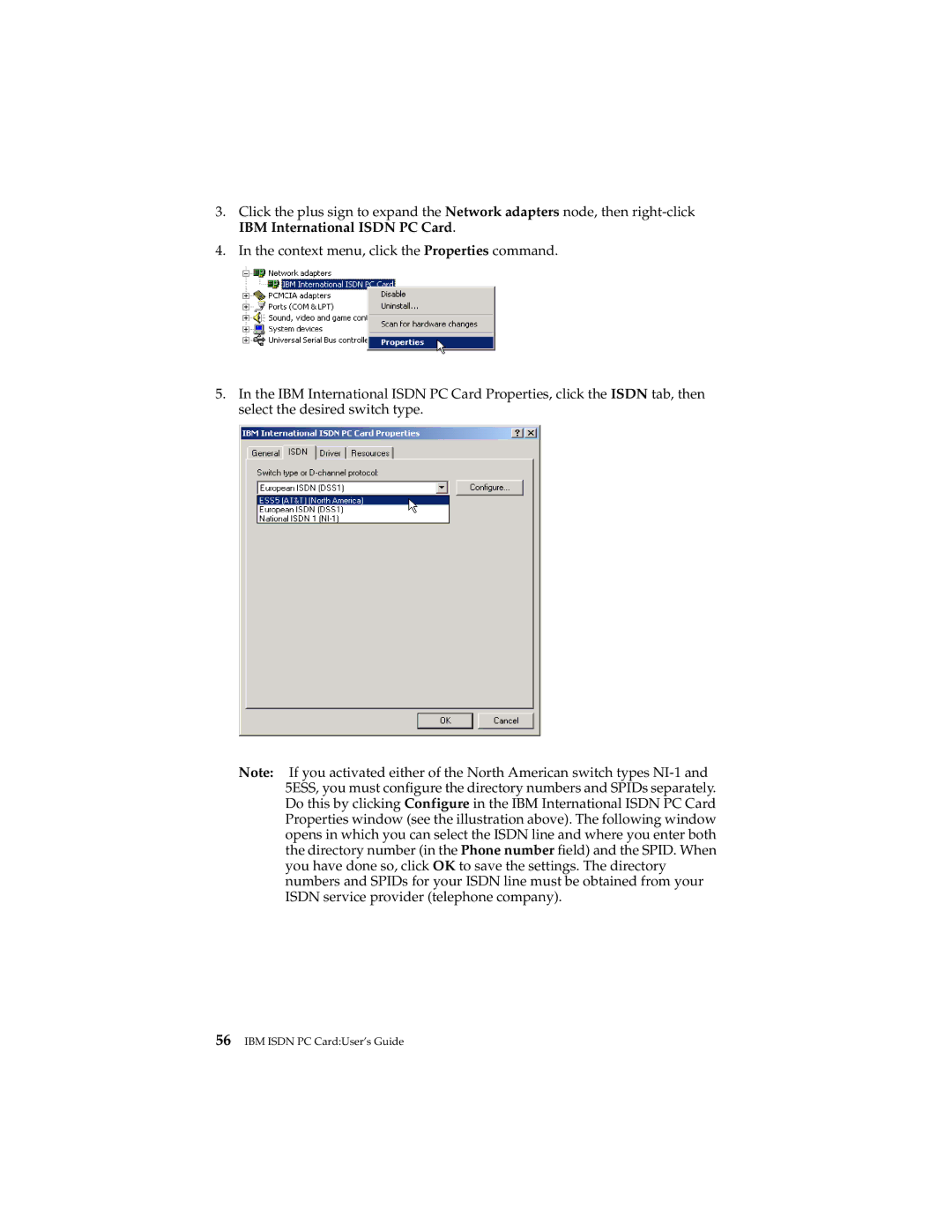3.Click the plus sign to expand the Network adapters node, then right-click IBM International ISDN PC Card.
4.In the context menu, click the Properties command.
5.In the IBM International ISDN PC Card Properties, click the ISDN tab, then select the desired switch type.
Note: If you activated either of the North American switch types NI-1 and 5ESS, you must configure the directory numbers and SPIDs separately. Do this by clicking Configure in the IBM International ISDN PC Card Properties window (see the illustration above). The following window opens in which you can select the ISDN line and where you enter both the directory number (in the Phone number field) and the SPID. When you have done so, click OK to save the settings. The directory numbers and SPIDs for your ISDN line must be obtained from your ISDN service provider (telephone company).
56IBM ISDN PC Card:User’s Guide