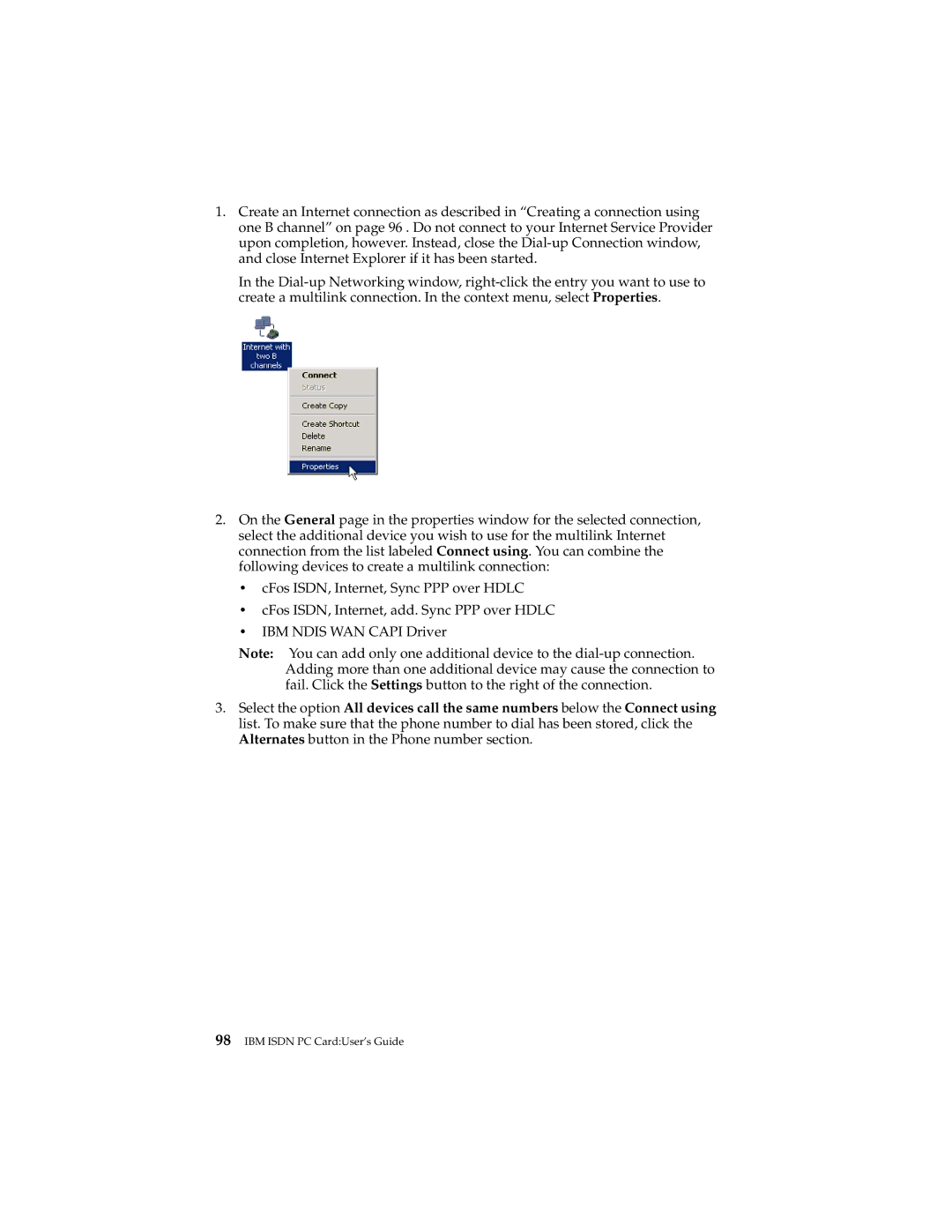1.Create an Internet connection as described in “Creating a connection using one B channel” on page 96 . Do not connect to your Internet Service Provider upon completion, however. Instead, close the
In the
2.On the General page in the properties window for the selected connection, select the additional device you wish to use for the multilink Internet connection from the list labeled Connect using. You can combine the following devices to create a multilink connection:
•cFos ISDN, Internet, Sync PPP over HDLC
•cFos ISDN, Internet, add. Sync PPP over HDLC
•IBM NDIS WAN CAPI Driver
Note: You can add only one additional device to the
3.Select the option All devices call the same numbers below the Connect using list. To make sure that the phone number to dial has been stored, click the Alternates button in the Phone number section.