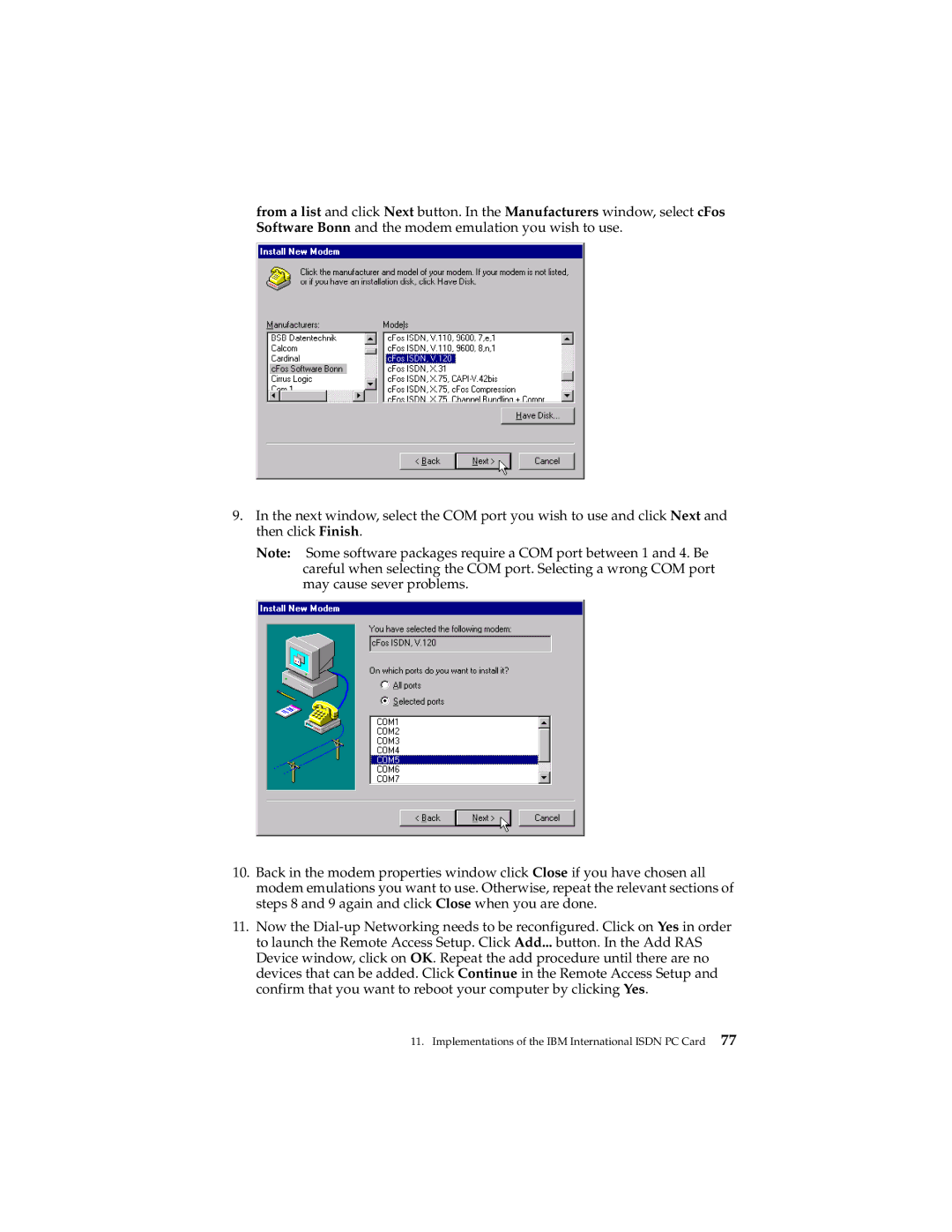from a list and click Next button. In the Manufacturers window, select cFos Software Bonn and the modem emulation you wish to use.
9.In the next window, select the COM port you wish to use and click Next and then click Finish.
Note: Some software packages require a COM port between 1 and 4. Be careful when selecting the COM port. Selecting a wrong COM port may cause sever problems.
10.Back in the modem properties window click Close if you have chosen all modem emulations you want to use. Otherwise, repeat the relevant sections of steps 8 and 9 again and click Close when you are done.
11.Now the