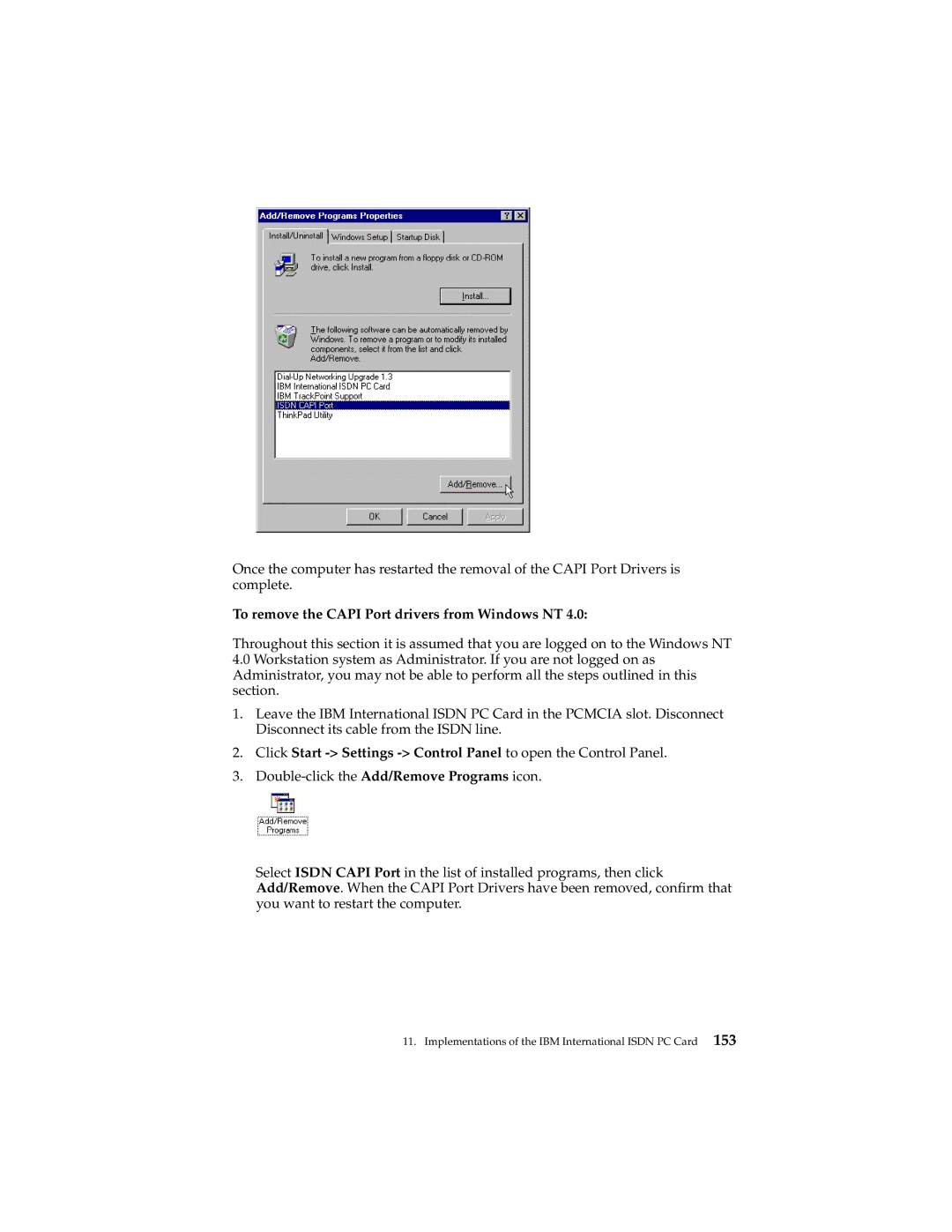Once the computer has restarted the removal of the CAPI Port Drivers is complete.
To remove the CAPI Port drivers from Windows NT 4.0:
Throughout this section it is assumed that you are logged on to the Windows NT
4.0Workstation system as Administrator. If you are not logged on as Administrator, you may not be able to perform all the steps outlined in this section.
1.Leave the IBM International ISDN PC Card in the PCMCIA slot. Disconnect Disconnect its cable from the ISDN line.
2.Click Start -> Settings -> Control Panel to open the Control Panel.
3.
Select ISDN CAPI Port in the list of installed programs, then click Add/Remove. When the CAPI Port Drivers have been removed, confirm that you want to restart the computer.