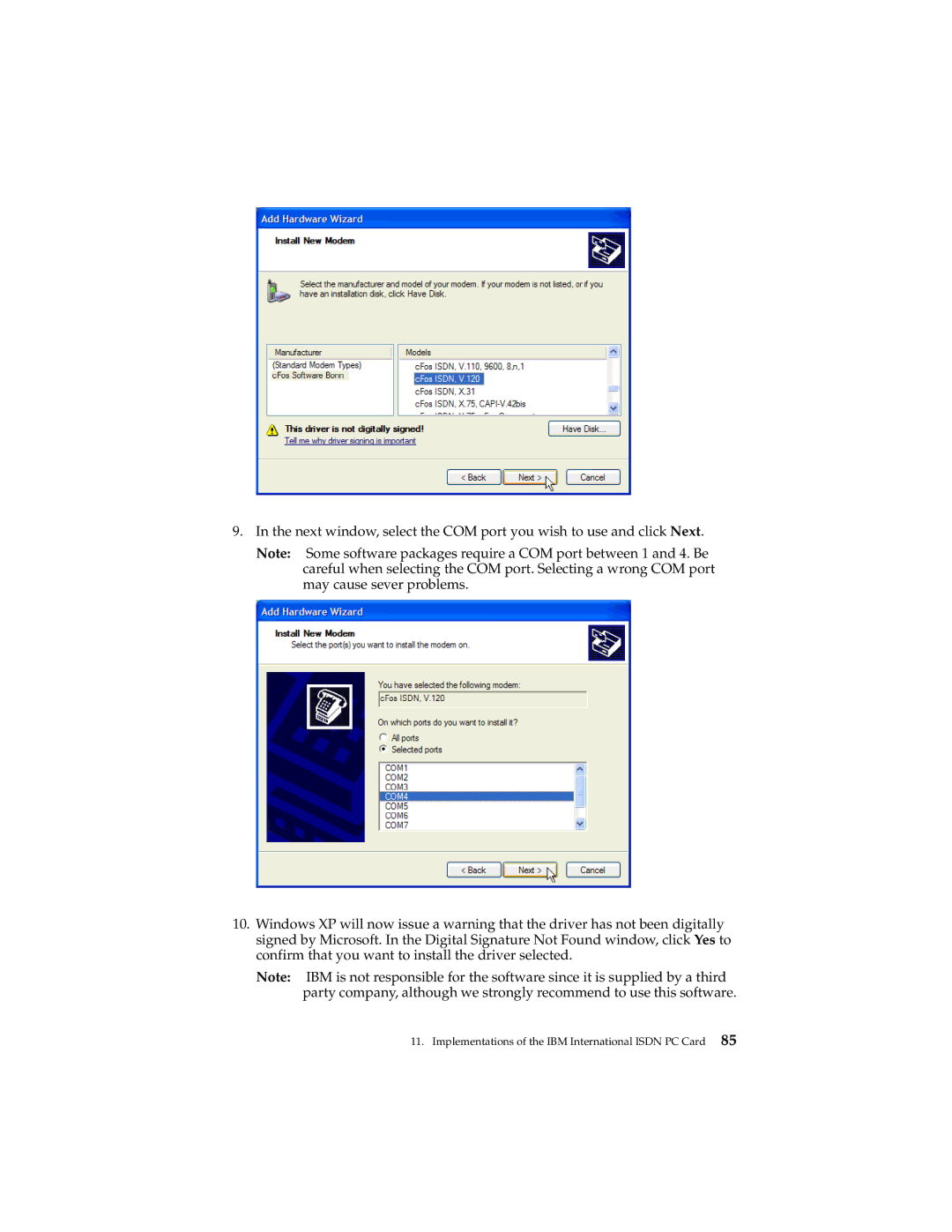9.In the next window, select the COM port you wish to use and click Next.
Note: Some software packages require a COM port between 1 and 4. Be careful when selecting the COM port. Selecting a wrong COM port may cause sever problems.
10.Windows XP will now issue a warning that the driver has not been digitally signed by Microsoft. In the Digital Signature Not Found window, click Yes to confirm that you want to install the driver selected.
Note: IBM is not responsible for the software since it is supplied by a third party company, although we strongly recommend to use this software.