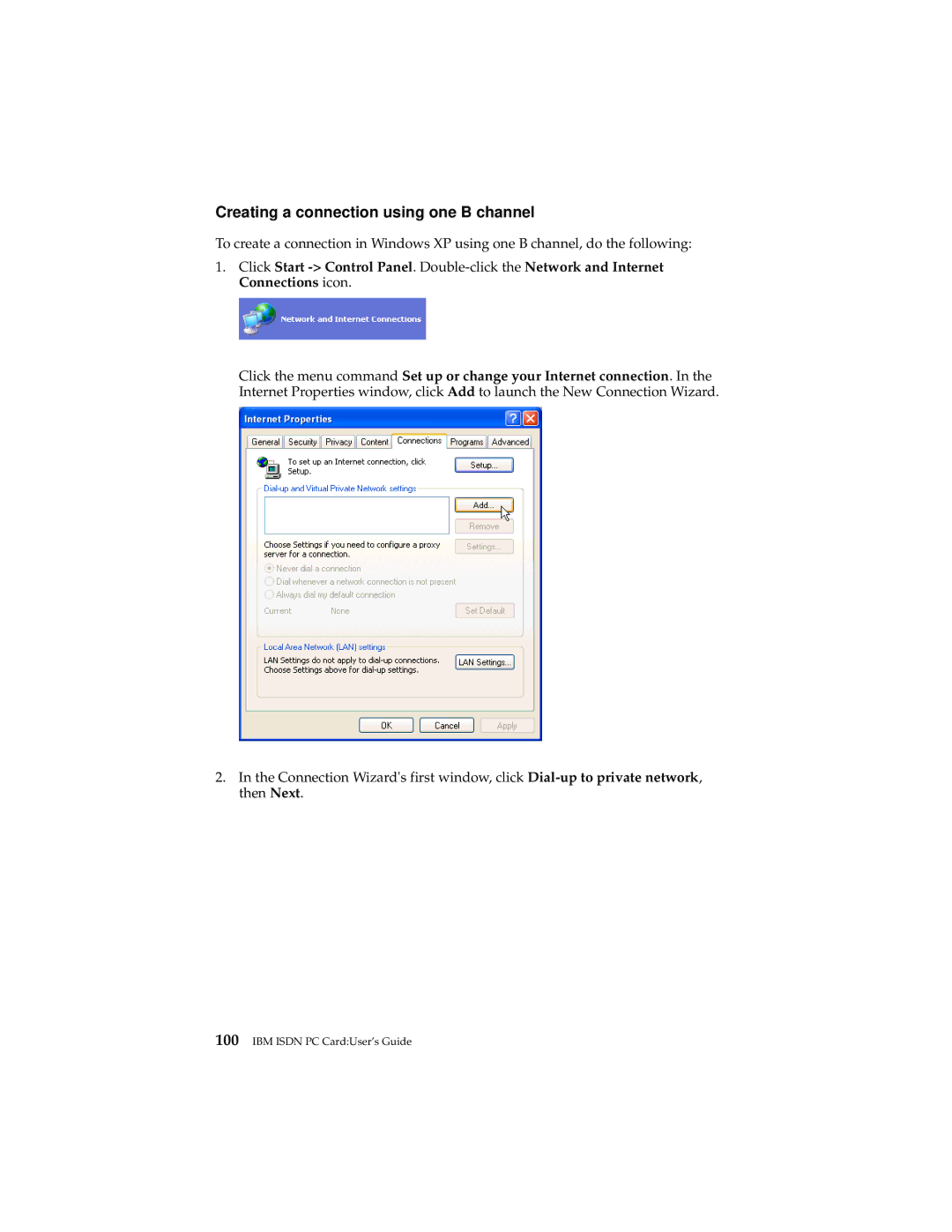Creating a connection using one B channel
To create a connection in Windows XP using one B channel, do the following:
1.Click Start
Click the menu command Set up or change your Internet connection. In the Internet Properties window, click Add to launch the New Connection Wizard.
2.In the Connection Wizard's first window, click