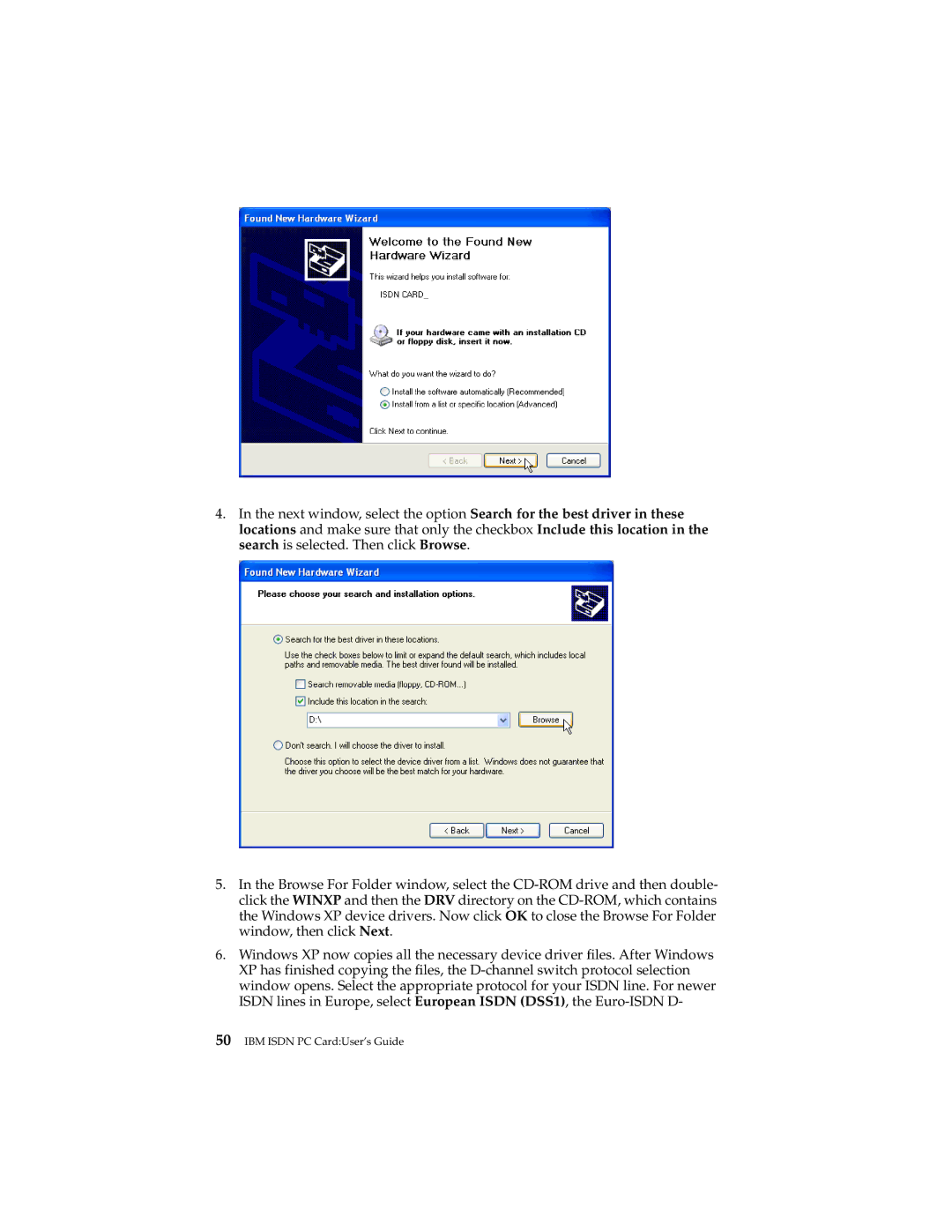4.In the next window, select the option Search for the best driver in these locations and make sure that only the checkbox Include this location in the search is selected. Then click Browse.
5.In the Browse For Folder window, select the CD-ROM drive and then double- click the WINXP and then the DRV directory on the CD-ROM, which contains the Windows XP device drivers. Now click OK to close the Browse For Folder window, then click Next.
6.Windows XP now copies all the necessary device driver files. After Windows XP has finished copying the files, the D-channel switch protocol selection window opens. Select the appropriate protocol for your ISDN line. For newer ISDN lines in Europe, select European ISDN (DSS1), the Euro-ISDN D-
50IBM ISDN PC Card:User’s Guide