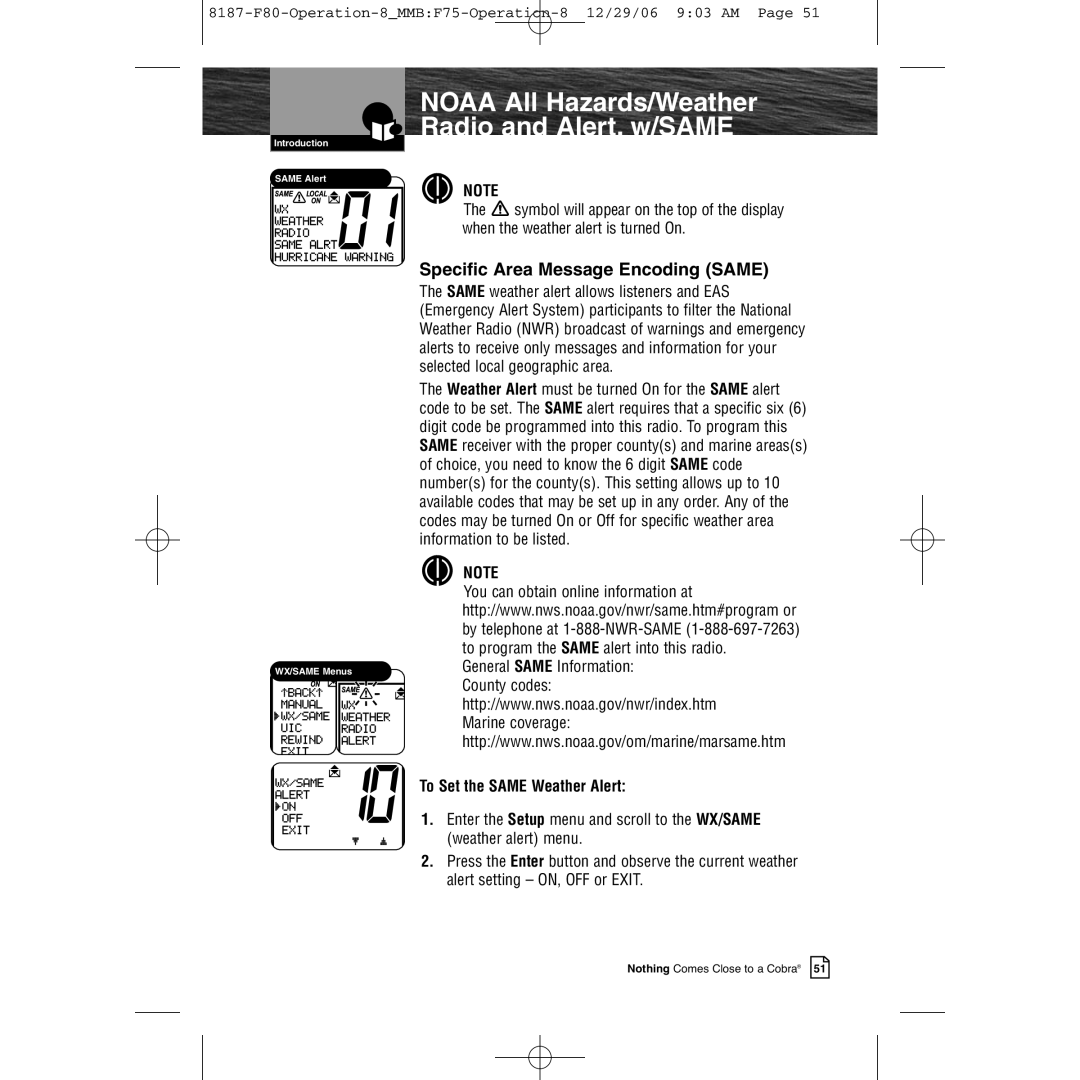Introduction
SAME Alert
NOAA All Hazards/Weather Radio and Alert, w/SAME
NOTE
The ![]() symbol will appear on the top of the display when the weather alert is turned On.
symbol will appear on the top of the display when the weather alert is turned On.
| Specific Area Message Encoding (SAME) |
| The SAME weather alert allows listeners and EAS |
| (Emergency Alert System) participants to filter the National |
| Weather Radio (NWR) broadcast of warnings and emergency |
| alerts to receive only messages and information for your |
| selected local geographic area. |
| The Weather Alert must be turned On for the SAME alert |
| code to be set. The SAME alert requires that a specific six (6) |
| digit code be programmed into this radio. To program this |
| SAME receiver with the proper county(s) and marine areas(s) |
| of choice, you need to know the 6 digit SAME code |
| number(s) for the county(s). This setting allows up to 10 |
| available codes that may be set up in any order. Any of the |
| codes may be turned On or Off for specific weather area |
| information to be listed. |
| NOTE |
| You can obtain online information at |
| http://www.nws.noaa.gov/nwr/same.htm#program or |
| by telephone at |
| to program the SAME alert into this radio. |
WX/SAME Menus | General SAME Information: |
| County codes: |
| http://www.nws.noaa.gov/nwr/index.htm |
| Marine coverage: |
| http://www.nws.noaa.gov/om/marine/marsame.htm |
| To Set the SAME Weather Alert: |
| 1. Enter the Setup menu and scroll to the WX/SAME |
| (weather alert) menu. |
| 2. Press the Enter button and observe the current weather |
| alert setting – ON, OFF or EXIT. |
Nothing Comes Close to a Cobra® 51