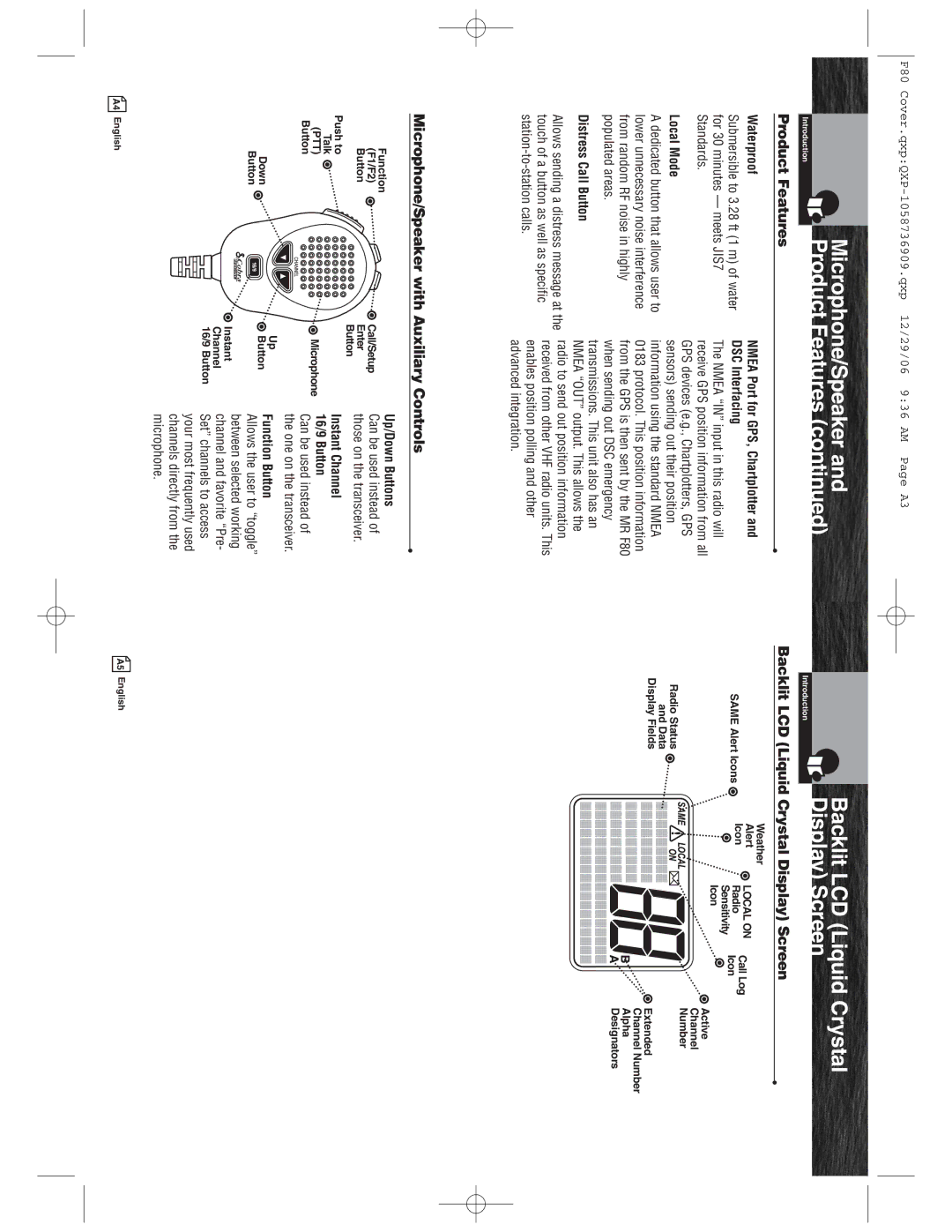F80
Microphone/Speaker and |
Product Features (continued) |
Backlit LCD (Liquid Crystal Display) Screen
Introduction |
|
Product Features | • |
|
Introduction
Backlit LCD (Liquid Crystal Display) Screen
Weather
•
Waterproof | NMEA Port for GPS, Chartplotter and | |
Submersible to 3.28 ft (1 m) of water | DSC Interfacing | |
for 30 minutes — meets JIS7 | The NMEA “IN” input in this radio will | |
Standards. | receive GPS position information from all | |
Local Mode | GPS devices (e.g., Chartplotters, GPS | |
sensors) sending out their position | ||
A dedicated button that allows user to | information using the standard NMEA | |
lower unnecessary noise interference | 0183 protocol. This position information | |
from random RF noise in highly | from the GPS is then sent by the MR F80 | |
populated areas. | when sending out DSC emergency | |
Distress Call Button | transmissions. This unit also has an | |
NMEA “OUT” output. This allows the | ||
| ||
Allows sending a distress message at the | radio to send out position information | |
touch of a button as well as specific | received from other VHF radio units. This |
enables position polling and other | ||
advanced integration. | ||
|
Microphone/Speaker with Auxiliary Controls
•
| Alert | LOCAL ON | Call Log | |
SAME Alert Icons | Icon | Radio | ||
Icon | ||||
|
| Sensitivity |
| |
|
| Icon |
|
| Active |
| Channel |
Radio Status | Number |
| |
and Data |
|
Display Fields | Extended |
| Channel Number |
| Alpha |
| Designators |
Function | Call/Setup |
(F1/F2) | |
Button | Enter |
Push to | Button |
| |
Talk |
|
(PTT) | Microphone |
Button |
|
Down | Up |
Button | |
Button |
|
| Instant |
| Channel |
| 16/9 Button |
Up/Down Buttons
Can be used instead of those on the transceiver.
Instant Channel
16/9 Button
Can be used instead of the one on the transceiver.
Function Button
Allows the user to “toggle” between selected working channel and favorite “Pre- Set” channels to access your most frequently used channels directly from the microphone.
A4 English | A5 English |
|