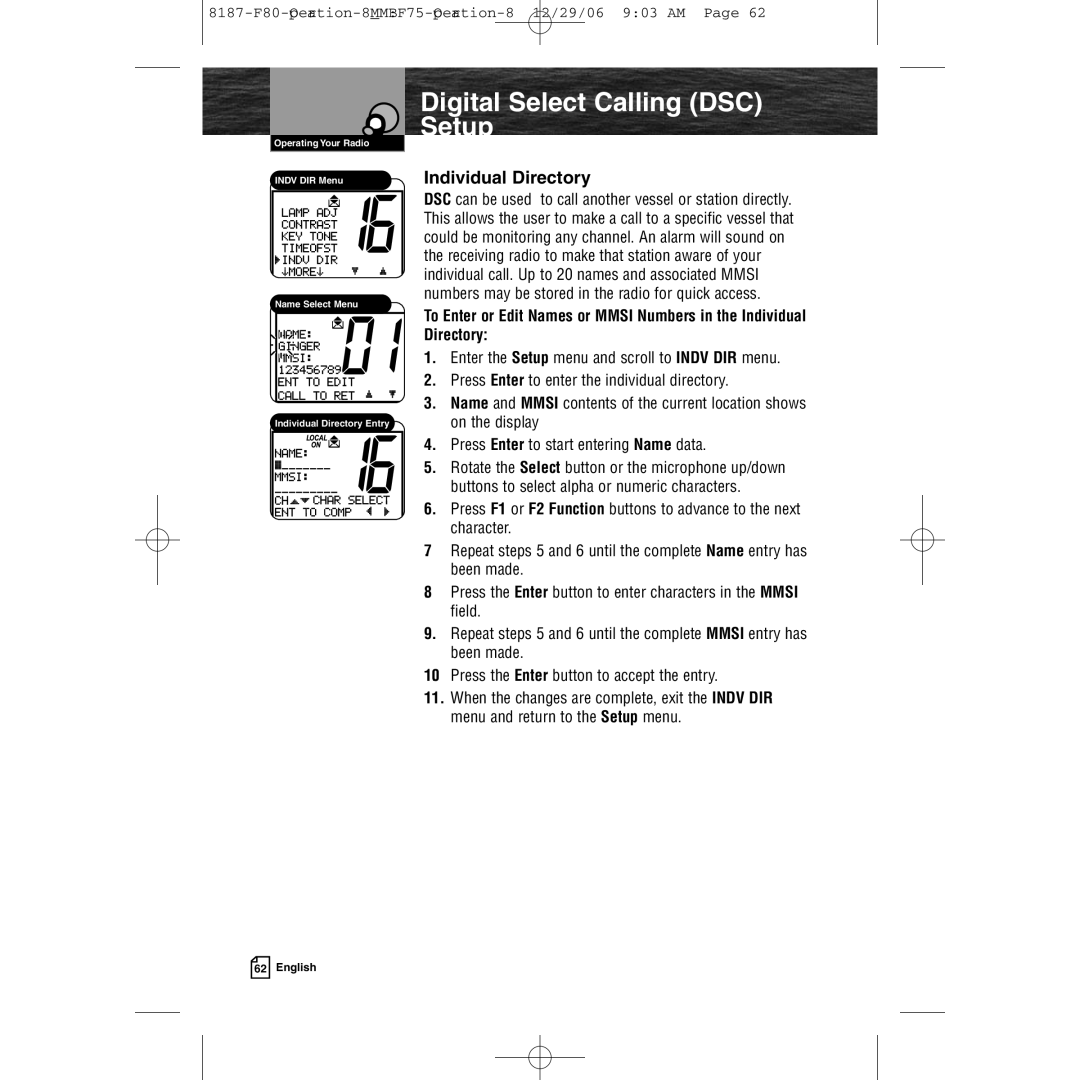Operating Your Radio
INDV DIR Menu
Digital Select Calling (DSC) ProductSetup Features
Individual Directory
Name Select Menu
Individual Directory Entry
DSC can be used to call another vessel or station directly. This allows the user to make a call to a specific vessel that could be monitoring any channel. An alarm will sound on the receiving radio to make that station aware of your individual call. Up to 20 names and associated MMSI numbers may be stored in the radio for quick access.
To Enter or Edit Names or MMSI Numbers in the Individual Directory:
1.Enter the Setup menu and scroll to INDV DIR menu.
2.Press Enter to enter the individual directory.
3.Name and MMSI contents of the current location shows on the display
4.Press Enter to start entering Name data.
5.Rotate the Select button or the microphone up/down buttons to select alpha or numeric characters.
6.Press F1 or F2 Function buttons to advance to the next character.
7.Repeat steps 5 and 6 until the complete Name entry has been made.
8.Press the Enter button to enter characters in the MMSI field.
9.Repeat steps 5 and 6 until the complete MMSI entry has been made.
10.Press the Enter button to accept the entry.
11.When the changes are complete, exit the INDV DIR menu and return to the Setup menu.
62 English