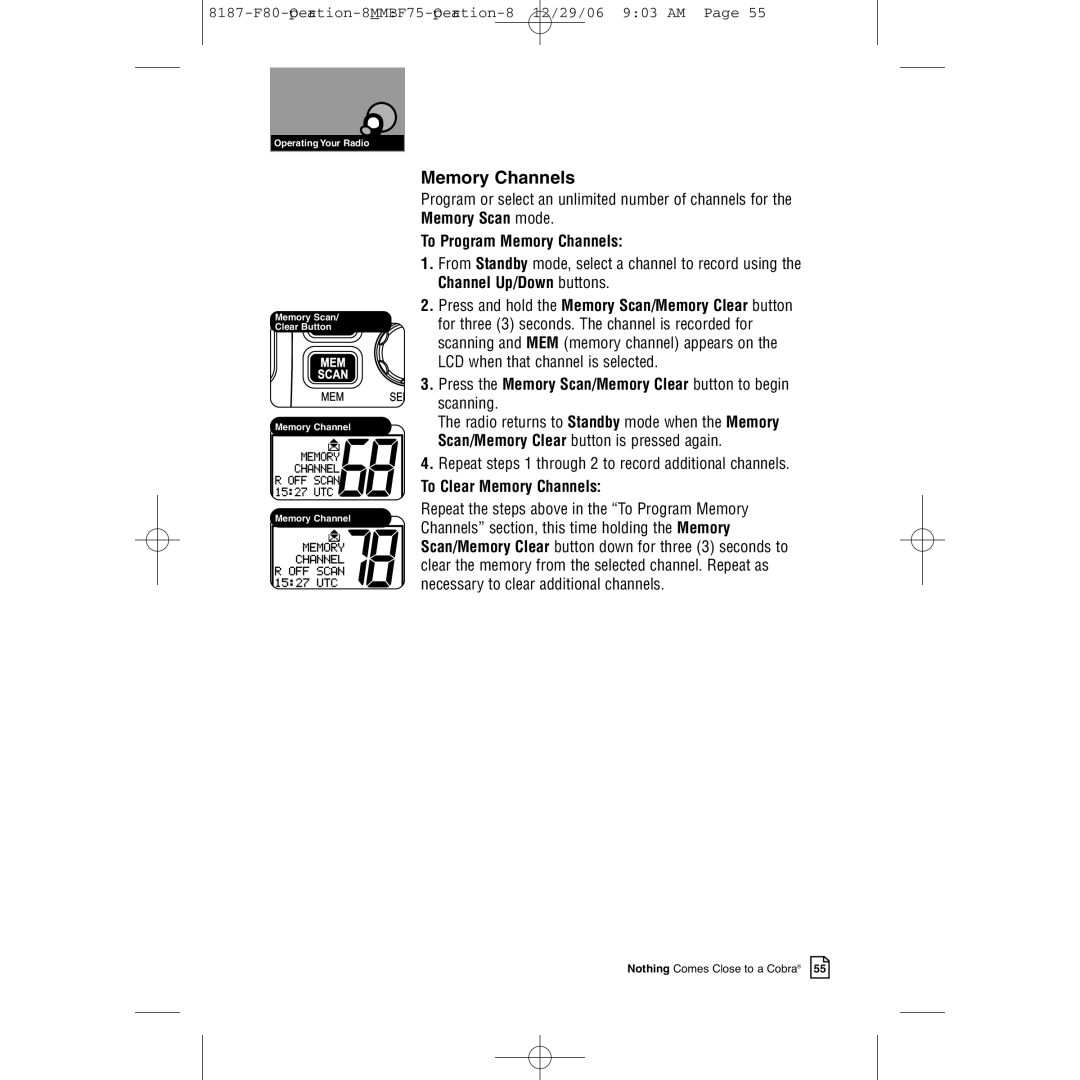Operating Your Radio
Memory Scan/ Clear Button![]()
![]()
Memory Channel
Memory Channel
Advanced Operation
Memory Channels
Program or select an unlimited number of channels for the Memory Scan mode.
To Program Memory Channels:
1.From Standby mode, select a channel to record using the Channel Up/Down buttons.
2.Press and hold the Memory Scan/Memory Clear button for three (3) seconds. The channel is recorded for scanning and MEM (memory channel) appears on the LCD when that channel is selected.
3.Press the Memory Scan/Memory Clear button to begin
scanning.
The radio returns to Standby mode when the Memory Scan/Memory Clear button is pressed again.
4.Repeat steps 1 through 2 to record additional channels.
To Clear Memory Channels:
Repeat the steps above in the “To Program Memory Channels” section, this time holding the Memory Scan/Memory Clear button down for three (3) seconds to clear the memory from the selected channel. Repeat as necessary to clear additional channels.
Nothing Comes Close to a Cobra® 55