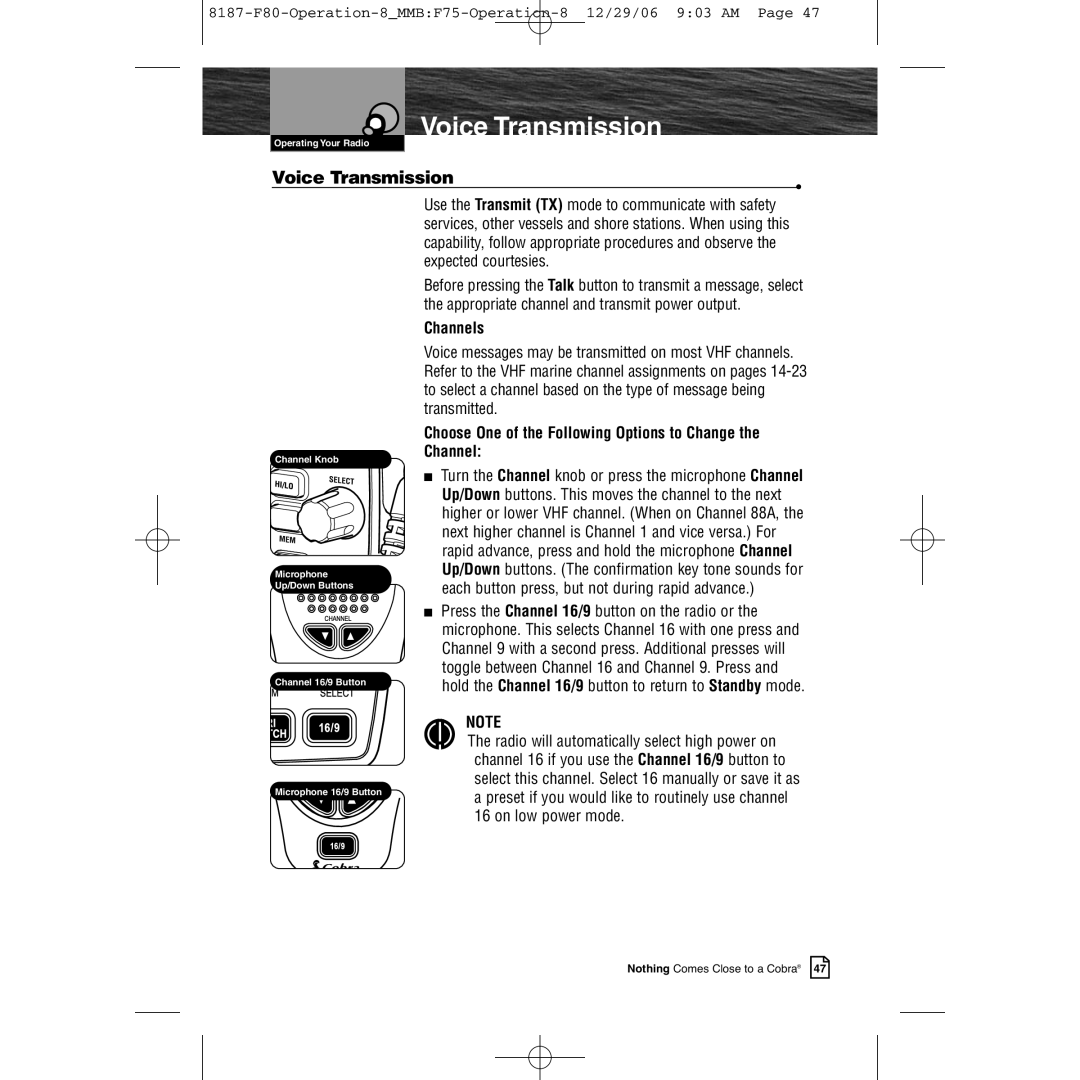Operating Your Radio
VoiceProductTransmissionFeatures
Voice Transmission
•
Use the Transmit (TX) mode to communicate with safety services, other vessels and shore stations. When using this capability, follow appropriate procedures and observe the expected courtesies.
Before pressing the Talk button to transmit a message, select the appropriate channel and transmit power output.
Channels
Voice messages may be transmitted on most VHF channels. Refer to the VHF marine channel assignments on pages
Channel Knob
SELECT
MEM
Microphone
Up/Down Buttons
Channel 16/9 Button
Microphone 16/9 Button
Choose One of the Following Options to Change the Channel:
■Turn the Channel knob or press the microphone Channel Up/Down buttons. This moves the channel to the next higher or lower VHF channel. (When on Channel 88A, the next higher channel is Channel 1 and vice versa.) For rapid advance, press and hold the microphone Channel Up/Down buttons. (The confirmation key tone sounds for each button press, but not during rapid advance.)
■Press the Channel 16/9 button on the radio or the microphone. This selects Channel 16 with one press and Channel 9 with a second press. Additional presses will toggle between Channel 16 and Channel 9. Press and hold the Channel 16/9 button to return to Standby mode.
NOTE
The radio will automatically select high power on channel 16 if you use the Channel 16/9 button to select this channel. Select 16 manually or save it as a preset if you would like to routinely use channel 16 on low power mode.
Nothing Comes Close to a Cobra® 47