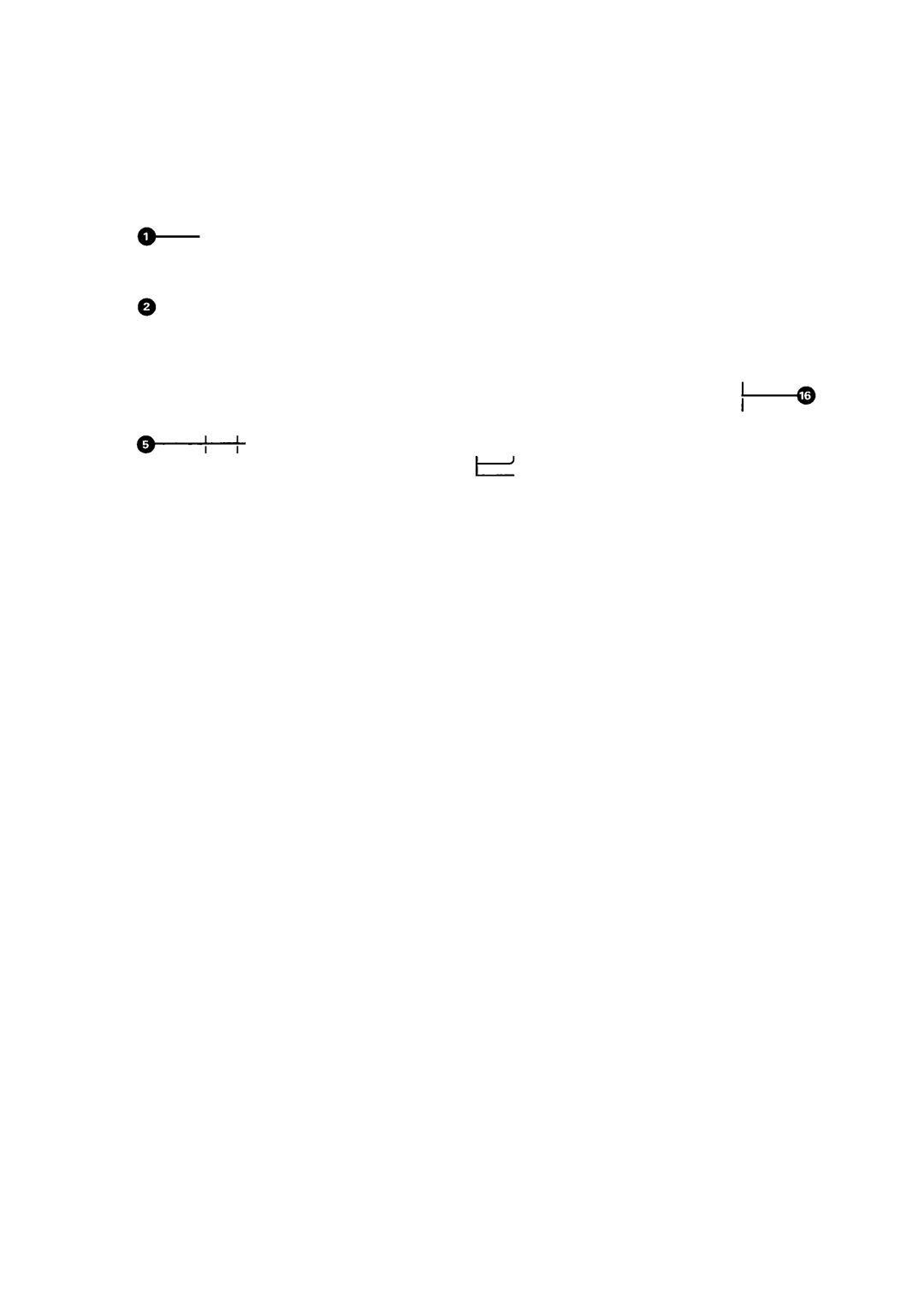164 D2588P191, 49-8391, JVM241WL, JVM240BL specifications
The GE JVM240BL and JVM241WL are compact over-the-range microwaves designed to enhance kitchen efficiency and functionality. These models not only serve as microwaves but also as range hoods, making them an ideal choice for spaces with limited kitchen area.The JVM240BL model features a sleek, black finish, perfect for modern kitchens, while the JVM241WL offers a clean, white design that can blend seamlessly into traditional decor. Both models showcase a stylish, yet practical, approach to kitchen appliance aesthetics.
One of the standout features of these microwaves is their 1.6 cubic feet capacity, providing ample room for a variety of dishes, while still maintaining a compact form factor. The 950 watts of cooking power ensures quick and efficient heating of food items, enabling users to prepare meals in a fraction of the time compared to conventional cooking methods.
In terms of technology, the GE JVM240BL and JVM241WL come equipped with convenient sensor cooking controls. This innovative feature automatically adjusts cooking time based on the moisture level of the food, ensuring optimal results every time. Moreover, the microwaves include a turntable that helps to ensure even cooking by rotating dishes while heating.
The 49-8391 charcoal filter and D2588P191 venting system enhance the appliance’s versatility, allowing for high-quality ventilation through multiple fan speeds. The design effectively captures smoke, steam, and odors, making for a fresher cooking environment.
Additional characteristics include a variety of pre-programmed settings to simplify meal preparation, as well as a dedicated popcorn button for optimal popping results. The easy-to-read control panel is user-friendly, featuring a combination of numeric keypad and one-touch settings.
With their powerful performance, sleek designs, and advanced cooking technologies, the GE JVM240BL and JVM241WL microwaves are designed to meet the needs of today’s fast-paced kitchen environments. Their combination of style and functionality makes them a reliable choice for anyone looking to maximize their cooking capabilities while managing space efficiently.