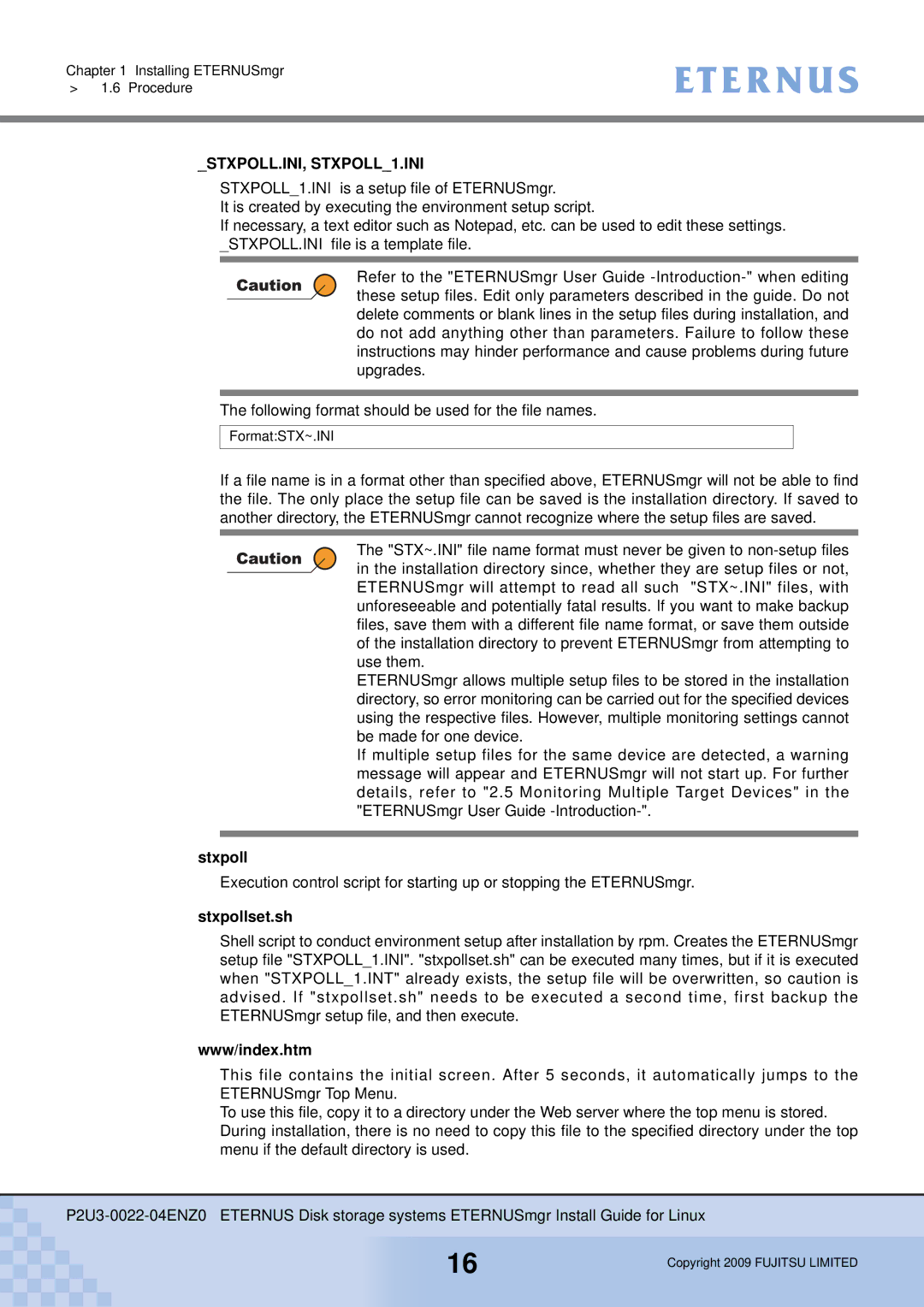Chapter 1 Installing ETERNUSmgr
> 1.6 Procedure
_STXPOLL.INI, STXPOLL_1.INI
STXPOLL_1.INI is a setup file of ETERNUSmgr.
It is created by executing the environment setup script.
If necessary, a text editor such as Notepad, etc. can be used to edit these settings. _STXPOLL.INI file is a template file.
Refer to the "ETERNUSmgr User Guide
The following format should be used for the file names.
Format:STX~.INI
If a file name is in a format other than specified above, ETERNUSmgr will not be able to find the file. The only place the setup file can be saved is the installation directory. If saved to another directory, the ETERNUSmgr cannot recognize where the setup files are saved.
The "STX~.INI" file name format must never be given to
ETERNUSmgr allows multiple setup files to be stored in the installation directory, so error monitoring can be carried out for the specified devices using the respective files. However, multiple monitoring settings cannot be made for one device.
If multiple setup files for the same device are detected, a warning message will appear and ETERNUSmgr will not start up. For further details, refer to "2.5 Monitoring Multiple Target Devices" in the "ETERNUSmgr User Guide
stxpoll
Execution control script for starting up or stopping the ETERNUSmgr.
stxpollset.sh
Shell script to conduct environment setup after installation by rpm. Creates the ETERNUSmgr setup file "STXPOLL_1.INI". "stxpollset.sh" can be executed many times, but if it is executed when "STXPOLL_1.INT" already exists, the setup file will be overwritten, so caution is advised. If "stxpollset.sh" needs to be executed a second time, first backup the ETERNUSmgr setup file, and then execute.
www/index.htm
This file contains the initial screen. After 5 seconds, it automatically jumps to the ETERNUSmgr Top Menu.
To use this file, copy it to a directory under the Web server where the top menu is stored. During installation, there is no need to copy this file to the specified directory under the top menu if the default directory is used.
16 | Copyright 2009 FUJITSU LIMITED |
|