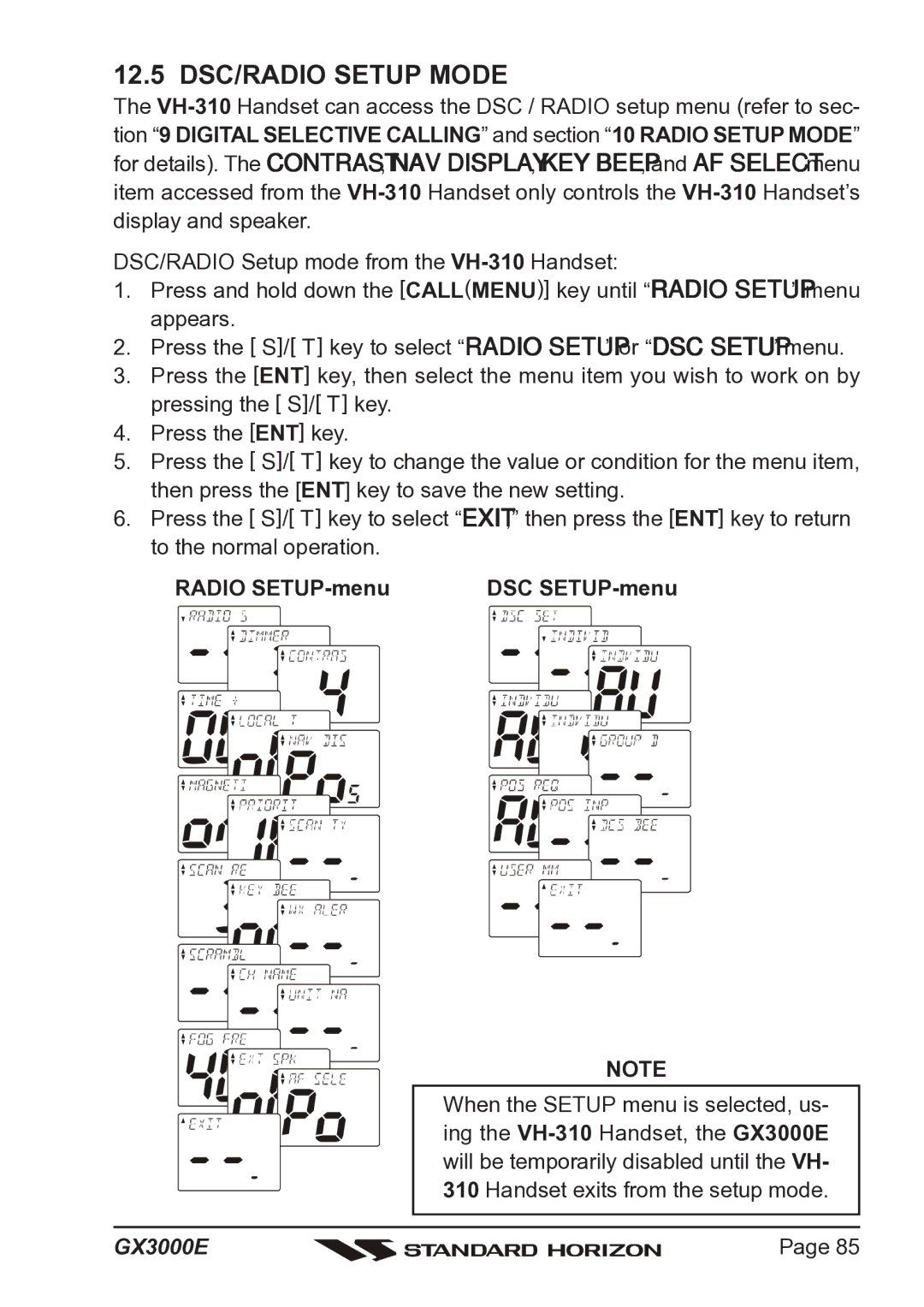12.5 DSC/RADIO SETUP MODE
The
DSC/RADIO Setup mode from the
1.Press and hold down the [CALL(MENU)] key until “RADIO SETUP” menu appears.
2.Press the [S]/[T] key to select “RADIO SETUP” or “DSC SETUP” menu.
3.Press the [ENT] key, then select the menu item you wish to work on by pressing the [S]/[T] key.
4.Press the [ENT] key.
5.Press the [S]/[T] key to change the value or condition for the menu item, then press the [ENT] key to save the new setting.
6.Press the [S]/[T] key to select “EXIT,” then press the [ENT] key to return to the normal operation.
RADIO | DSC |
NOTE
When the SETUP menu is selected, us- ing the
GX3000E |
| Page 85 |
|