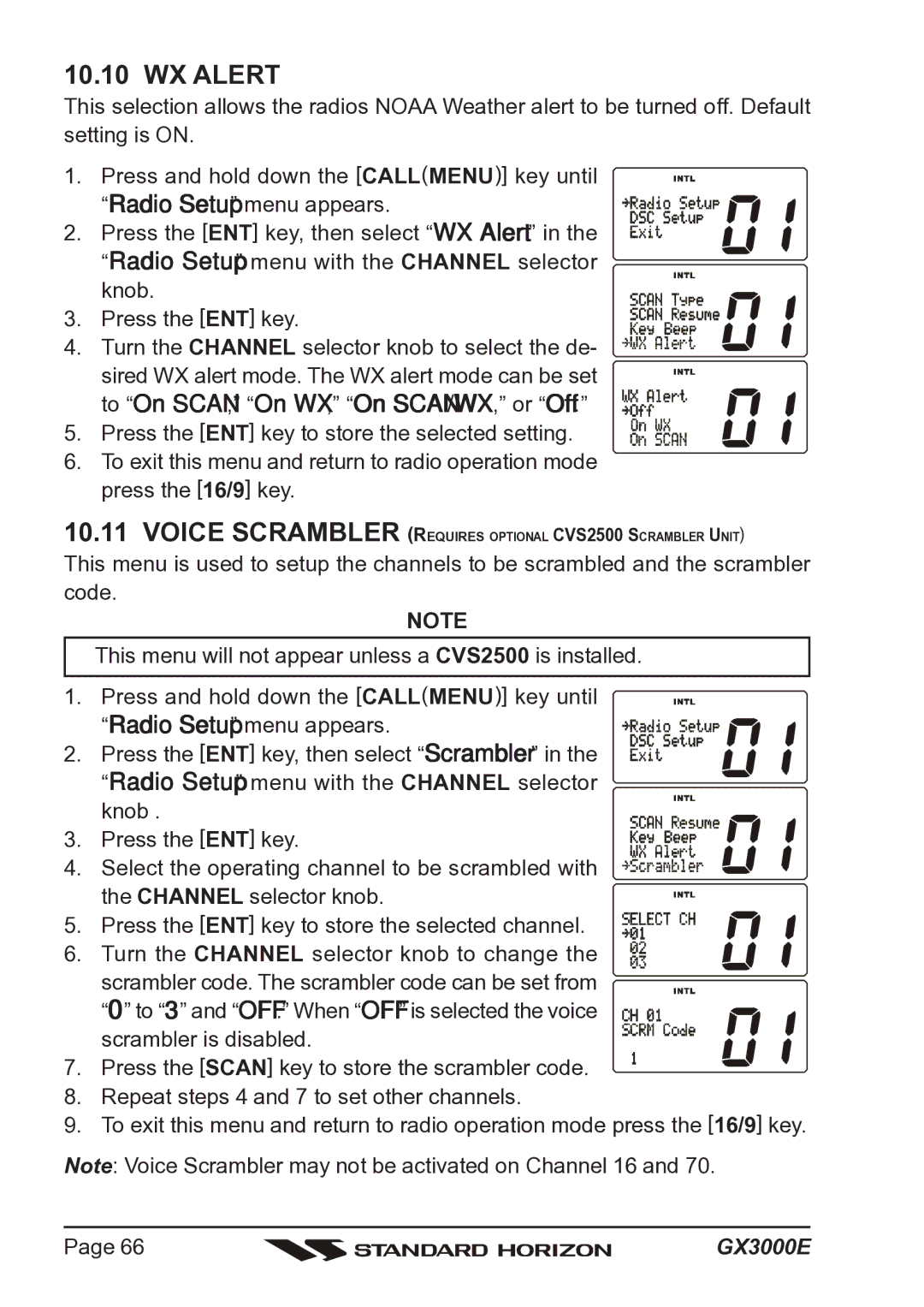10.10 WX ALERT
This selection allows the radios NOAA Weather alert to be turned off. Default setting is ON.
1. Press and hold down the [CALL(MENU)] key until “Radio Setup” menu appears.
2. Press the [ENT] key, then select “WX Alert” in the “Radio Setup” menu with the CHANNEL selector knob.
3. Press the [ENT] key.
4. Turn the CHANNEL selector knob to select the de- sired WX alert mode. The WX alert mode can be set
to “On SCAN,” “On WX,” “On SCAN/WX,” or “Off.” 5. Press the [ENT] key to store the selected setting.
6.To exit this menu and return to radio operation mode press the [16/9] key.
10.11VOICE SCRAMBLER (REQUIRES OPTIONAL CVS2500 SCRAMBLER UNIT)
This menu is used to setup the channels to be scrambled and the scrambler code.
NOTE
This menu will not appear unless a CVS2500 is installed.
1. Press and hold down the [CALL(MENU)] key until “Radio Setup” menu appears.
2. Press the [ENT] key, then select “Scrambler” in the “Radio Setup” menu with the CHANNEL selector knob .
3. Press the [ENT] key.
4. Select the operating channel to be scrambled with the CHANNEL selector knob.
5. Press the [ENT] key to store the selected channel.
6. Turn the CHANNEL selector knob to change the scrambler code. The scrambler code can be set from “0” to “3” and “OFF.” When “OFF” is selected the voice scrambler is disabled.
7. Press the [SCAN] key to store the scrambler code.
8.Repeat steps 4 and 7 to set other channels.
9.To exit this menu and return to radio operation mode press the [16/9] key.
Note: Voice Scrambler may not be activated on Channel 16 and 70.
Page 66 |
| GX3000E |
|