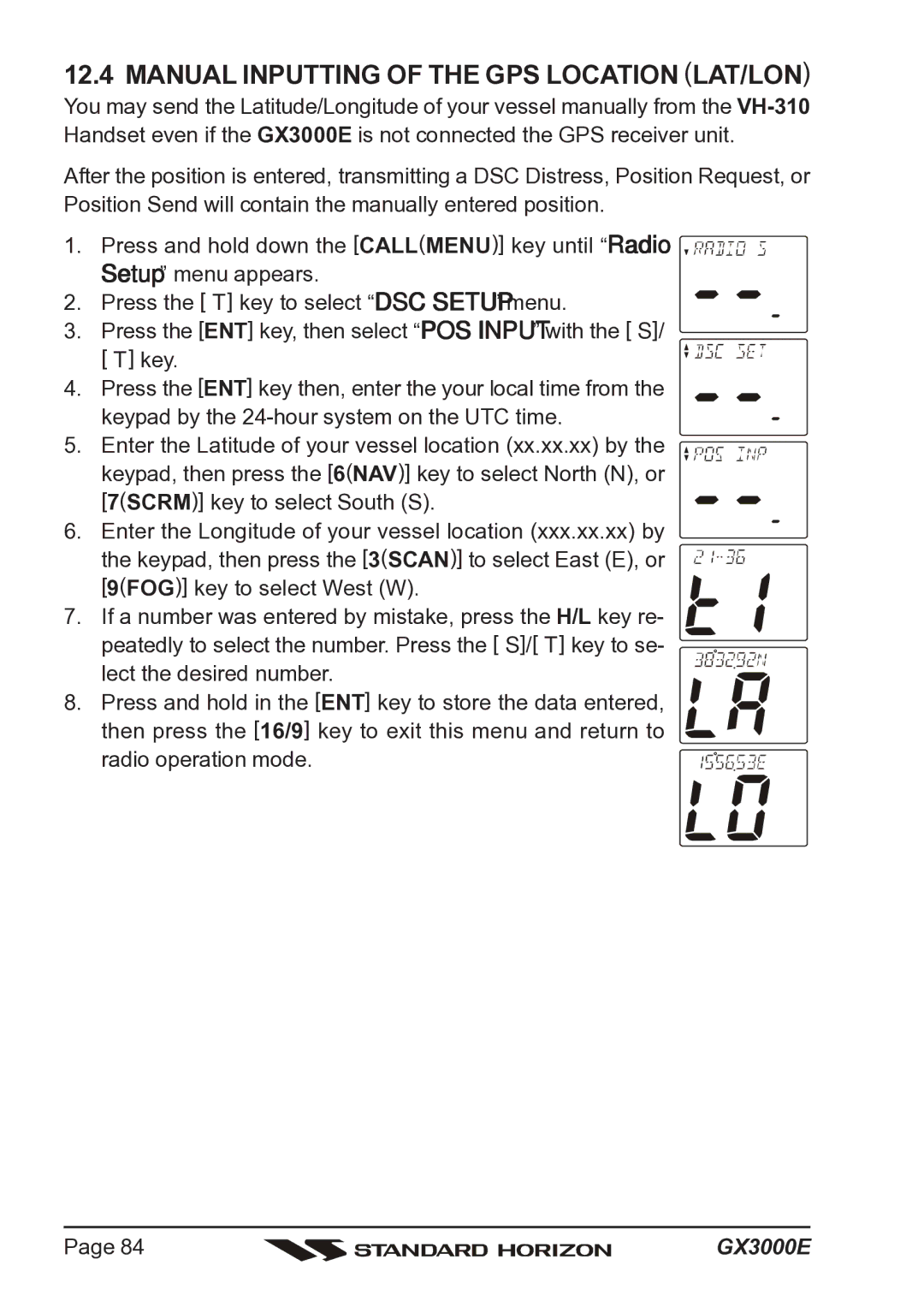12.4 MANUAL INPUTTING OF THE GPS LOCATION (LAT/LON)
You may send the Latitude/Longitude of your vessel manually from the
After the position is entered, transmitting a DSC Distress, Position Request, or Position Send will contain the manually entered position.
1. Press and hold down the [CALL(MENU)] key until “Radio Setup” menu appears.
2. Press the [T] key to select “DSC SETUP” menu. 3. Press the [ENT] key, then select “POS INPUT” with the [S]/
[T] key. 4. Press the [ENT] key then, enter the your local time from the
keypad by the
keypad, then press the [6(NAV)] key to select North (N), or
[7(SCRM)] key to select South (S). 6. Enter the Longitude of your vessel location (xxx.xx.xx) by the keypad, then press the [3(SCAN)] to select East (E), or
[9(FOG)] key to select West (W). 7. If a number was entered by mistake, press the H/L key re-
peatedly to select the number. Press the [S]/[T] key to se-
lect the desired number. 8. Press and hold in the [ENT] key to store the data entered,
then press the [16/9] key to exit this menu and return to radio operation mode.
Page 84 |
| GX3000E |
|