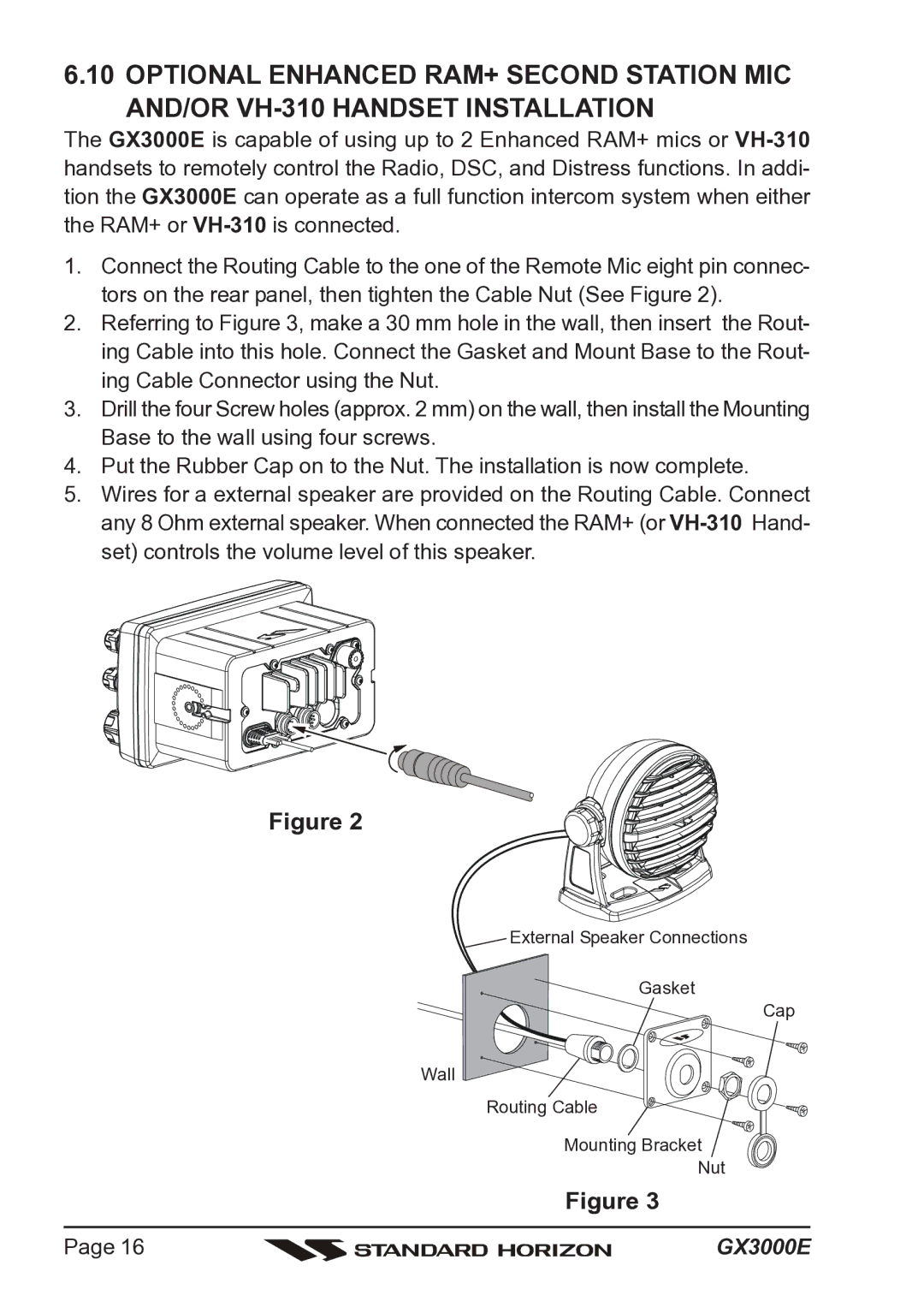6.10 OPTIONAL ENHANCED RAM+ SECOND STATION MIC AND/OR
The GX3000E is capable of using up to 2 Enhanced RAM+ mics or
1.Connect the Routing Cable to the one of the Remote Mic eight pin connec- tors on the rear panel, then tighten the Cable Nut (See Figure 2).
2.Referring to Figure 3, make a 30 mm hole in the wall, then insert the Rout- ing Cable into this hole. Connect the Gasket and Mount Base to the Rout- ing Cable Connector using the Nut.
3.Drill the four Screw holes (approx. 2 mm) on the wall, then install the Mounting Base to the wall using four screws.
4.Put the Rubber Cap on to the Nut. The installation is now complete.
5.Wires for a external speaker are provided on the Routing Cable. Connect any 8 Ohm external speaker. When connected the RAM+ (or
Figure 2
![]() External Speaker Connections
External Speaker Connections
Gasket
Cap
Wall
Routing Cable
Mounting Bracket
Nut
Figure 3
Page 16 |
| GX3000E |
|