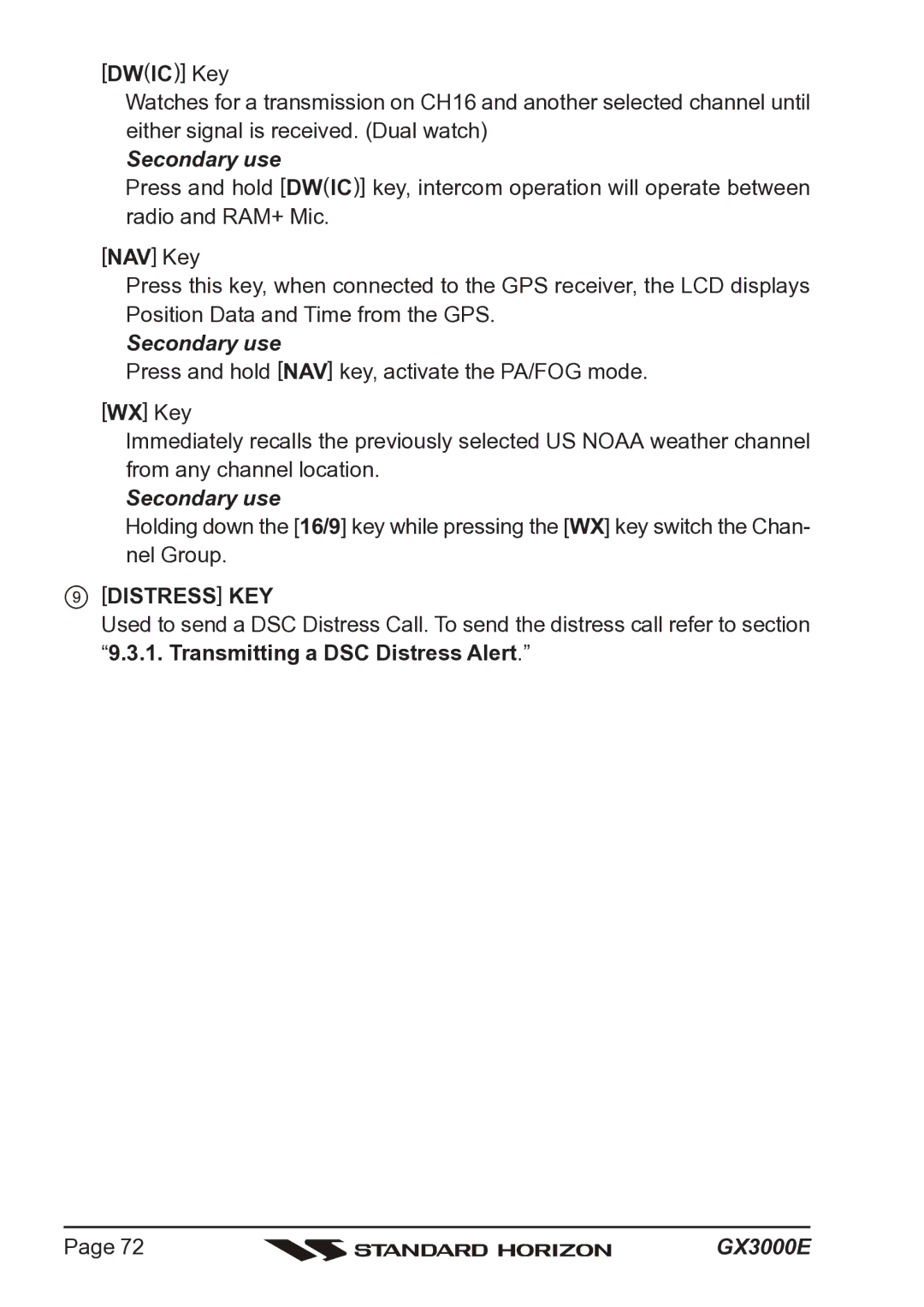[DW(IC)] Key
Watches for a transmission on CH16 and another selected channel until either signal is received. (Dual watch)
Secondary use
Press and hold [DW(IC)] key, intercom operation will operate between radio and RAM+ Mic.
[NAV] Key
Press this key, when connected to the GPS receiver, the LCD displays Position Data and Time from the GPS.
Secondary use
Press and hold [NAV] key, activate the PA/FOG mode.
[WX] Key
Immediately recalls the previously selected US NOAA weather channel from any channel location.
Secondary use
Holding down the [16/9] key while pressing the [WX] key switch the Chan- nel Group.
 [DISTRESS] KEY
[DISTRESS] KEY
Used to send a DSC Distress Call. To send the distress call refer to section “9.3.1. Transmitting a DSC Distress Alert.”
Page 72 |
| GX3000E |
|