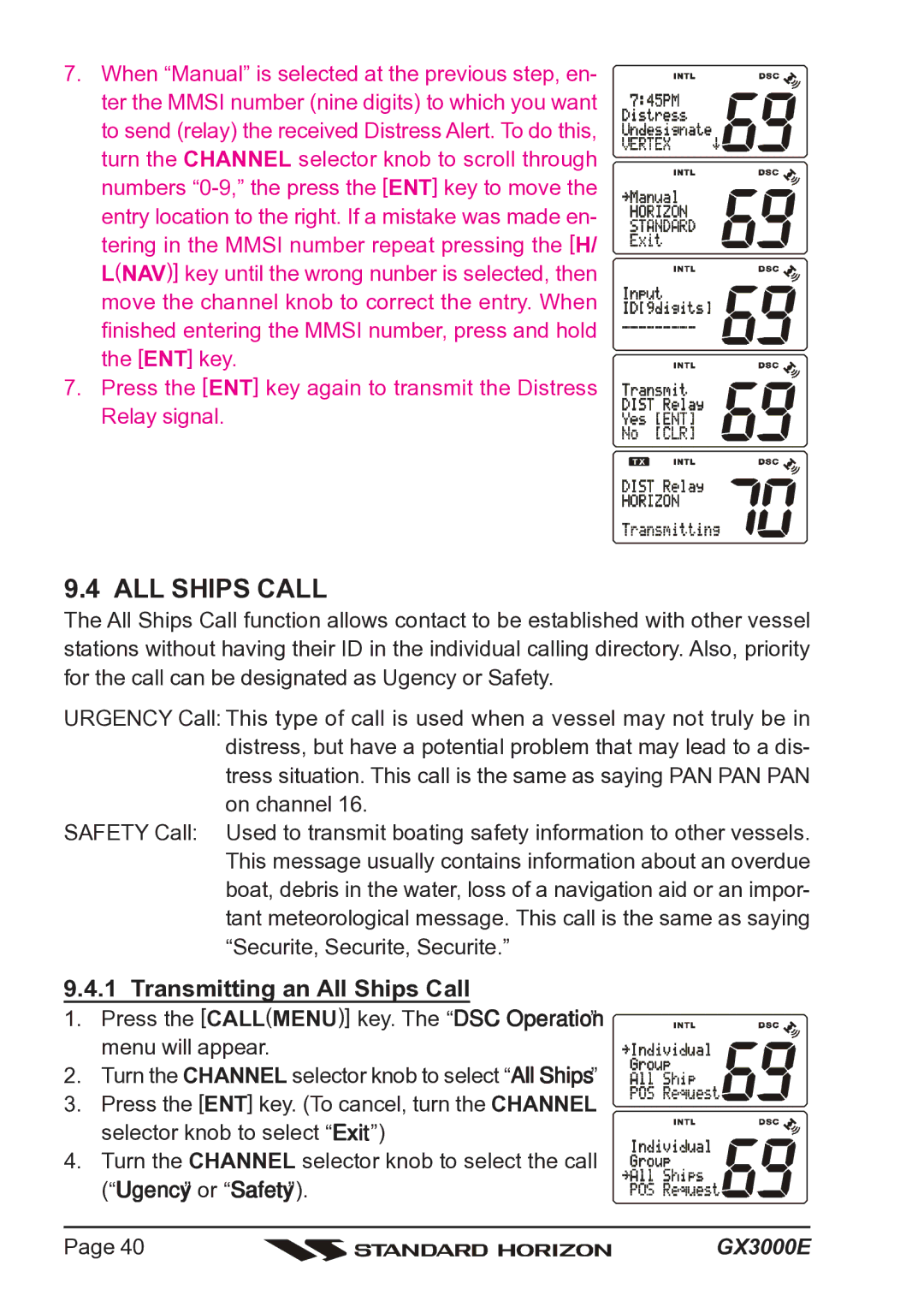7. When “Manual” is selected at the previous step, en- ter the MMSI number (nine digits) to which you want to send (relay) the received Distress Alert. To do this, turn the CHANNEL selector knob to scroll through numbers
7. Press the [ENT] key again to transmit the Distress Relay signal.
9.4 ALL SHIPS CALL
The All Ships Call function allows contact to be established with other vessel stations without having their ID in the individual calling directory. Also, priority for the call can be designated as Ugency or Safety.
URGENCY Call: This type of call is used when a vessel may not truly be in distress, but have a potential problem that may lead to a dis- tress situation. This call is the same as saying PAN PAN PAN on channel 16.
SAFETY Call: Used to transmit boating safety information to other vessels. This message usually contains information about an overdue boat, debris in the water, loss of a navigation aid or an impor- tant meteorological message. This call is the same as saying “Securite, Securite, Securite.”
9.4.1 Transmitting an All Ships Call
1. Press the [CALL(MENU)] key. The “DSC Operation” menu will appear.
2. Turn the CHANNEL selector knob to select “All Ships.”
3. Press the [ENT] key. (To cancel, turn the CHANNEL selector knob to select “Exit.”)
4. Turn the CHANNEL selector knob to select the call (“Ugency” or “Safety”).
Page 40 |
| GX3000E |
|