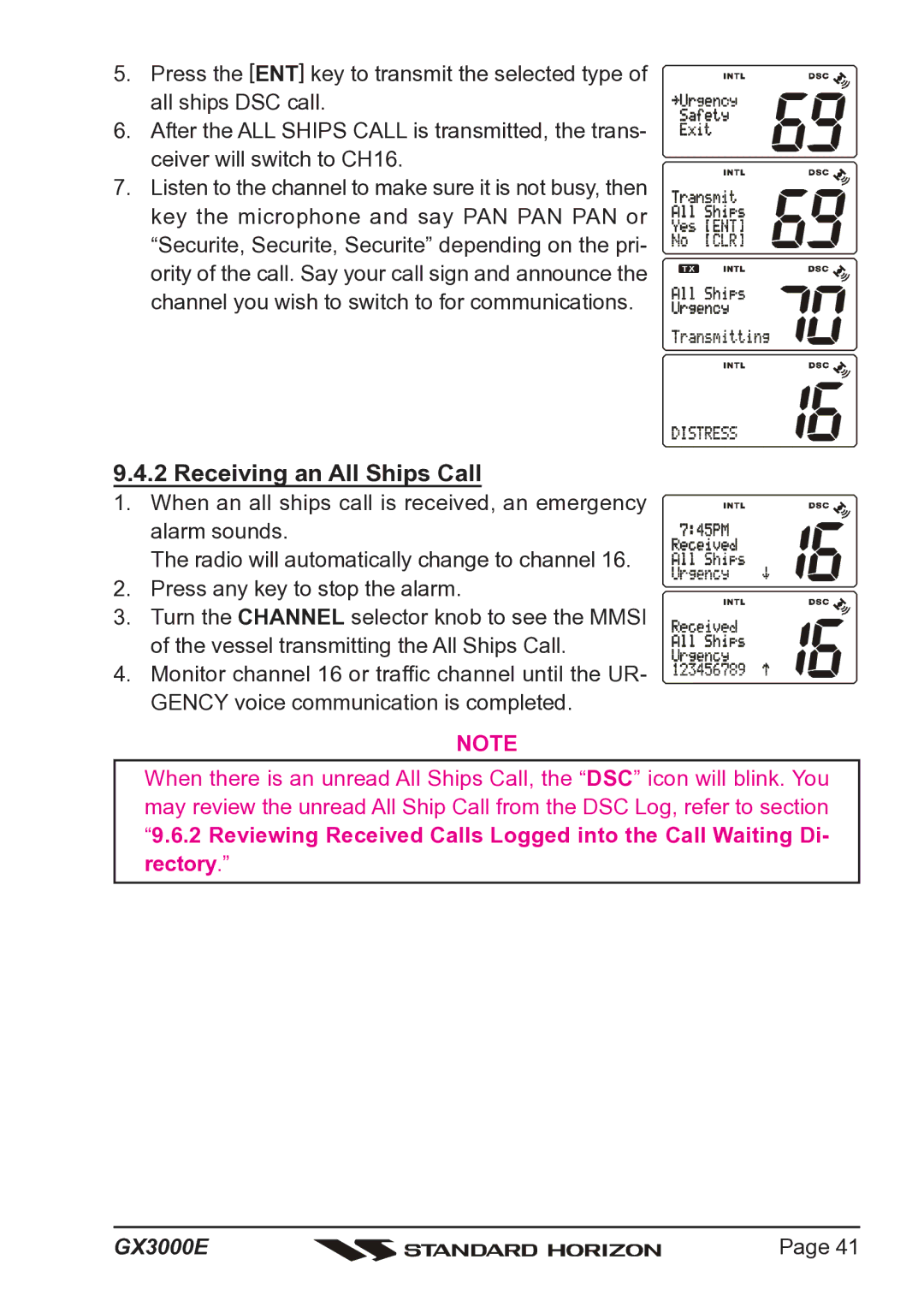5. Press the [ENT] key to transmit the selected type of all ships DSC call.
6. After the ALL SHIPS CALL is transmitted, the trans- ceiver will switch to CH16.
7. Listen to the channel to make sure it is not busy, then key the microphone and say PAN PAN PAN or “Securite, Securite, Securite” depending on the pri- ority of the call. Say your call sign and announce the channel you wish to switch to for communications.
9.4.2 Receiving an All Ships Call
1. When an all ships call is received, an emergency alarm sounds.
The radio will automatically change to channel 16.
2. Press any key to stop the alarm.
3. Turn the CHANNEL selector knob to see the MMSI of the vessel transmitting the All Ships Call.
4. Monitor channel 16 or traffic channel until the UR- GENCY voice communication is completed.
NOTE
When there is an unread All Ships Call, the “DSC” icon will blink. You may review the unread All Ship Call from the DSC Log, refer to section “9.6.2 Reviewing Received Calls Logged into the Call Waiting Di- rectory.”
GX3000E |
| Page 41 |
|