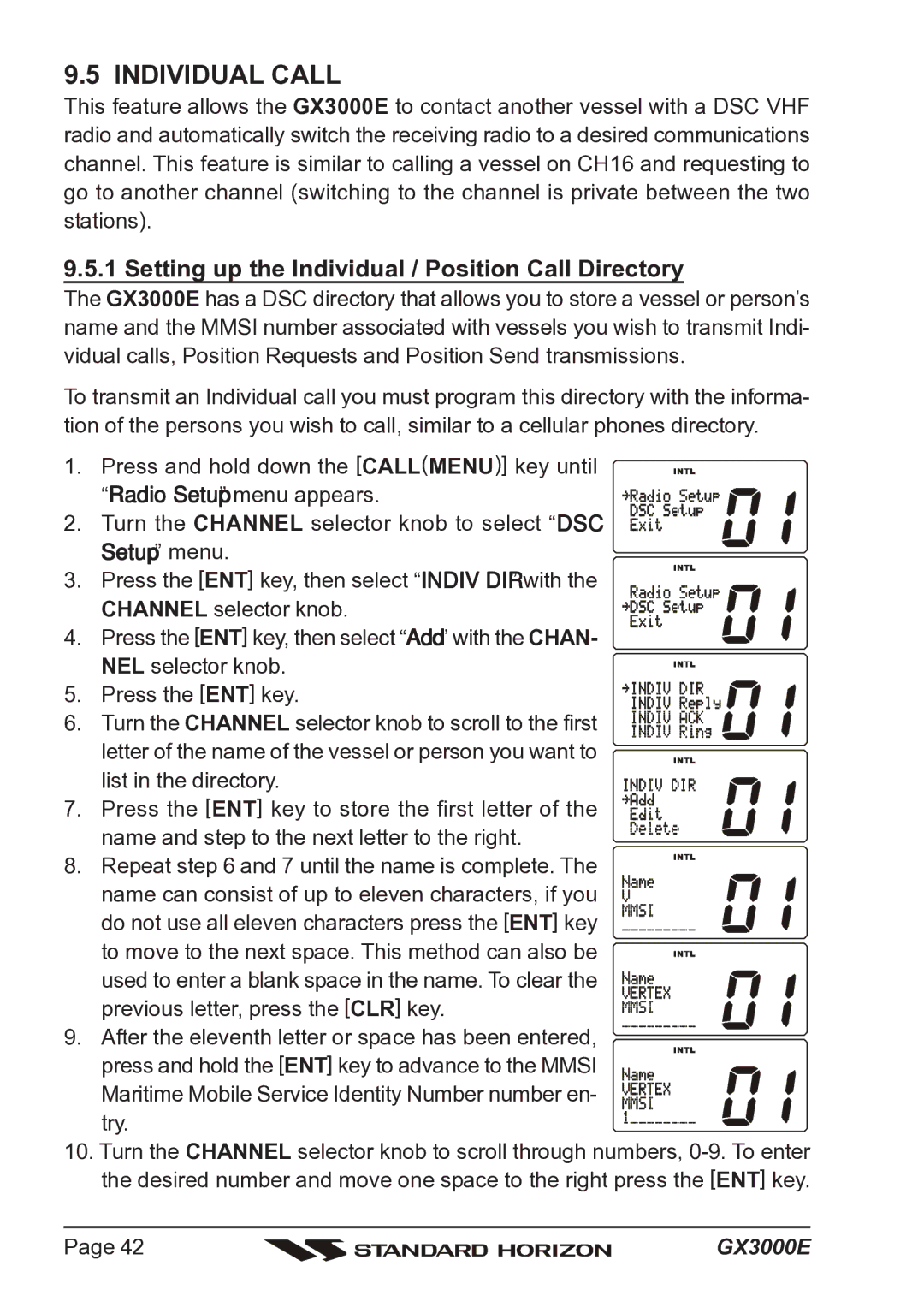9.5 INDIVIDUAL CALL
This feature allows the GX3000E to contact another vessel with a DSC VHF radio and automatically switch the receiving radio to a desired communications channel. This feature is similar to calling a vessel on CH16 and requesting to go to another channel (switching to the channel is private between the two stations).
9.5.1 Setting up the Individual / Position Call Directory
The GX3000E has a DSC directory that allows you to store a vessel or person’s name and the MMSI number associated with vessels you wish to transmit Indi- vidual calls, Position Requests and Position Send transmissions.
To transmit an Individual call you must program this directory with the informa- tion of the persons you wish to call, similar to a cellular phones directory.
1. Press and hold down the [CALL(MENU)] key until “Radio Setup” menu appears.
2. Turn the CHANNEL selector knob to select “DSC Setup” menu.
3. Press the [ENT] key, then select “INDIV DIR” with the
CHANNEL selector knob. 4. Press the [ENT] key, then select “Add” with the CHAN-
NEL selector knob.
5. Press the [ENT] key. 6. Turn the CHANNEL selector knob to scroll to the first
letter of the name of the vessel or person you want to
list in the directory. 7. Press the [ENT] key to store the first letter of the
name and step to the next letter to the right. 8. Repeat step 6 and 7 until the name is complete. The
name can consist of up to eleven characters, if you do not use all eleven characters press the [ENT] key to move to the next space. This method can also be
used to enter a blank space in the name. To clear the previous letter, press the [CLR] key.
9. After the eleventh letter or space has been entered, press and hold the [ENT] key to advance to the MMSI Maritime Mobile Service Identity Number number en- try.
10.Turn the CHANNEL selector knob to scroll through numbers,
Page 42 |
| GX3000E |
|