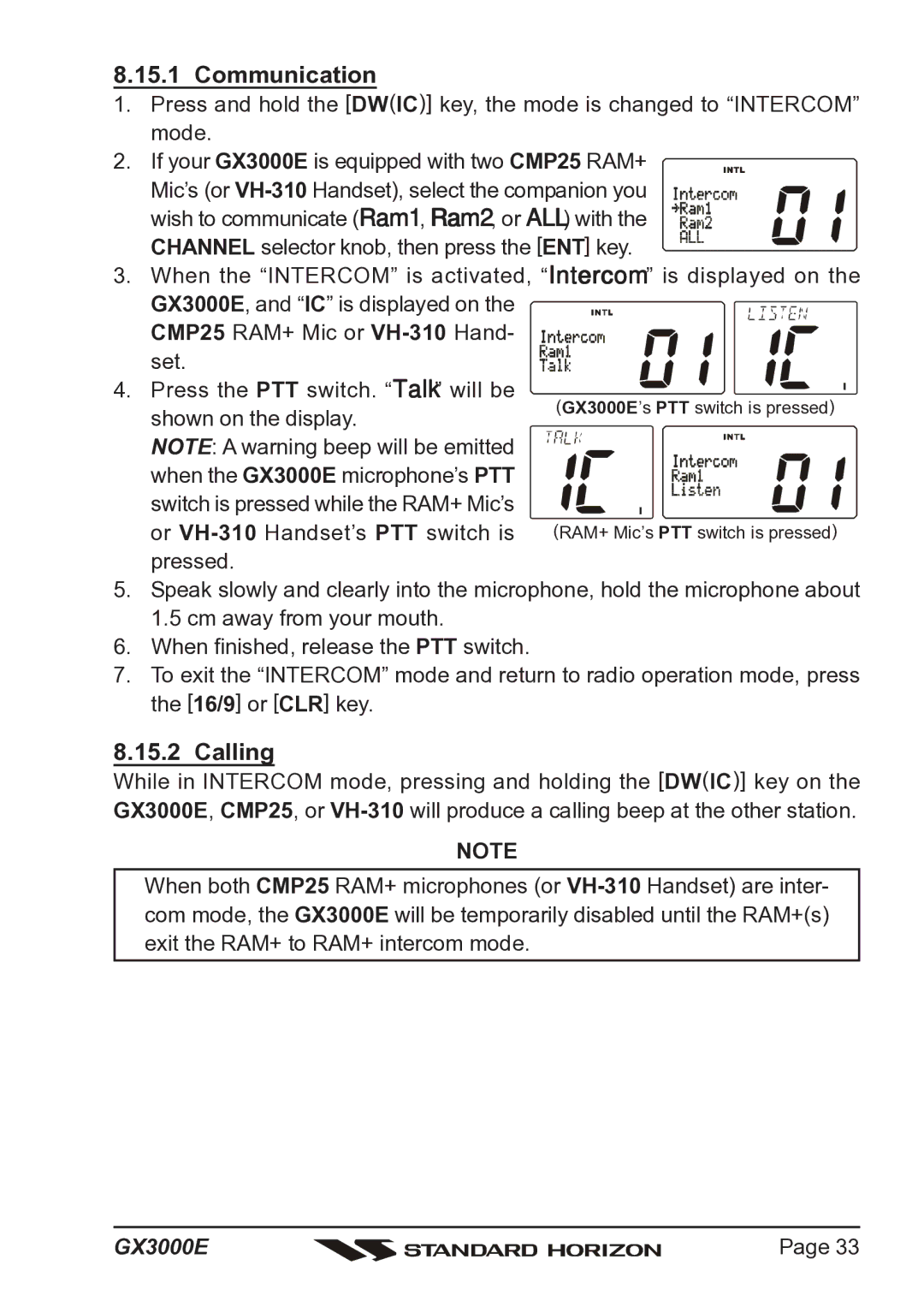8.15.1 Communication
1.Press and hold the [DW(IC)] key, the mode is changed to “INTERCOM” mode.
2.If your GX3000E is equipped with two CMP25 RAM+
Mic’s (or
3. When the “INTERCOM” is activated, “Intercom” is displayed on the GX3000E, and “IC” is displayed on the![]()
![]()
![]()
![]()
![]()
![]()
![]() CMP25 RAM+ Mic or
CMP25 RAM+ Mic or ![]()
![]()
![]()
![]()
![]()
![]()
![]()
![]()
![]()
![]()
![]()
![]()
![]() set.
set.![]()
![]()
![]()
![]()
4. Press the PTT switch. “Talk” will be shown on the display.
NOTE: A warning beep will be emitted when the GX3000E microphone’s PTT
switch is pressed while the RAM+ Mic’s
or
5.Speak slowly and clearly into the microphone, hold the microphone about 1.5 cm away from your mouth.
6.When finished, release the PTT switch.
7.To exit the “INTERCOM” mode and return to radio operation mode, press the [16/9] or [CLR] key.
8.15.2 Calling
While in INTERCOM mode, pressing and holding the [DW(IC)] key on the GX3000E, CMP25, or
NOTE
When both CMP25 RAM+ microphones (or
GX3000E |
| Page 33 |
|