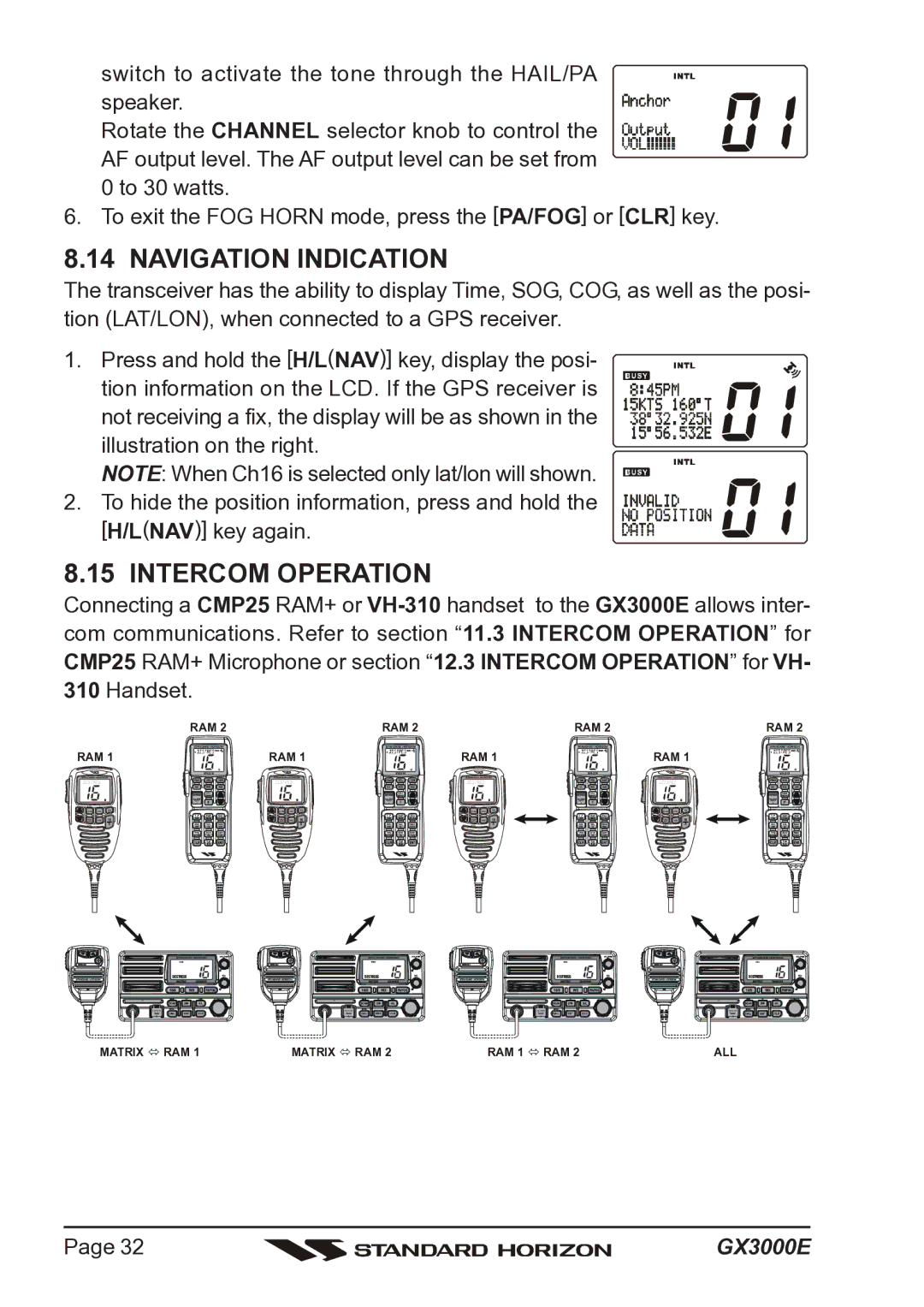switch to activate the tone through the HAIL/PA speaker. Rotate the CHANNEL selector knob to control the AF output level. The AF output level can be set from 0 to 30 watts.
6. To exit the FOG HORN mode, press the [PA/FOG] or [CLR] key.
8.14 NAVIGATION INDICATION
The transceiver has the ability to display Time, SOG, COG, as well as the posi- tion (LAT/LON), when connected to a GPS receiver.
1. Press and hold the [H/L(NAV)] key, display the posi-
tion information on the LCD. If the GPS receiver is not receiving a fix, the display will be as shown in the illustration on the right. NOTE: When Ch16 is selected only lat/lon will shown.
2. To hide the position information, press and hold the [H/L(NAV)] key again.
8.15 INTERCOM OPERATION
Connecting a CMP25 RAM+ or
310Handset.
| RAM 2 | RAM 2 | RAM 2 | RAM 2 |
RAM 1 | RAM 1 | RAM 1 |
| RAM 1 |
16 | 16 | 16 |
| 16 |
9 | 9 | 9 |
| 9 |
MATRIX Ù RAM 1 | MATRIX Ù RAM 2 | RAM 1 Ù RAM 2 | ALL |
Page 32 |
| GX3000E |
|