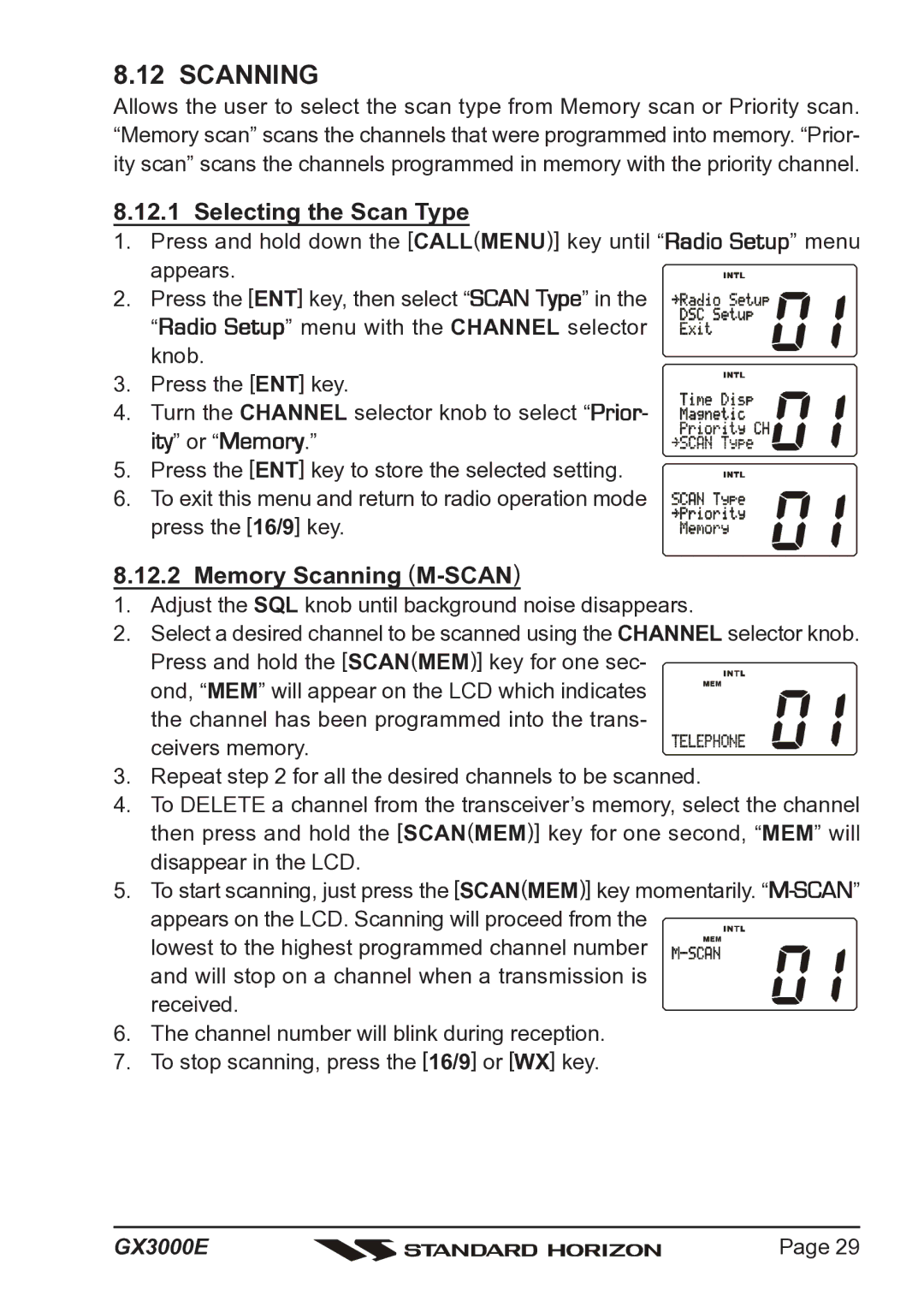8.12 SCANNING
Allows the user to select the scan type from Memory scan or Priority scan. “Memory scan” scans the channels that were programmed into memory. “Prior- ity scan” scans the channels programmed in memory with the priority channel.
8.12.1 Selecting the Scan Type
1. Press and hold down the [CALL(MENU)] key until “Radio Setup” menu appears.![]()
![]()
![]()
![]()
2. Press the [ENT] key, then select “SCAN Type” in the “Radio Setup” menu with the CHANNEL selector knob.
3. Press the [ENT] key.
4. Turn the CHANNEL selector knob to select “Prior- ity” or “Memory.”
5. Press the [ENT] key to store the selected setting. 6. To exit this menu and return to radio operation mode
press the [16/9] key.
8.12.2 Memory Scanning (M-SCAN)
1.Adjust the SQL knob until background noise disappears.
2.Select a desired channel to be scanned using the CHANNEL selector knob. Press and hold the [SCAN(MEM)] key for one sec-
ond, “MEM” will appear on the LCD which indicates the channel has been programmed into the trans- ceivers memory.
3.Repeat step 2 for all the desired channels to be scanned.
4.To DELETE a channel from the transceiver’s memory, select the channel then press and hold the [SCAN(MEM)] key for one second, “MEM” will disappear in the LCD.
5.To start scanning, just press the [SCAN(MEM)] key momentarily.
lowest to the highest programmed channel number and will stop on a channel when a transmission is received.
6.The channel number will blink during reception.
7.To stop scanning, press the [16/9] or [WX] key.
GX3000E |
| Page 29 |
|