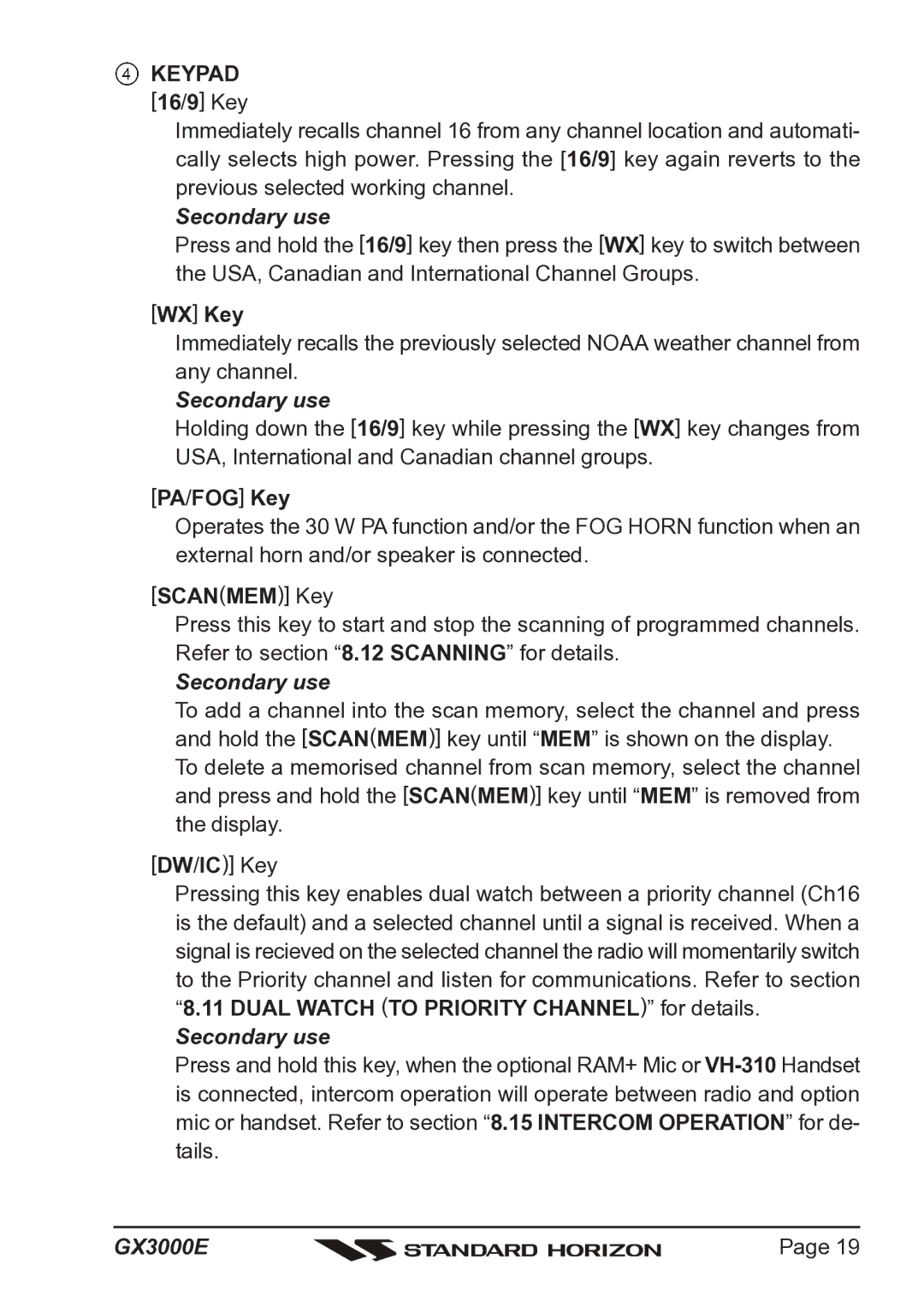KEYPAD
KEYPAD
[16/9] Key
Immediately recalls channel 16 from any channel location and automati- cally selects high power. Pressing the [16/9] key again reverts to the previous selected working channel.
Secondary use
Press and hold the [16/9] key then press the [WX] key to switch between the USA, Canadian and International Channel Groups.
[WX] Key
Immediately recalls the previously selected NOAA weather channel from any channel.
Secondary use
Holding down the [16/9] key while pressing the [WX] key changes from USA, International and Canadian channel groups.
[PA/FOG] Key
Operates the 30 W PA function and/or the FOG HORN function when an external horn and/or speaker is connected.
[SCAN(MEM)] Key
Press this key to start and stop the scanning of programmed channels. Refer to section “8.12 SCANNING” for details.
Secondary use
To add a channel into the scan memory, select the channel and press and hold the [SCAN(MEM)] key until “MEM” is shown on the display. To delete a memorised channel from scan memory, select the channel and press and hold the [SCAN(MEM)] key until “MEM” is removed from the display.
[DW/IC)] Key
Pressing this key enables dual watch between a priority channel (Ch16 is the default) and a selected channel until a signal is received. When a signal is recieved on the selected channel the radio will momentarily switch to the Priority channel and listen for communications. Refer to section “8.11 DUAL WATCH (TO PRIORITY CHANNEL)” for details.
Secondary use
Press and hold this key, when the optional RAM+ Mic or
GX3000E |
| Page 19 |
|