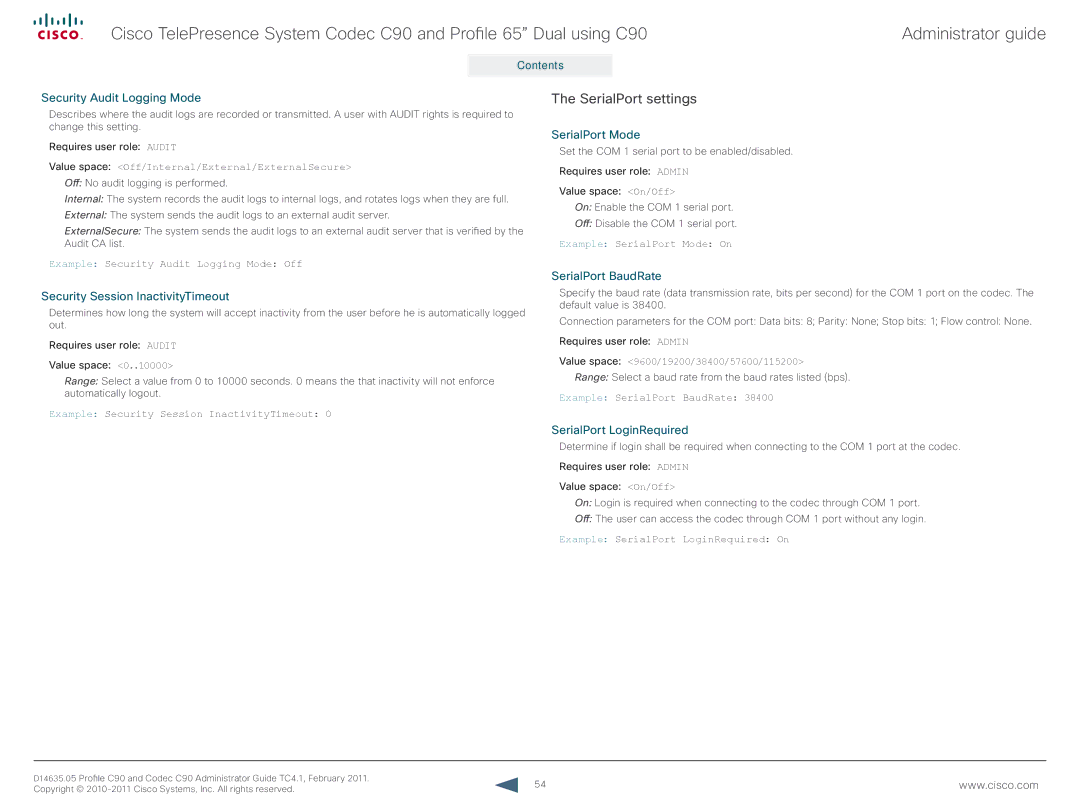Cisco TelePresence System Codec C90 and Profile 65” Dual using C90 | Administrator guide |
Contents | Introduction | Web interface | Advanced configuration | Password protection | Appendices |
Contact us
Security Audit Logging Mode
Describes where the audit logs are recorded or transmitted. A user with AUDIT rights is required to change this setting.
Requires user role: AUDIT
Value space: <Off/Internal/External/ExternalSecure>
Off:No audit logging is performed.
Internal: The system records the audit logs to internal logs, and rotates logs when they are full.
External: The system sends the audit logs to an external audit server.
ExternalSecure: The system sends the audit logs to an external audit server that is verified by the Audit CA list.
Example: Security Audit Logging Mode: Off
The SerialPort settings
SerialPort Mode
Set the COM 1 serial port to be enabled/disabled.
Requires user role: ADMIN
Value space: <On/Off>
On: Enable the COM 1 serial port.
Off:Disable the COM 1 serial port.
Example: SerialPort Mode: On
SerialPort BaudRate
Security Session InactivityTimeout
Determines how long the system will accept inactivity from the user before he is automatically logged out.
Requires user role: AUDIT
Value space: <0..10000>
Range: Select a value from 0 to 10000 seconds. 0 means the that inactivity will not enforce automatically logout.
Example: Security Session InactivityTimeout: 0
Specify the baud rate (data transmission rate, bits per second) for the COM 1 port on the codec. The default value is 38400.
Connection parameters for the COM port: Data bits: 8; Parity: None; Stop bits: 1; Flow control: None.
Requires user role: ADMIN
Value space: <9600/19200/38400/57600/115200>
Range: Select a baud rate from the baud rates listed (bps).
Example: SerialPort BaudRate: 38400
SerialPort LoginRequired
Determine if login shall be required when connecting to the COM 1 port at the codec.
Requires user role: ADMIN
Value space: <On/Off>
On: Login is required when connecting to the codec through COM 1 port.
Off:The user can access the codec through COM 1 port without any login.
Example: SerialPort LoginRequired: On
D14635.05 Profile C90 and Codec C90 Administrator Guide TC4.1, February 2011. | 54 | www.cisco.com |
Copyright © |