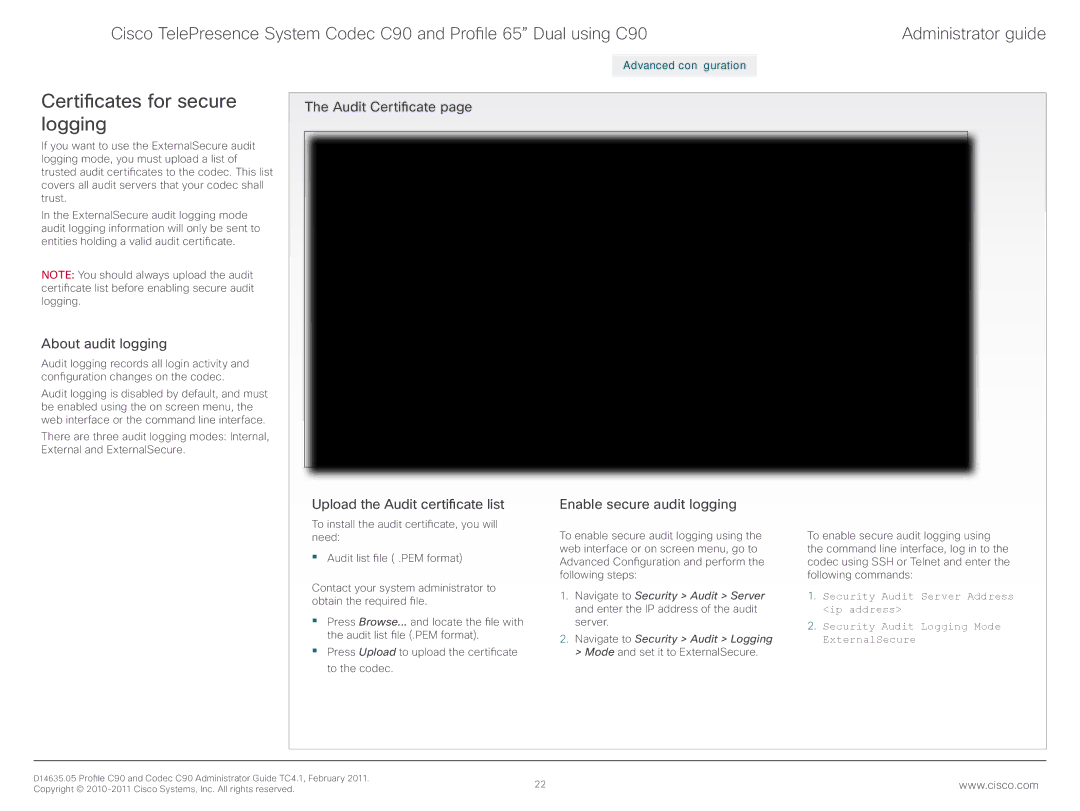Cisco TelePresence System Codec C90 and Profile 65” Dual using C90
Contents | Introduction | Web interface | Advanced configuration | Password protection | Appendices |
Administrator guide
Contact us
Certificates for secure logging
If you want to use the ExternalSecure audit logging mode, you must upload a list of trusted audit certificates to the codec. This list covers all audit servers that your codec shall trust.
In the ExternalSecure audit logging mode audit logging information will only be sent to entities holding a valid audit certificate.
Note: You should always upload the audit certificate list before enabling secure audit logging.
About audit logging
Audit logging records all login activity and configuration changes on the codec.
Audit logging is disabled by default, and must be enabled using the on screen menu, the web interface or the command line interface.
There are three audit logging modes: Internal, External and ExternalSecure.
The Audit Certificate page
Upload the Audit certificate list
To install the audit certificate, you will need:
•Audit list file ( .PEM format)
Contact your system administrator to obtain the required file.
•Press Browse... and locate the file with the audit list file (.PEM format).
•Press Upload to upload the certificate to the codec.
Enable secure audit logging
To enable secure audit logging using the web interface or on screen menu, go to Advanced Configuration and perform the following steps:
1.Navigate to Security > Audit > Server and enter the IP address of the audit server.
2.Navigate to Security > Audit > Logging > Mode and set it to ExternalSecure.
To enable secure audit logging using the command line interface, log in to the codec using SSH or Telnet and enter the following commands:
1.Security Audit Server Address <ip address>
2.Security Audit Logging Mode ExternalSecure
D14635.05 Profile C90 and Codec C90 Administrator Guide TC4.1, February 2011. | 22 | www.cisco.com |
Copyright © |