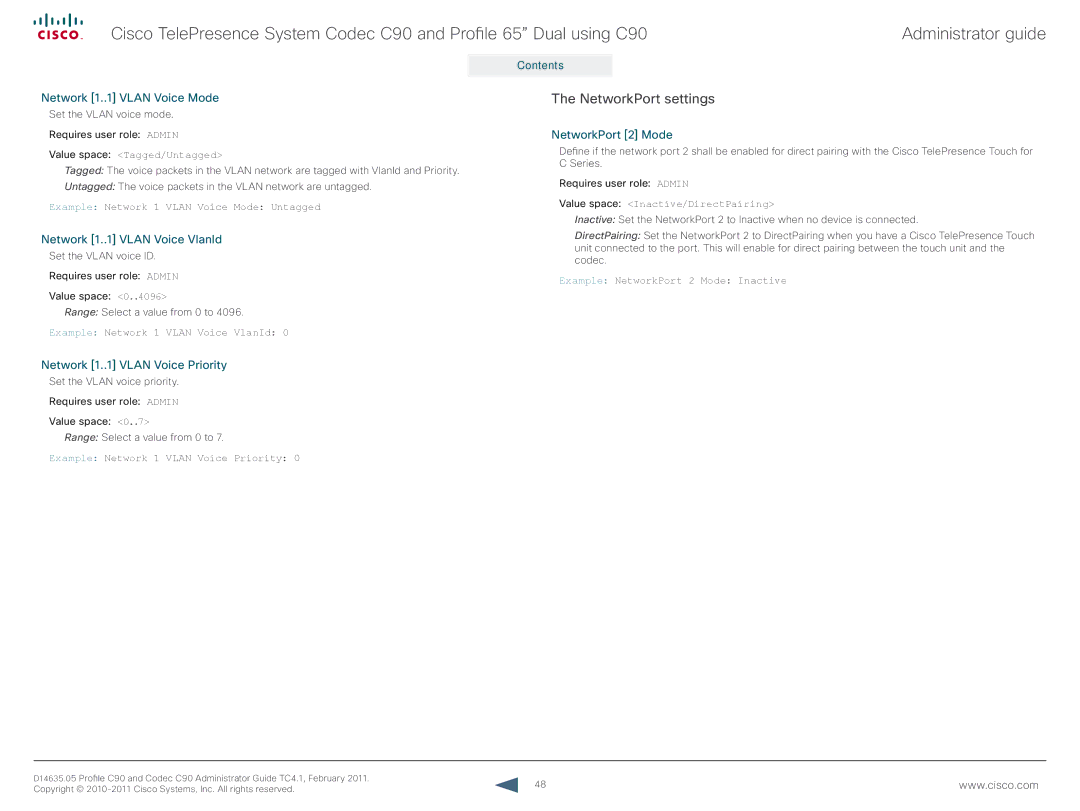Cisco TelePresence System Codec C90 and Profile 65” Dual using C90 | Administrator guide |
Contents
Introduction
Web interface
Advanced configuration
Password protection
Appendices
Contact us
Network [1..1] VLAN Voice Mode
Set the VLAN voice mode.
Requires user role: ADMIN
Value space: <Tagged/Untagged>
Tagged: The voice packets in the VLAN network are tagged with VlanId and Priority.
Untagged: The voice packets in the VLAN network are untagged.
Example: Network 1 VLAN Voice Mode: Untagged
The NetworkPort settings
NetworkPort [2]
 Mode
Mode
Define if the network port 2 shall be enabled for direct pairing with the Cisco TelePresence Touch for C Series.
Requires user role: ADMIN
Value space: <Inactive/DirectPairing>
Inactive: Set the NetworkPort 2 to Inactive when no device is connected.
Network [1..1] VLAN Voice VlanId
Set the VLAN voice ID.
Requires user role: ADMIN
Value space: <0..4096>
Range: Select a value from 0 to 4096.
Example: Network 1 VLAN Voice VlanId: 0
DirectPairing: Set the NetworkPort 2 to DirectPairing when you have a Cisco TelePresence Touch unit connected to the port. This will enable for direct pairing between the touch unit and the codec.
Example: NetworkPort 2 Mode: Inactive
Network [1..1] VLAN Voice Priority
Set the VLAN voice priority.
Requires user role: ADMIN
Value space: <0..7>
Range: Select a value from 0 to 7.
Example: Network 1 VLAN Voice Priority: 0
D14635.05 Profile C90 and Codec C90 Administrator Guide TC4.1, February 2011. | 48 | www.cisco.com |
Copyright © |