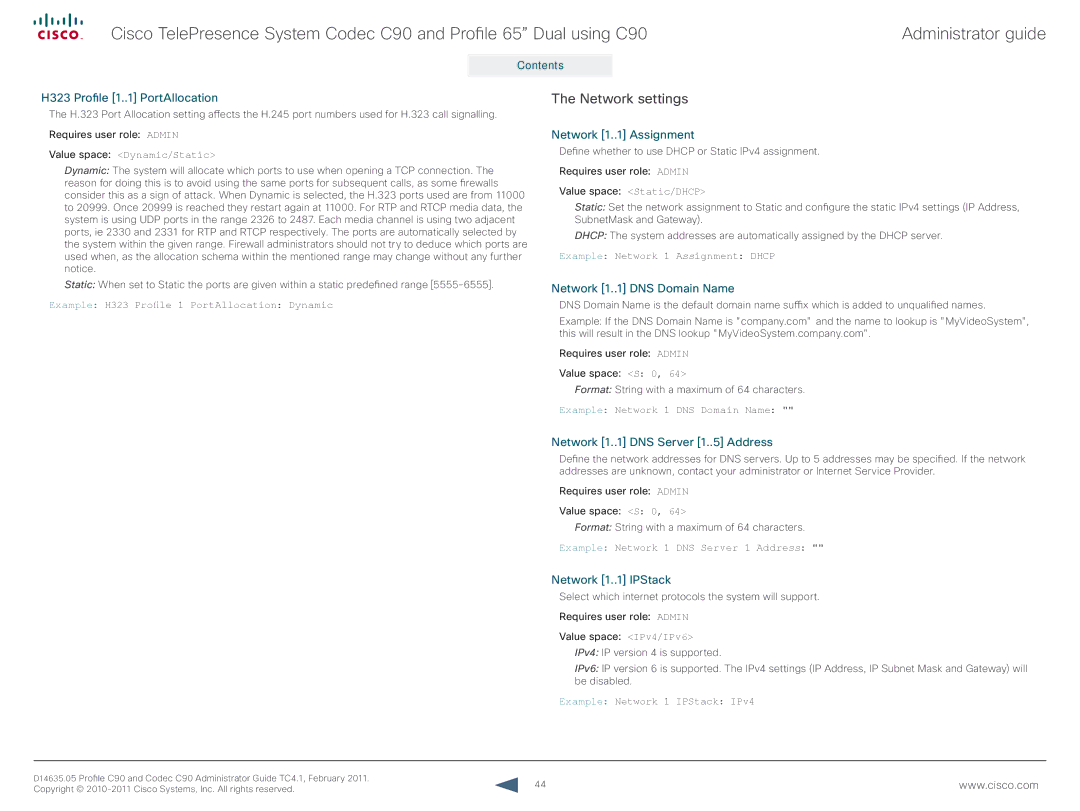Cisco TelePresence System Codec C90 and Profile 65” Dual using C90 | Administrator guide |
Contents
Introduction
Web interface
Advanced configuration
Password protection
Appendices
Contact us
H323 Profile [1..1] PortAllocation
The H.323 Port Allocation setting affects the H.245 port numbers used for H.323 call signalling.
Requires user role: ADMIN
Value space: <Dynamic/Static>
Dynamic: The system will allocate which ports to use when opening a TCP connection. The reason for doing this is to avoid using the same ports for subsequent calls, as some firewalls consider this as a sign of attack. When Dynamic is selected, the H.323 ports used are from 11000 to 20999. Once 20999 is reached they restart again at 11000. For RTP and RTCP media data, the system is using UDP ports in the range 2326 to 2487. Each media channel is using two adjacent ports, ie 2330 and 2331 for RTP and RTCP respectively. The ports are automatically selected by the system within the given range. Firewall administrators should not try to deduce which ports are used when, as the allocation schema within the mentioned range may change without any further notice.
The Network settings
Network [1..1] Assignment
Define whether to use DHCP or Static IPv4 assignment.
Requires user role: ADMIN
Value space: <Static/DHCP>
Static: Set the network assignment to Static and configure the static IPv4 settings (IP Address, SubnetMask and Gateway).
DHCP: The system addresses are automatically assigned by the DHCP server.
Example: Network 1 Assignment: DHCP
Static: When set to Static the ports are given within a static predefined range
Example: H323 Profile 1 PortAllocation: Dynamic
Network [1..1] DNS Domain Name
DNS Domain Name is the default domain name suffix which is added to unqualified names.
Example: If the DNS Domain Name is "company.com" and the name to lookup is "MyVideoSystem", this will result in the DNS lookup "MyVideoSystem.company.com".
Requires user role: ADMIN
Value space: <S: 0, 64>
Format: String with a maximum of 64 characters.
Example: Network 1 DNS Domain Name: ""
Network [1..1] DNS Server [1..5] Address
Define the network addresses for DNS servers. Up to 5 addresses may be specified. If the network addresses are unknown, contact your administrator or Internet Service Provider.
Requires user role: ADMIN
Value space: <S: 0, 64>
Format: String with a maximum of 64 characters.
Example: Network 1 DNS Server 1 Address: ""
Network [1..1] IPStack
Select which internet protocols the system will support.
Requires user role: ADMIN
Value space: <IPv4/IPv6>
IPv4: IP version 4 is supported.
IPv6: IP version 6 is supported. The IPv4 settings (IP Address, IP Subnet Mask and Gateway) will be disabled.
Example: Network 1 IPStack: IPv4
D14635.05 Profile C90 and Codec C90 Administrator Guide TC4.1, February 2011. | 44 | www.cisco.com |
Copyright © |