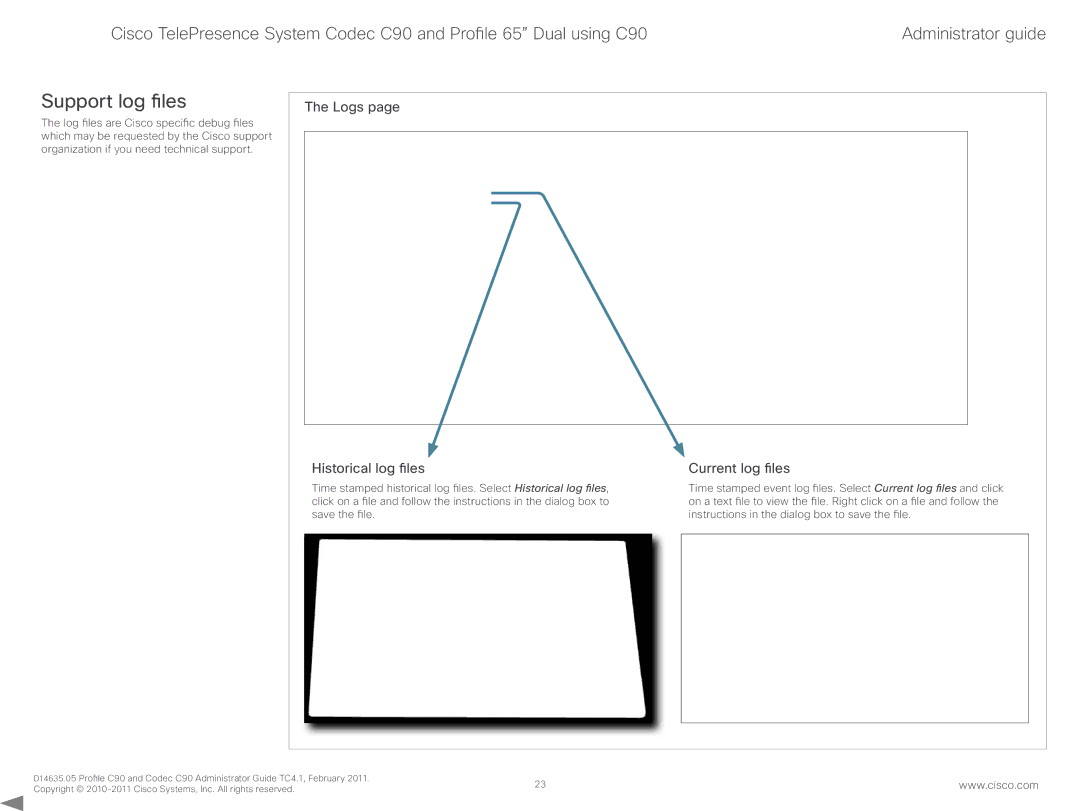Cisco TelePresence System Codec C90 and Profile 65” Dual using C90
Contents | Introduction | Web interface | Advanced configuration | Password protection | Appendices |
Administrator guide
Contact us
Support log files
The log files are Cisco specific debug files which may be requested by the Cisco support organization if you need technical support.
The Logs page
Historical log files
Time stamped historical log files. Select Historical log files, click on a file and follow the instructions in the dialog box to save the file.
Current log files
Time stamped event log files. Select Current log files and click on a text file to view the file. Right click on a file and follow the instructions in the dialog box to save the file.
D14635.05 Profile C90 and Codec C90 Administrator Guide TC4.1, February 2011. | 23 | www.cisco.com |
Copyright © |