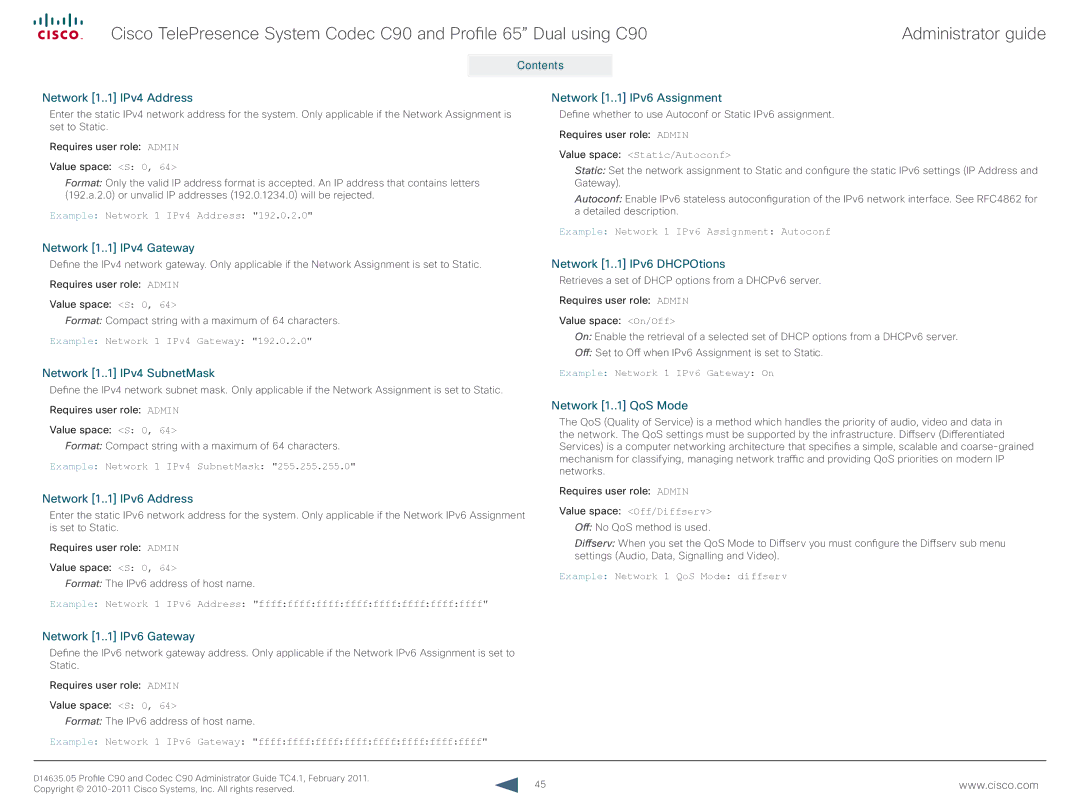Cisco TelePresence System Codec C90 and Profile 65” Dual using C90 | Administrator guide |
Contents
Introduction
Web interface
Advanced configuration
Password protection
Appendices
Contact us
Network [1..1] IPv4 Address
Enter the static IPv4 network address for the system. Only applicable if the Network Assignment is set to Static.
Requires user role: ADMIN
Value space: <S: 0, 64>
Format: Only the valid IP address format is accepted. An IP address that contains letters (192.a.2.0) or unvalid IP addresses (192.0.1234.0) will be rejected.
Example: Network 1 IPv4 Address: "192.0.2.0"
Network [1..1] IPv6 Assignment
Define whether to use Autoconf or Static IPv6 assignment.
Requires user role: ADMIN
Value space: <Static/Autoconf>
Static: Set the network assignment to Static and configure the static IPv6 settings (IP Address and Gateway).
Autoconf: Enable IPv6 stateless autoconfiguration of the IPv6 network interface. See RFC4862 for a detailed description.
Example: Network 1 IPv6 Assignment: Autoconf
Network [1..1] IPv4 Gateway
Define the IPv4 network gateway. Only applicable if the Network Assignment is set to Static.
Requires user role: ADMIN
Value space: <S: 0, 64>
Format: Compact string with a maximum of 64 characters.
Example: Network 1 IPv4 Gateway: "192.0.2.0"
Network [1..1] IPv4 SubnetMask
Define the IPv4 network subnet mask. Only applicable if the Network Assignment is set to Static.
Requires user role: ADMIN
Value space: <S: 0, 64>
Format: Compact string with a maximum of 64 characters.
Example: Network 1 IPv4 SubnetMask: "255.255.255.0"
Network [1..1] IPv6 Address
Enter the static IPv6 network address for the system. Only applicable if the Network IPv6 Assignment is set to Static.
Requires user role: ADMIN
Value space: <S: 0, 64>
Format: The IPv6 address of host name.
Example: Network 1 IPv6 Address: "ffff:ffff:ffff:ffff:ffff:ffff:ffff:ffff"
Network [1..1] IPv6 DHCPOtions
Retrieves a set of DHCP options from a DHCPv6 server.
Requires user role: ADMIN
Value space: <On/Off>
On: Enable the retrieval of a selected set of DHCP options from a DHCPv6 server.
Off:Set to Off when IPv6 Assignment is set to Static.
Example: Network 1 IPv6 Gateway: On
Network [1..1] QoS Mode
The QoS (Quality of Service) is a method which handles the priority of audio, video and data in the network. The QoS settings must be supported by the infrastructure. Diffserv (Differentiated Services) is a computer networking architecture that specifies a simple, scalable and
Requires user role: ADMIN
Value space: <Off/Diffserv>
Off:No QoS method is used.
Diffserv: When you set the QoS Mode to Diffserv you must configure the Diffserv sub menu settings (Audio, Data, Signalling and Video).
Example: Network 1 QoS Mode: diffserv
Network [1..1] IPv6 Gateway
Define the IPv6 network gateway address. Only applicable if the Network IPv6 Assignment is set to Static.
Requires user role: ADMIN
Value space: <S: 0, 64>
Format: The IPv6 address of host name.
Example: Network 1 IPv6 Gateway: "ffff:ffff:ffff:ffff:ffff:ffff:ffff:ffff"
D14635.05 Profile C90 and Codec C90 Administrator Guide TC4.1, February 2011. | 45 | www.cisco.com |
Copyright © |