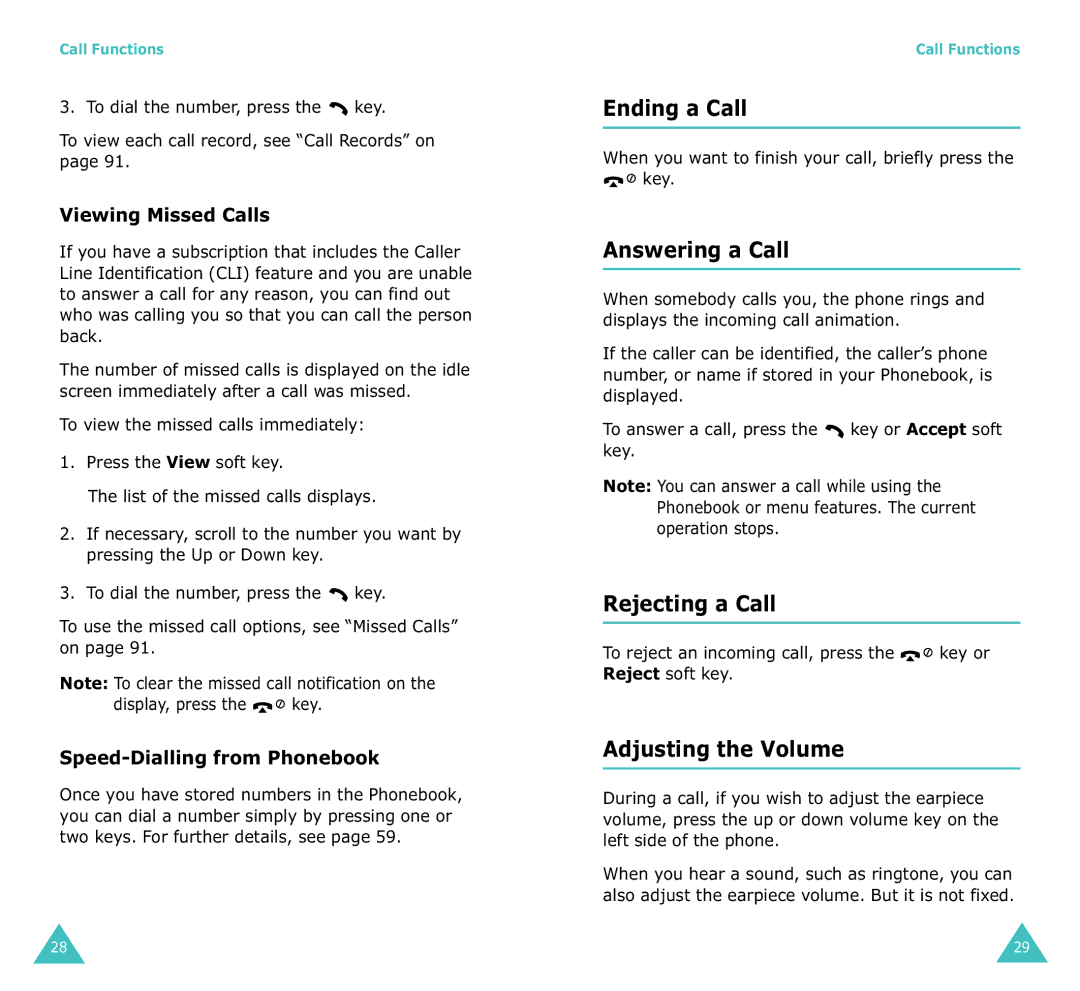Call Functions
3. To dial the number, press the ![]() key.
key.
To view each call record, see “Call Records” on page 91.
Viewing Missed Calls
If you have a subscription that includes the Caller Line Identification (CLI) feature and you are unable to answer a call for any reason, you can find out who was calling you so that you can call the person back.
The number of missed calls is displayed on the idle screen immediately after a call was missed.
To view the missed calls immediately:
1.Press the View soft key.
The list of the missed calls displays.
2.If necessary, scroll to the number you want by pressing the Up or Down key.
3.To dial the number, press the ![]() key.
key.
To use the missed call options, see “Missed Calls” on page 91.
Note: To clear the missed call notification on the display, press the ![]()
![]() key.
key.
Speed-Dialling from Phonebook
Once you have stored numbers in the Phonebook, you can dial a number simply by pressing one or two keys. For further details, see page 59.
Call Functions
Ending a Call
When you want to finish your call, briefly press the ![]()
![]() key.
key.
Answering a Call
When somebody calls you, the phone rings and displays the incoming call animation.
If the caller can be identified, the caller’s phone number, or name if stored in your Phonebook, is displayed.
To answer a call, press the ![]() key or Accept soft key.
key or Accept soft key.
Note: You can answer a call while using the Phonebook or menu features. The current operation stops.
Rejecting a Call
To reject an incoming call, press the ![]()
![]() key or Reject soft key.
key or Reject soft key.
Adjusting the Volume
During a call, if you wish to adjust the earpiece volume, press the up or down volume key on the left side of the phone.
When you hear a sound, such as ringtone, you can also adjust the earpiece volume. But it is not fixed.
28 | 29 |