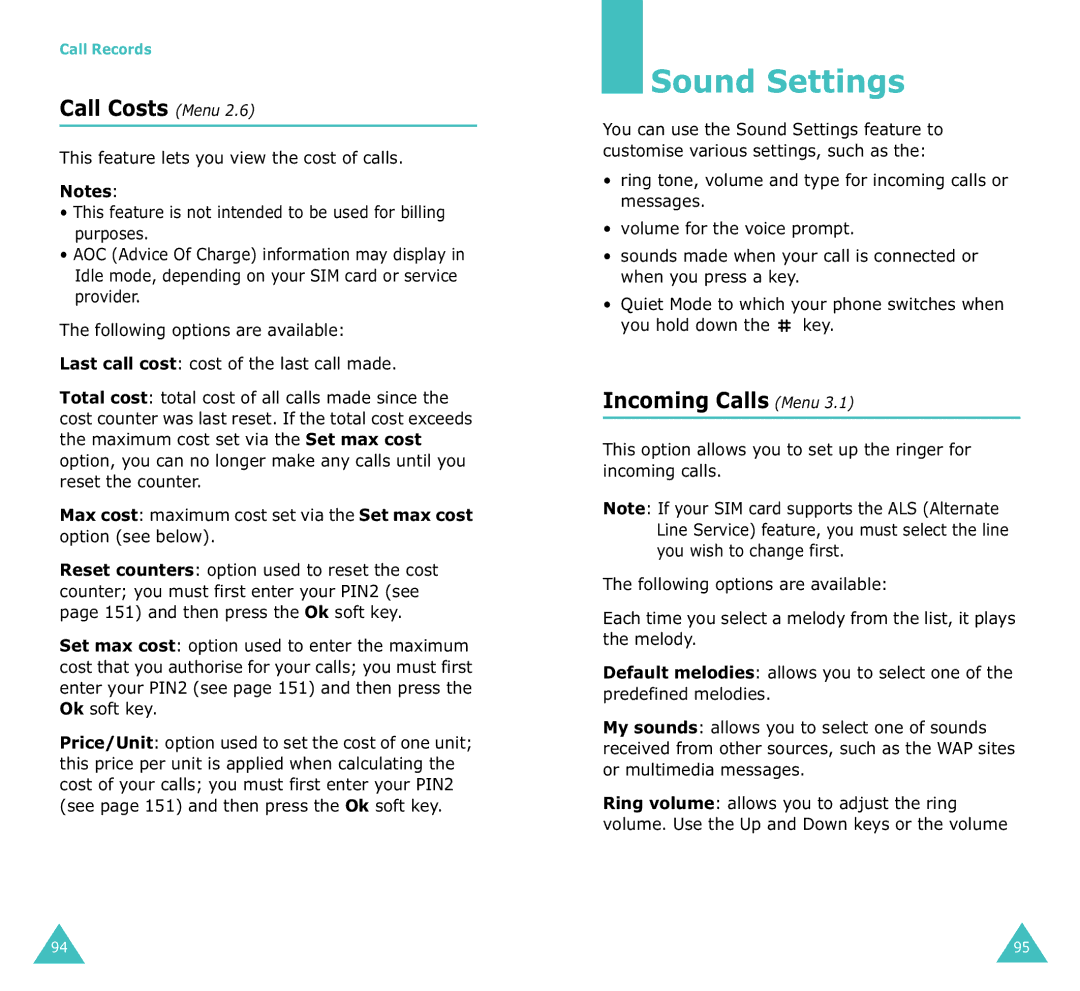Call Records
Call Costs (Menu 2.6)
This feature lets you view the cost of calls.
Notes:
•This feature is not intended to be used for billing purposes.
•AOC (Advice Of Charge) information may display in Idle mode, depending on your SIM card or service provider.
The following options are available:
Last call cost: cost of the last call made.
Total cost: total cost of all calls made since the cost counter was last reset. If the total cost exceeds the maximum cost set via the Set max cost option, you can no longer make any calls until you reset the counter.
Max cost: maximum cost set via the Set max cost option (see below).
Reset counters: option used to reset the cost counter; you must first enter your PIN2 (see page 151) and then press the Ok soft key.
Set max cost: option used to enter the maximum cost that you authorise for your calls; you must first enter your PIN2 (see page 151) and then press the Ok soft key.
Price/Unit: option used to set the cost of one unit; this price per unit is applied when calculating the cost of your calls; you must first enter your PIN2 (see page 151) and then press the Ok soft key.
 Sound Settings
Sound Settings
You can use the Sound Settings feature to customise various settings, such as the:
•ring tone, volume and type for incoming calls or messages.
•volume for the voice prompt.
•sounds made when your call is connected or when you press a key.
•Quiet Mode to which your phone switches when you hold down the ![]() key.
key.
Incoming Calls (Menu 3.1)
This option allows you to set up the ringer for incoming calls.
Note: If your SIM card supports the ALS (Alternate Line Service) feature, you must select the line you wish to change first.
The following options are available:
Each time you select a melody from the list, it plays the melody.
Default melodies: allows you to select one of the predefined melodies.
My sounds: allows you to select one of sounds received from other sources, such as the WAP sites or multimedia messages.
Ring volume: allows you to adjust the ring volume. Use the Up and Down keys or the volume
94 | 95 |