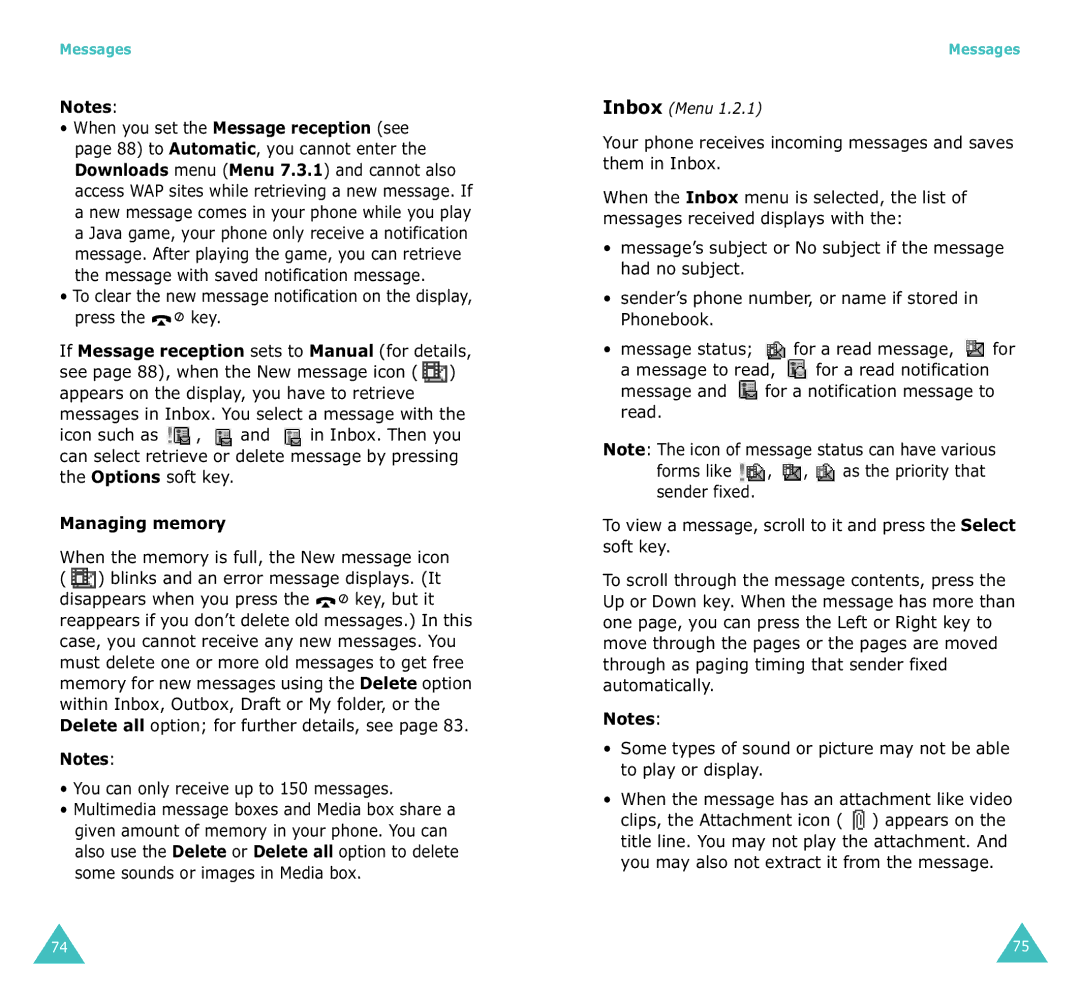Messages
Notes:
•When you set the Message reception (see page 88) to Automatic, you cannot enter the Downloads menu (Menu 7.3.1) and cannot also access WAP sites while retrieving a new message. If a new message comes in your phone while you play a Java game, your phone only receive a notification message. After playing the game, you can retrieve the message with saved notification message.
•To clear the new message notification on the display, press the ![]()
![]() key.
key.
If Message reception sets to Manual (for details, see page 88), when the New message icon ( ![]() ) appears on the display, you have to retrieve messages in Inbox. You select a message with the icon such as
) appears on the display, you have to retrieve messages in Inbox. You select a message with the icon such as ![]() ,
, ![]() and
and ![]() in Inbox. Then you can select retrieve or delete message by pressing the Options soft key.
in Inbox. Then you can select retrieve or delete message by pressing the Options soft key.
Managing memory
When the memory is full, the New message icon
(![]() ) blinks and an error message displays. (It disappears when you press the
) blinks and an error message displays. (It disappears when you press the ![]()
![]() key, but it reappears if you don’t delete old messages.) In this case, you cannot receive any new messages. You must delete one or more old messages to get free memory for new messages using the Delete option within Inbox, Outbox, Draft or My folder, or the Delete all option; for further details, see page 83.
key, but it reappears if you don’t delete old messages.) In this case, you cannot receive any new messages. You must delete one or more old messages to get free memory for new messages using the Delete option within Inbox, Outbox, Draft or My folder, or the Delete all option; for further details, see page 83.
Notes:
•You can only receive up to 150 messages.
•Multimedia message boxes and Media box share a given amount of memory in your phone. You can also use the Delete or Delete all option to delete some sounds or images in Media box.
Messages
Inbox (Menu 1.2.1)
Your phone receives incoming messages and saves them in Inbox.
When the Inbox menu is selected, the list of messages received displays with the:
•message’s subject or No subject if the message had no subject.
•sender’s phone number, or name if stored in Phonebook.
•message status; ![]() for a read message,
for a read message, ![]() for a message to read,
for a message to read, ![]() for a read notification message and
for a read notification message and ![]() for a notification message to read.
for a notification message to read.
Note: The icon of message status can have various forms like ![]() ,
, ![]() ,
,![]() as the priority that sender fixed.
as the priority that sender fixed.
To view a message, scroll to it and press the Select soft key.
To scroll through the message contents, press the Up or Down key. When the message has more than one page, you can press the Left or Right key to move through the pages or the pages are moved through as paging timing that sender fixed automatically.
Notes:
•Some types of sound or picture may not be able to play or display.
•When the message has an attachment like video clips, the Attachment icon ( ![]() ) appears on the title line. You may not play the attachment. And you may also not extract it from the message.
) appears on the title line. You may not play the attachment. And you may also not extract it from the message.
74 | 75 |