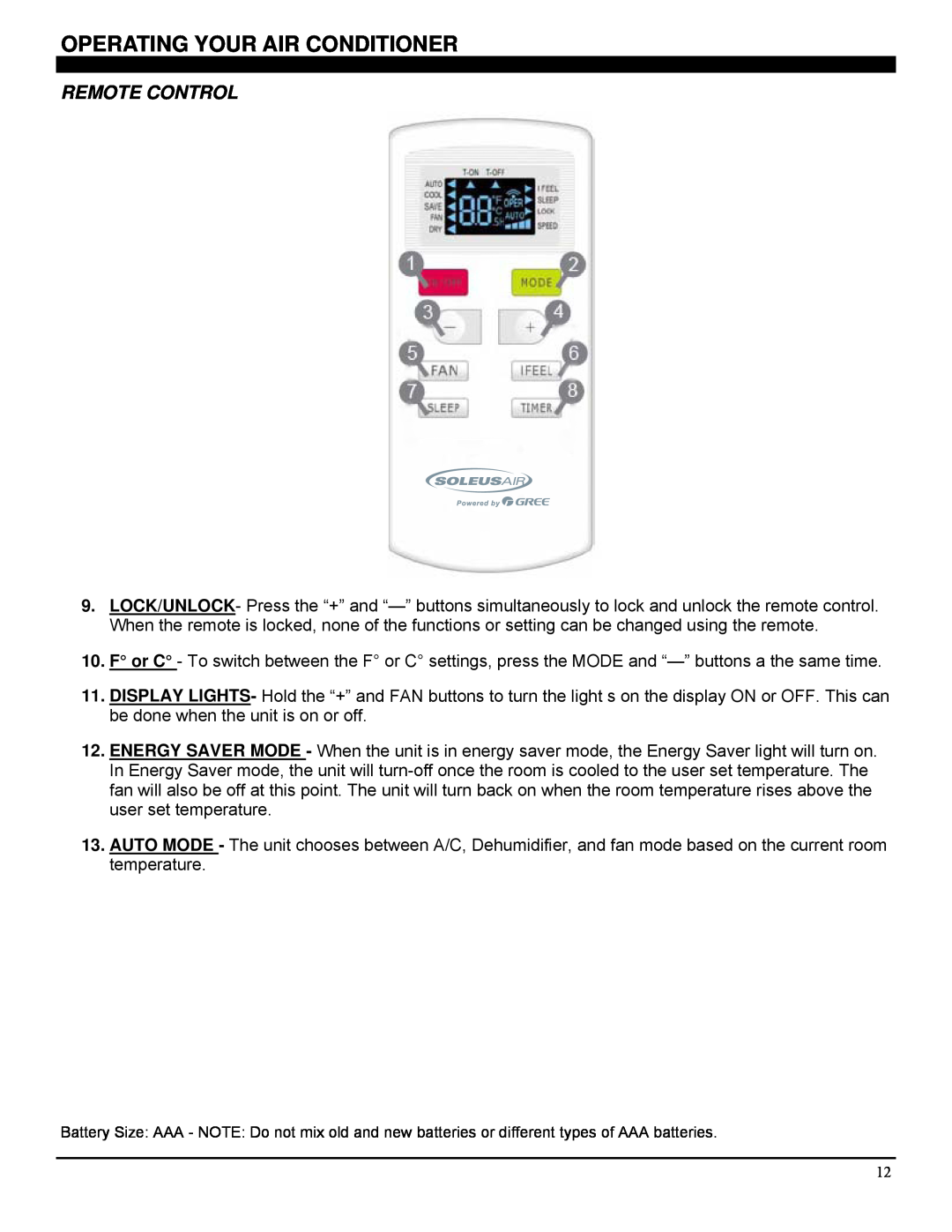OPERATING YOUR AIR CONDITIONER
REMOTE CONTROL
9.LOCK/UNLOCK- Press the “+” and “—” buttons simultaneously to lock and unlock the remote control. When the remote is locked, none of the functions or setting can be changed using the remote.
10.F° or C° - To switch between the F° or C° settings, press the MODE and
11.DISPLAY LIGHTS- Hold the “+” and FAN buttons to turn the light s on the display ON or OFF. This can be done when the unit is on or off.
12.ENERGY SAVER MODE - When the unit is in energy saver mode, the Energy Saver light will turn on. In Energy Saver mode, the unit will
13.AUTO MODE - The unit chooses between A/C, Dehumidifier, and fan mode based on the current room temperature.
Battery Size: AAA - NOTE: Do not mix old and new batteries or different types of AAA batteries.
12