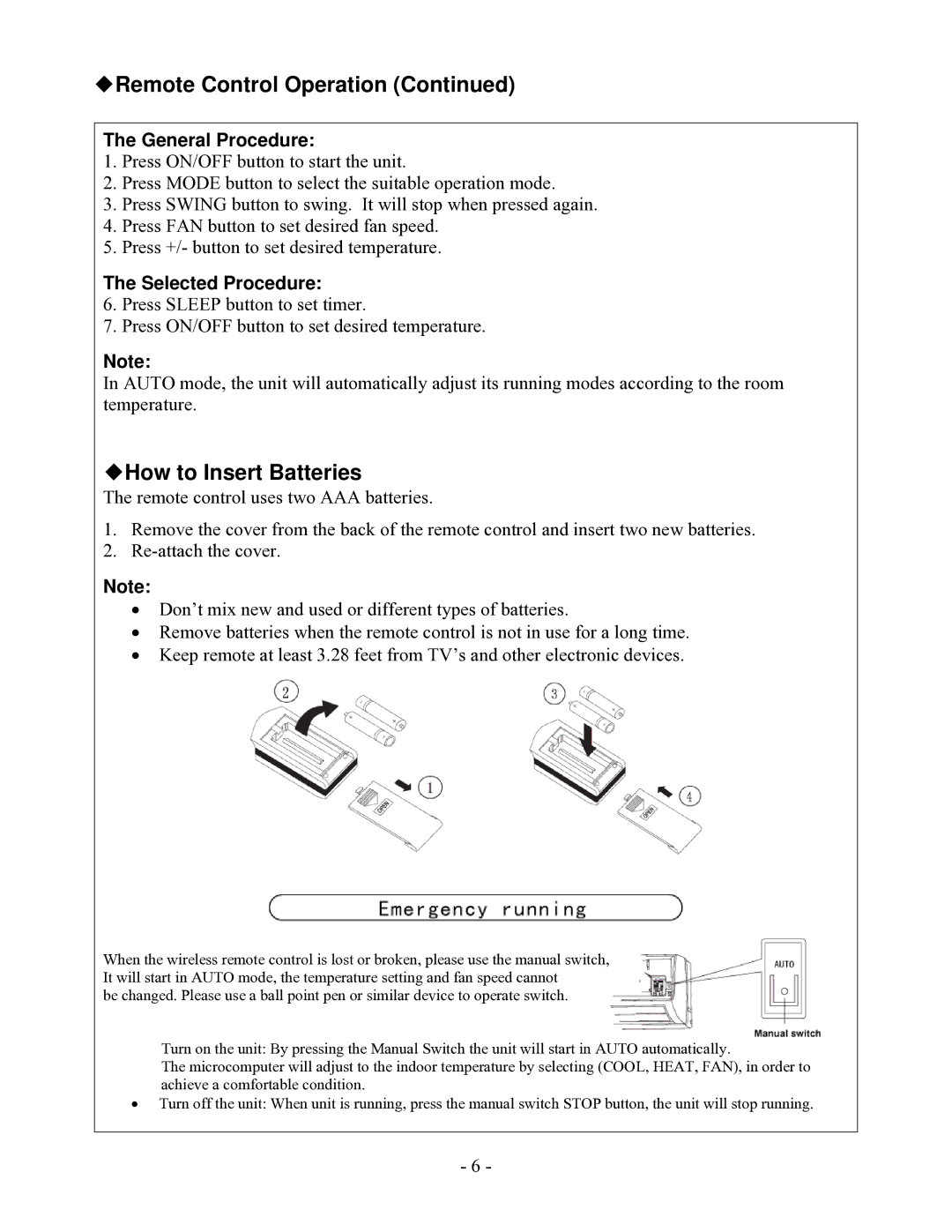KFHHP-22-ID, KFHHP-22-OD specifications
The Soleus Air KFHHP-22-OD and KFHHP-22-ID are two innovative cooling and heating solutions designed to offer efficient climate control for both domestic and commercial spaces. These models are part of Soleus Air's commitment to delivering high-quality, energy-efficient products that cater to diverse environmental needs.A standout feature of both models is their versatile functionality, providing not just cooling but also heating capabilities. This dual functionality makes them ideal for year-round use, ensuring comfort in varying temperatures, which is particularly beneficial in regions with extreme climate conditions.
In terms of design, both the KFHHP-22-OD and KFHHP-22-ID units are compact and modern, ensuring they fit seamlessly into any space. The sleek appearance is complemented by user-friendly controls that facilitate easy operation. The convenience of remote control operation further enhances user experience, allowing adjustments from anywhere in the room.
One of the most notable technologies featured in these units is the advanced inverter technology, which optimizes energy consumption by adjusting the compressor speed based on the cooling or heating demand. This not only contributes to significant energy savings but also helps maintain a consistent temperature, providing enhanced comfort.
Noise reduction is another critical aspect that Soleus Air has prioritized in the KFHHP-22 models. Both units operate quietly, ensuring that they do not disrupt the peace of your environment, whether it be at home or in a professional setting. This makes them suitable for bedrooms, offices, or any quiet space where noise can be a concern.
Installation and maintenance are simplified thanks to the design of these units. The easy-to-follow installation manual means that users can set them up with minimal hassle. Additionally, regular maintenance is streamlined, allowing users to enjoy prolonged performance and efficiency.
Another characteristic worth mentioning is their effectiveness in dehumidifying the air. This is particularly advantageous in humid climates, as it not only improves comfort levels but also helps prevent mold and mildew growth.
In summary, the Soleus Air KFHHP-22-OD and KFHHP-22-ID models stand out for their energy efficiency, dual functionality, modern design, quiet operation, and ease of use. With advanced technologies that enhance comfort and control, they represent a smart investment for anyone seeking reliable and versatile climate control solutions.