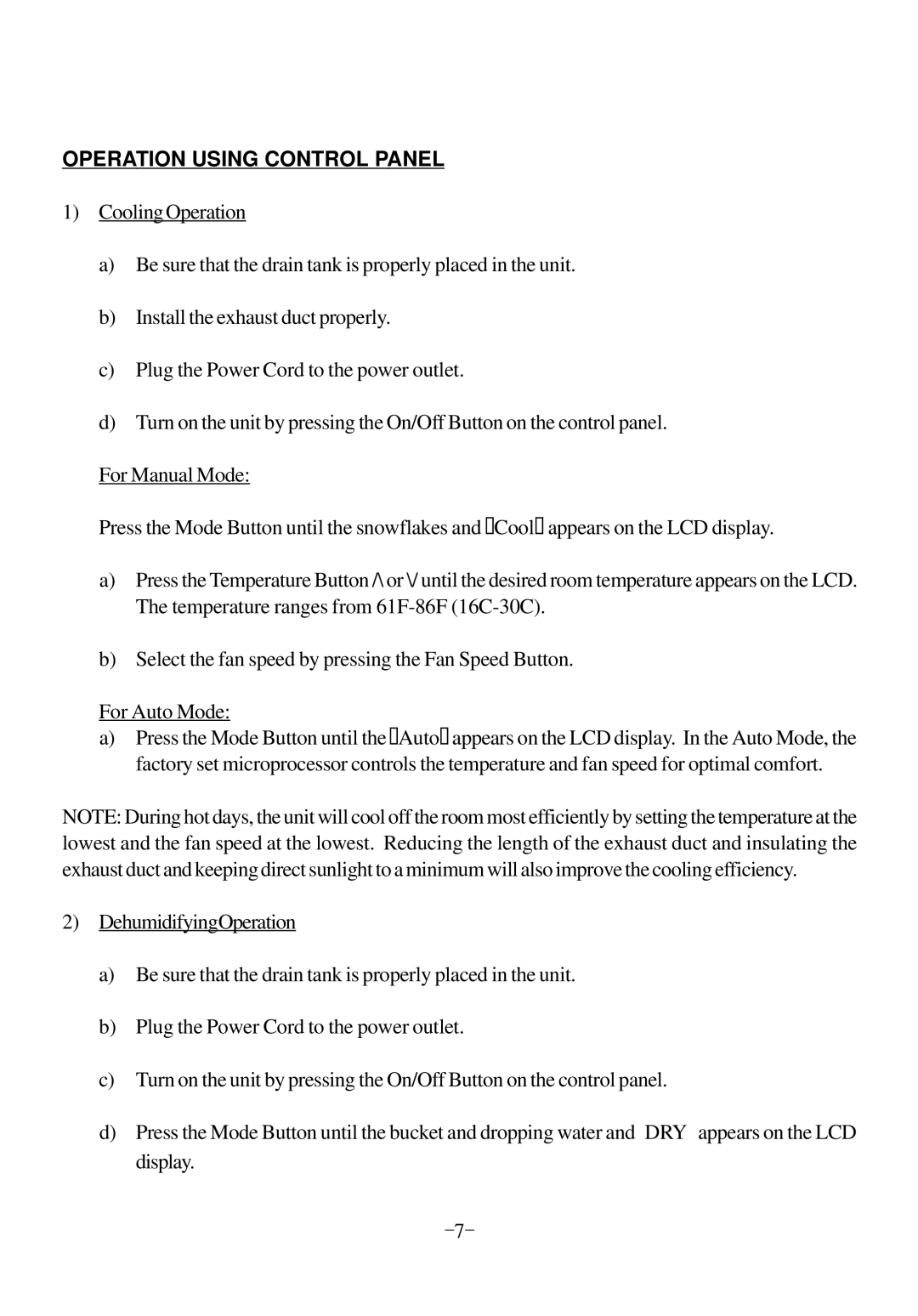OPERATION USING CONTROL PANEL
1)Cooling Operation
a)Be sure that the drain tank is properly placed in the unit.
b)Install the exhaust duct properly.
c)Plug the Power Cord to the power outlet.
d)Turn on the unit by pressing the On/Off Button on the control panel.
For Manual Mode:
Press the Mode Button until the snowflakes and ‘Cool’ appears on the LCD display.
a)Press the Temperature Button /\ or \/ until the desired room temperature appears on the LCD. The temperature ranges from
b)Select the fan speed by pressing the Fan Speed Button.
For Auto Mode:
a)Press the Mode Button until the ‘Auto’ appears on the LCD display. In the Auto Mode, the factory set microprocessor controls the temperature and fan speed for optimal comfort.
NOTE: During hot days, the unit will cool off the room most efficiently by setting the temperature at the lowest and the fan speed at the lowest. Reducing the length of the exhaust duct and insulating the exhaust duct and keeping direct sunlight to a minimum will also improve the cooling efficiency.
2)DehumidifyingOperation
a)Be sure that the drain tank is properly placed in the unit.
b)Plug the Power Cord to the power outlet.
c)Turn on the unit by pressing the On/Off Button on the control panel.
d)Press the Mode Button until the bucket and dropping water and DRY appears on the LCD display.
![]() 7
7![]()