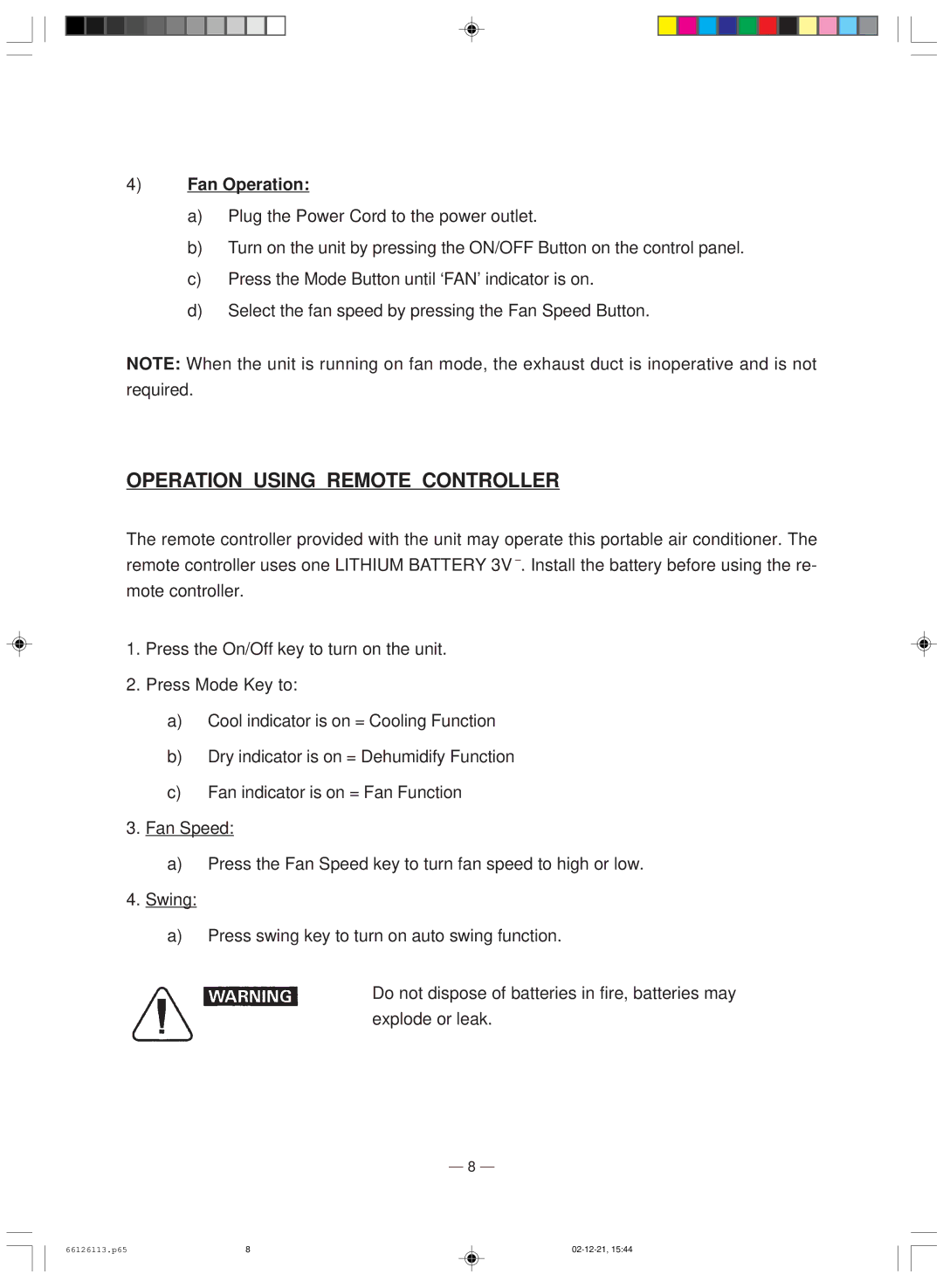MAC 7500 specifications
The Soleus Air MAC 7500 is a powerful and efficient portable air conditioning unit designed to provide comfort in various living spaces. This unit stands out for its sleek design, portability, and innovative technology, making it an ideal choice for both residential and commercial environments.One of the main features of the Soleus Air MAC 7500 is its impressive cooling capacity. With a cooling power of 7,500 BTU, it can effectively cool rooms of up to 350 square feet. This makes it suitable for small to medium-sized areas such as bedrooms, offices, and living rooms. The unit operates quietly, ensuring that it does not disturb your peace while delivering optimal cooling performance.
The MAC 7500 is equipped with a user-friendly control panel that allows for easy adjustments of temperature settings and fan speeds. It also comes with a remote control, giving users the convenience to operate the unit from a distance. The adjustable thermostat ensures that you can maintain the desired level of comfort throughout the day.
One of the standout technologies incorporated into this model is the advanced dehumidification feature. The Soleus Air MAC 7500 can remove excess moisture from the air, helping to improve indoor air quality and create a more comfortable environment, particularly in humid climates. With a dehumidification capacity of up to 60 pints per day, it efficiently manages humidity levels in your space.
The unit is designed for portability, featuring built-in casters and handles, making it easy to move from one room to another. Additionally, it requires no permanent installation, allowing users to set it up in various locations as needed, whether it's for a temporary setup during the summer or for seasonal use.
Energy efficiency is another key attribute of the MAC 7500. It is equipped with an Energy Efficiency Ratio (EER) of 8.1, meaning it consumes less electricity while providing powerful cooling. This can translate to savings on energy bills while maintaining comfort during hot weather.
In conclusion, the Soleus Air MAC 7500 is a versatile and efficient air conditioning unit that meets the cooling needs of various environments. With its combination of cooling power, portability, user-friendly features, advanced dehumidification capabilities, and energy efficiency, this air conditioner is an excellent option for individuals seeking comfort in their homes or workplaces.