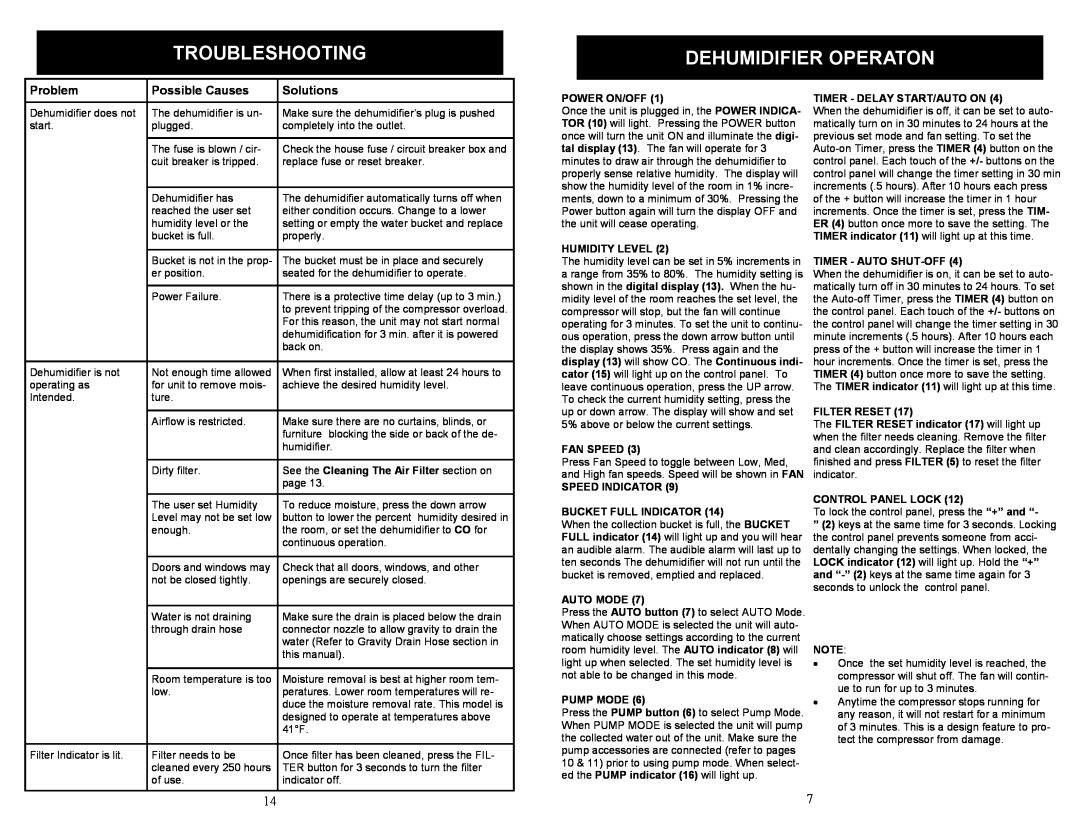TROUBLESHOOTING
DEHUMIDIFIER OPERATON
Problem | Possible Causes | Solutions |
|
|
|
Dehumidifier does not | The dehumidifier is un- | Make sure the dehumidifier’s plug is pushed |
start. | plugged. | completely into the outlet. |
|
|
|
| The fuse is blown / cir- | Check the house fuse / circuit breaker box and |
| cuit breaker is tripped. | replace fuse or reset breaker. |
|
|
|
| Dehumidifier has | The dehumidifier automatically turns off when |
| reached the user set | either condition occurs. Change to a lower |
| humidity level or the | setting or empty the water bucket and replace |
| bucket is full. | properly. |
|
|
|
| Bucket is not in the prop- | The bucket must be in place and securely |
| er position. | seated for the dehumidifier to operate. |
|
|
|
| Power Failure. | There is a protective time delay (up to 3 min.) |
|
| to prevent tripping of the compressor overload. |
|
| For this reason, the unit may not start normal |
|
| dehumidification for 3 min. after it is powered |
|
| back on. |
|
|
|
Dehumidifier is not | Not enough time allowed | When first installed, allow at least 24 hours to |
operating as | for unit to remove mois- | achieve the desired humidity level. |
Intended. | ture. |
|
|
|
|
| Airflow is restricted. | Make sure there are no curtains, blinds, or |
|
| furniture blocking the side or back of the de- |
|
| humidifier. |
|
|
|
| Dirty filter. | See the Cleaning The Air Filter section on |
|
| page 13. |
|
|
|
| The user set Humidity | To reduce moisture, press the down arrow |
| Level may not be set low | button to lower the percent humidity desired in |
| enough. | the room, or set the dehumidifier to CO for |
|
| continuous operation. |
|
|
|
| Doors and windows may | Check that all doors, windows, and other |
| not be closed tightly. | openings are securely closed. |
|
|
|
| Water is not draining | Make sure the drain is placed below the drain |
| through drain hose | connector nozzle to allow gravity to drain the |
|
| water (Refer to Gravity Drain Hose section in |
|
| this manual). |
|
|
|
| Room temperature is too | Moisture removal is best at higher room tem- |
| low. | peratures. Lower room temperatures will re- |
|
| duce the moisture removal rate. This model is |
|
| designed to operate at temperatures above |
|
| 41°F. |
|
|
|
Filter Indicator is lit. | Filter needs to be | Once filter has been cleaned, press the FIL- |
| cleaned every 250 hours | TER button for 3 seconds to turn the filter |
| of use. | indicator off. |
|
|
|
POWER ON/OFF (1)
Once the unit is plugged in, the POWER INDICA- TOR (10) will light. Pressing the POWER button once will turn the unit ON and illuminate the digi- tal display (13). The fan will operate for 3 minutes to draw air through the dehumidifier to properly sense relative humidity. The display will show the humidity level of the room in 1% incre- ments, down to a minimum of 30%. Pressing the Power button again will turn the display OFF and the unit will cease operating.
HUMIDITY LEVEL (2)
The humidity level can be set in 5% increments in a range from 35% to 80%. The humidity setting is shown in the digital display (13). When the hu- midity level of the room reaches the set level, the compressor will stop, but the fan will continue operating for 3 minutes. To set the unit to continu- ous operation, press the down arrow button until the display shows 35%. Press again and the display (13) will show CO. The Continuous indi- cator (15) will light up on the control panel. To leave continuous operation, press the UP arrow. To check the current humidity setting, press the up or down arrow. The display will show and set 5% above or below the current settings.
FAN SPEED (3)
Press Fan Speed to toggle between Low, Med, and High fan speeds. Speed will be shown in FAN
SPEED INDICATOR (9)
BUCKET FULL INDICATOR (14)
When the collection bucket is full, the BUCKET FULL indicator (14) will light up and you will hear an audible alarm. The audible alarm will last up to ten seconds The dehumidifier will not run until the bucket is removed, emptied and replaced.
AUTO MODE (7)
Press the AUTO button (7) to select AUTO Mode. When AUTO MODE is selected the unit will auto- matically choose settings according to the current room humidity level. The AUTO indicator (8) will light up when selected. The set humidity level is not able to be changed in this mode.
PUMP MODE (6)
Press the PUMP button (6) to select Pump Mode. When PUMP MODE is selected the unit will pump the collected water out of the unit. Make sure the pump accessories are connected (refer to pages 10 & 11) prior to using pump mode. When select- ed the PUMP indicator (16) will light up.
TIMER - DELAY START/AUTO ON (4)
When the dehumidifier is off, it can be set to auto- matically turn on in 30 minutes to 24 hours at the previous set mode and fan setting. To set the
control panel. Each touch of the +/- buttons on the control panel will change the timer setting in 30 min increments (.5 hours). After 10 hours each press of the + button will increase the timer in 1 hour increments. Once the timer is set, press the TIM- ER (4) button once more to save the setting. The TIMER indicator (11) will light up at this time.
TIMER - AUTO
When the dehumidifier is on, it can be set to auto- matically turn off in 30 minutes to 24 hours. To set the
the control panel. Each touch of the +/- buttons on the control panel will change the timer setting in 30 minute increments (.5 hours). After 10 hours each press of the + button will increase the timer in 1 hour increments. Once the timer is set, press the TIMER (4) button once more to save the setting. The TIMER indicator (11) will light up at this time.
FILTER RESET (17)
The FILTER RESET indicator (17) will light up when the filter needs cleaning. Remove the filter and clean accordingly. Replace the filter when finished and press FILTER (5) to reset the filter indicator.
CONTROL PANEL LOCK (12)
To lock the control panel, press the “+” and “-
”(2) keys at the same time for 3 seconds. Locking the control panel prevents someone from acci- dentally changing the settings. When locked, the LOCK indicator (12) will light up. Hold the “+” and
NOTE:
∙Once the set humidity level is reached, the compressor will shut off. The fan will contin- ue to run for up to 3 minutes.
∙Anytime the compressor stops running for any reason, it will not restart for a minimum of 3 minutes. This is a design feature to pro- tect the compressor from damage.
14
7