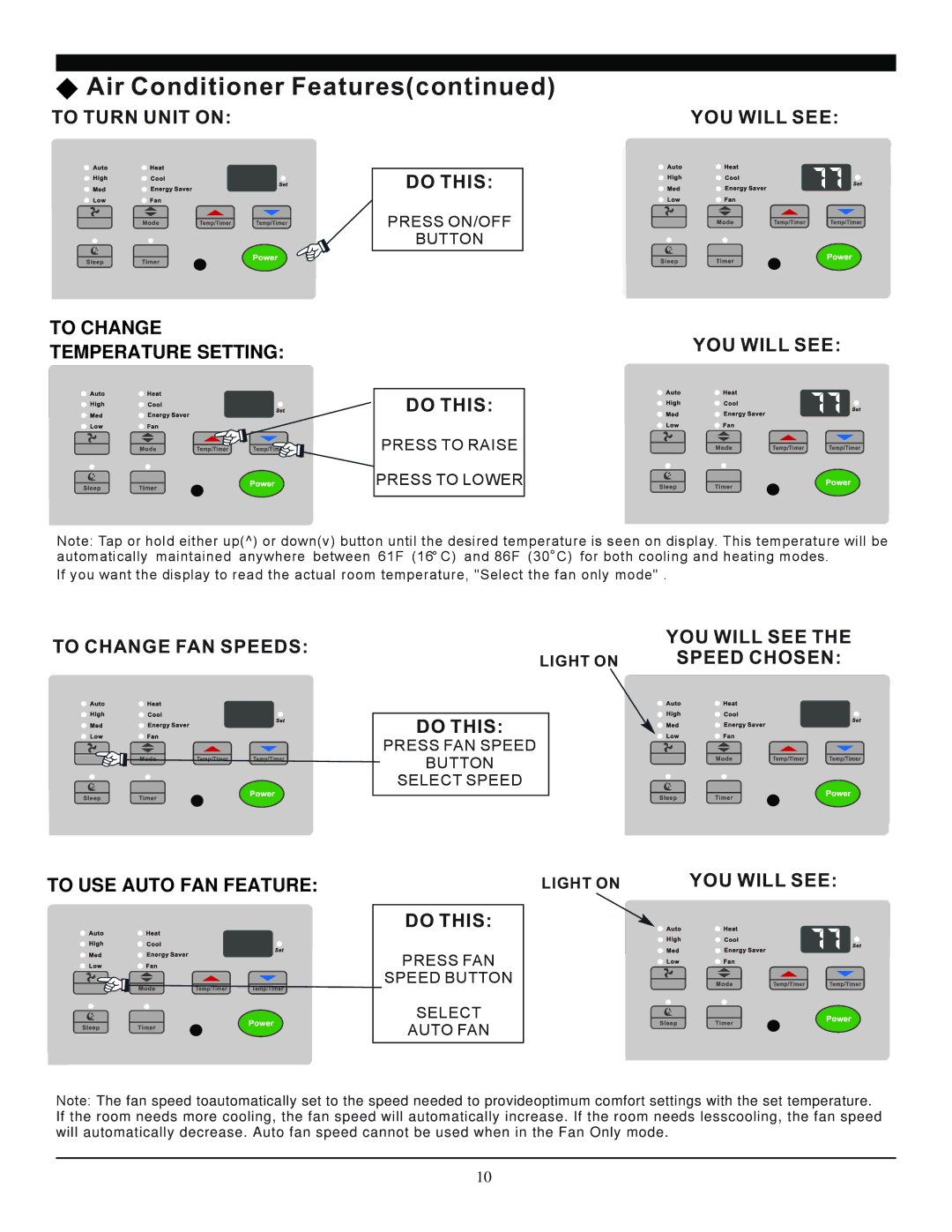SG-TTW-12HC specifications
The Soleus Air SG-TTW-12HC is a versatile and efficient window air conditioning unit designed to provide optimal comfort in residential spaces. With a focus on both functionality and energy efficiency, this unit is ideal for cooling and heating small to medium-sized rooms. It boasts a wide array of features that cater to varied climate needs and user preferences.One of the standout characteristics of the SG-TTW-12HC is its dual functionality. It operates as an air conditioner during hot summer months and transitions seamlessly into a heat pump during cooler seasons. This feature ensures year-round climate control, making it a perfect solution for regions with fluctuating temperatures.
With a cooling capacity of 12,000 BTUs, the SG-TTW-12HC is capable of cooling spaces up to 550 square feet effectively. Its powerful compressor and design allow for rapid temperature adjustments, ensuring that the room reaches desired comfort levels in minimal time. Additionally, the unit operates quietly, maintaining a noise level of around 53 decibels, which is comparable to the hum of a refrigerator, thus making it suitable for bedrooms and living areas.
The technology integrated into the SG-TTW-12HC emphasizes energy efficiency. It is designed with an Energy Efficiency Ratio (EER) that meets or exceeds industry standards, resulting in lower electricity bills. This air conditioner also features a programmable thermostat, allowing users to set specific temperature targets and schedules, further enhancing energy conservation.
Another notable feature is the unit's advanced filtration system. It includes a washable and reusable filter that effectively captures dust, allergens, and other particles, contributing to improved indoor air quality. The filter is easy to access and clean, ensuring hassle-free maintenance for users.
Installation of the Soleus Air SG-TTW-12HC is made straightforward with its window-mounted design, making it a compact and space-saving option for apartments or homes with limited space. Additionally, the unit comes equipped with a remote control, providing convenience for users to adjust settings from across the room.
In summary, the Soleus Air SG-TTW-12HC is a robust window air conditioning unit featuring cooling and heating capabilities, ensuring comfort throughout the year. Its energy-efficient design, quiet operation, advanced filtration system, and user-friendly controls make it a reliable choice for anyone looking to enhance their living environment.