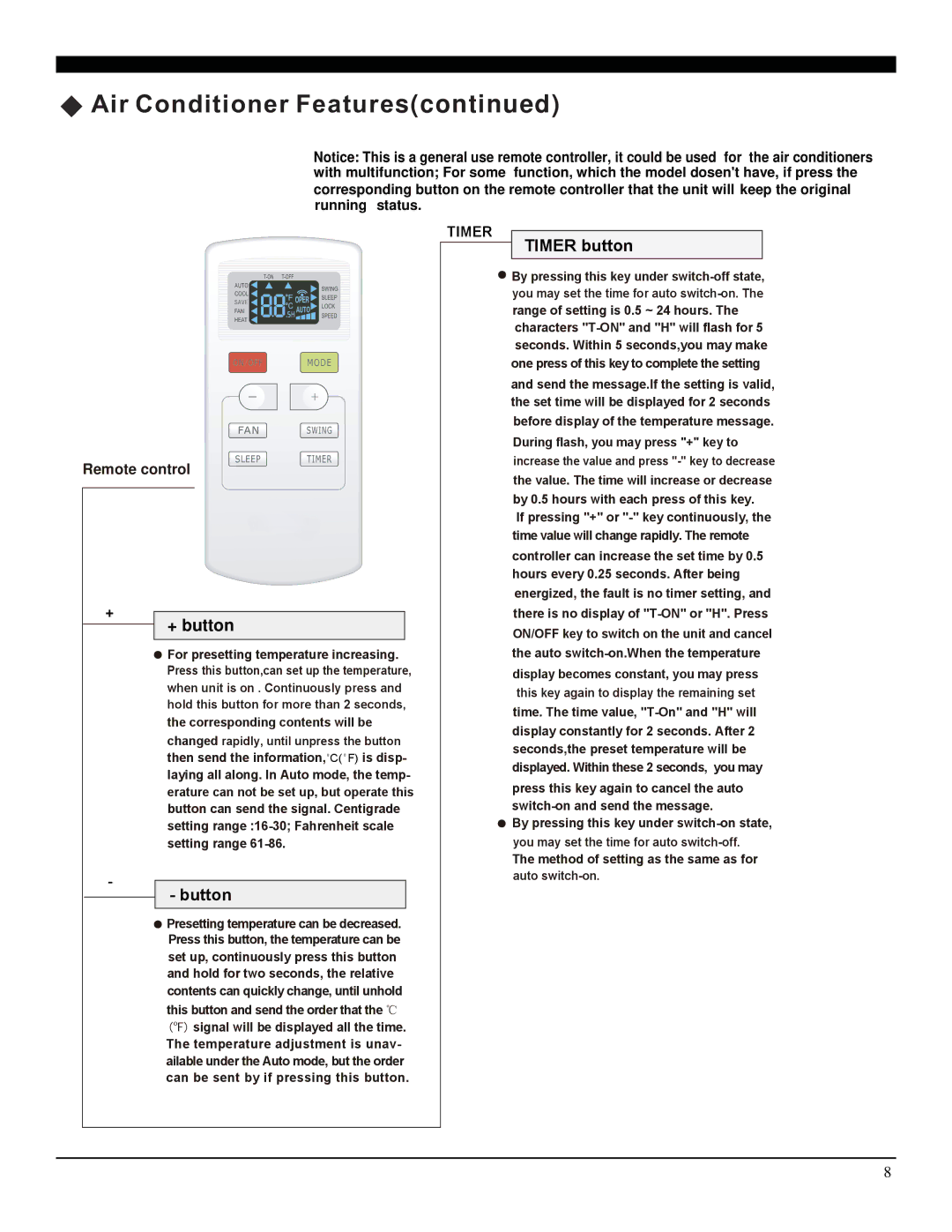SG-TTW-10HC, SG-TTW-14HC specifications
The Soleus Air SG-TTW-14HC is a sleek and efficient window-mount air conditioning and heating unit, designed for versatility and optimal temperature control in residential and commercial spaces. With its dual functionality, this model not only cools during the hot summer months but also heats during colder seasons, making it a year-round climate control solution.One of the main features of the SG-TTW-14HC is its impressive cooling capacity, rated at 14,000 BTU. This robust cooling power allows it to effectively service rooms up to 700 square feet, making it suitable for large living spaces, offices, and workshops. The heating capacity also stands out, providing 11,000 BTU, ensuring that users remain comfortable even in chilly weather.
The unit incorporates innovative technologies aimed at enhancing user experience and efficiency. The programmable thermostat is a notable feature, allowing users to set specific temperatures for different times of the day, which can lead to significant energy savings. This feature is complemented by a 24-hour timer, enabling precise control over the timing of heating or cooling cycles.
Energy efficiency is a key characteristic of the SG-TTW-14HC, with an Energy Efficiency Ratio (EER) of 11.2. This high EER rating translates to lower electricity bills, as the unit operates efficiently. Additionally, it features a dehumidification function that can remove up to 4.5 pints of moisture per hour, helping to maintain a comfortable indoor humidity level.
The design of the Soleus Air SG-TTW-14HC is another highlight, with a sleek, modern exterior that fits seamlessly into any decor. The unit is equipped with a remote control, allowing users to adjust settings from across the room, enhancing convenience. The washable air filter helps maintain air quality and extends the life of the unit, as it captures dust and allergens.
Moreover, the installation process is straightforward, with a window kit included for easy setup. The unit also operates quietly, thanks to its advanced engineering, making it suitable for bedrooms and workspaces alike.
Overall, the Soleus Air SG-TTW-14HC is a powerful, versatile solution for those seeking effective heating and cooling for larger areas, making it an excellent investment for year-round comfort.