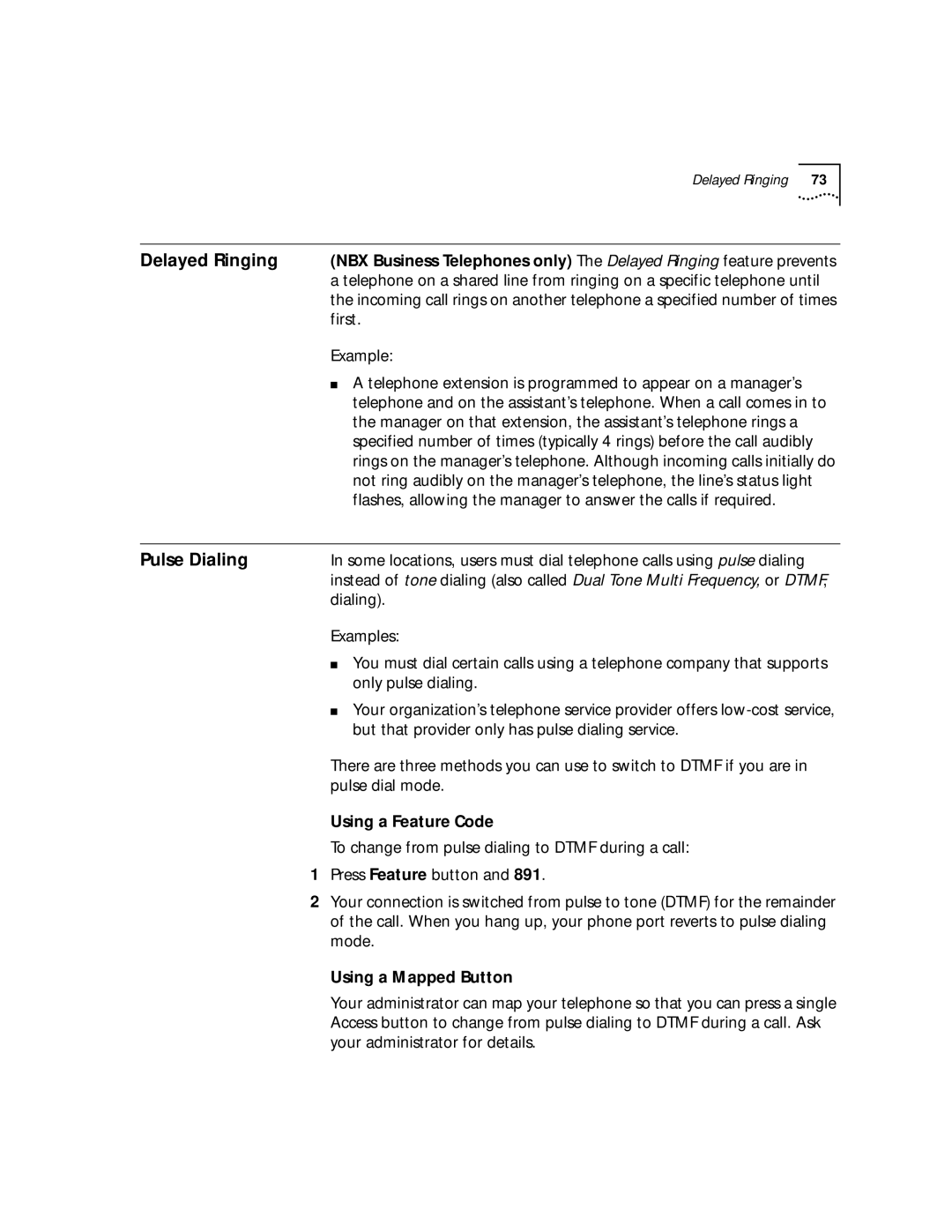| Delayed Ringing 73 |
|
|
Delayed Ringing | (NBX Business Telephones only) The Delayed Ringing feature prevents |
| a telephone on a shared line from ringing on a specific telephone until |
| the incoming call rings on another telephone a specified number of times |
| first. |
| Example: |
| ■ A telephone extension is programmed to appear on a manager’s |
| telephone and on the assistant’s telephone. When a call comes in to |
| the manager on that extension, the assistant’s telephone rings a |
| specified number of times (typically 4 rings) before the call audibly |
| rings on the manager’s telephone. Although incoming calls initially do |
| not ring audibly on the manager’s telephone, the line’s status light |
| flashes, allowing the manager to answer the calls if required. |
|
|
Pulse Dialing | In some locations, users must dial telephone calls using pulse dialing |
| instead of tone dialing (also called Dual Tone Multi Frequency, or DTMF, |
| dialing). |
Examples:
■You must dial certain calls using a telephone company that supports only pulse dialing.
■Your organization’s telephone service provider offers
There are three methods you can use to switch to DTMF if you are in pulse dial mode.
Using a Feature Code
To change from pulse dialing to DTMF during a call:
1Press Feature button and 891.
2Your connection is switched from pulse to tone (DTMF) for the remainder of the call. When you hang up, your phone port reverts to pulse dialing mode.
Using a Mapped Button
Your administrator can map your telephone so that you can press a single Access button to change from pulse dialing to DTMF during a call. Ask your administrator for details.