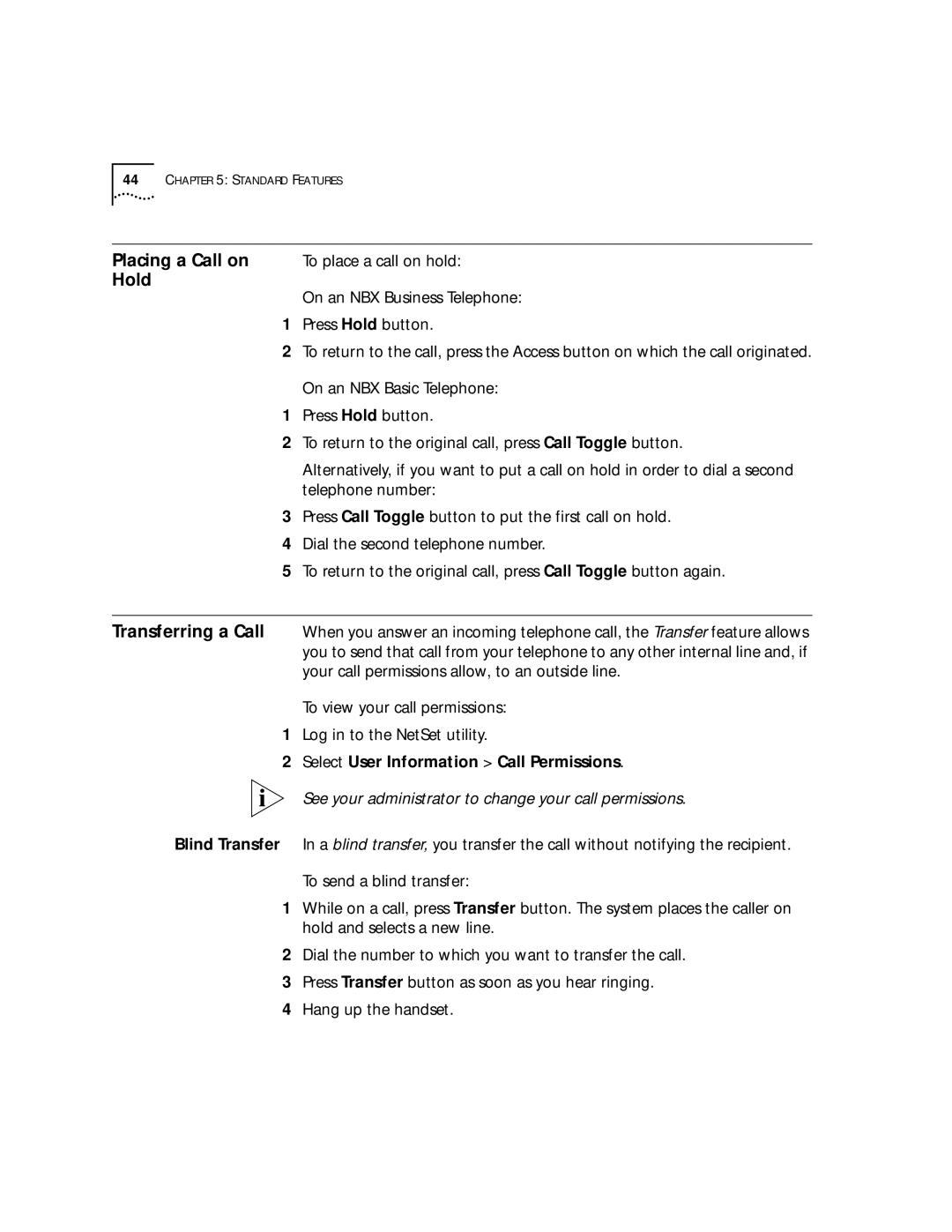44CHAPTER 5: STANDARD FEATURES
Placing a Call on | To place a call on hold: |
Hold | On an NBX Business Telephone: |
|
1Press Hold button.
2To return to the call, press the Access button on which the call originated.
On an NBX Basic Telephone:
1Press Hold button.
2To return to the original call, press Call Toggle button.
Alternatively, if you want to put a call on hold in order to dial a second telephone number:
3Press Call Toggle button to put the first call on hold.
4Dial the second telephone number.
5To return to the original call, press Call Toggle button again.
Transferring a Call When you answer an incoming telephone call, the Transfer feature allows you to send that call from your telephone to any other internal line and, if your call permissions allow, to an outside line.
To view your call permissions:
1Log in to the NetSet utility.
2Select User Information > Call Permissions.
See your administrator to change your call permissions.
Blind Transfer In a blind transfer, you transfer the call without notifying the recipient.
To send a blind transfer:
1While on a call, press Transfer button. The system places the caller on hold and selects a new line.
2Dial the number to which you want to transfer the call.
3Press Transfer button as soon as you hear ringing.
4Hang up the handset.