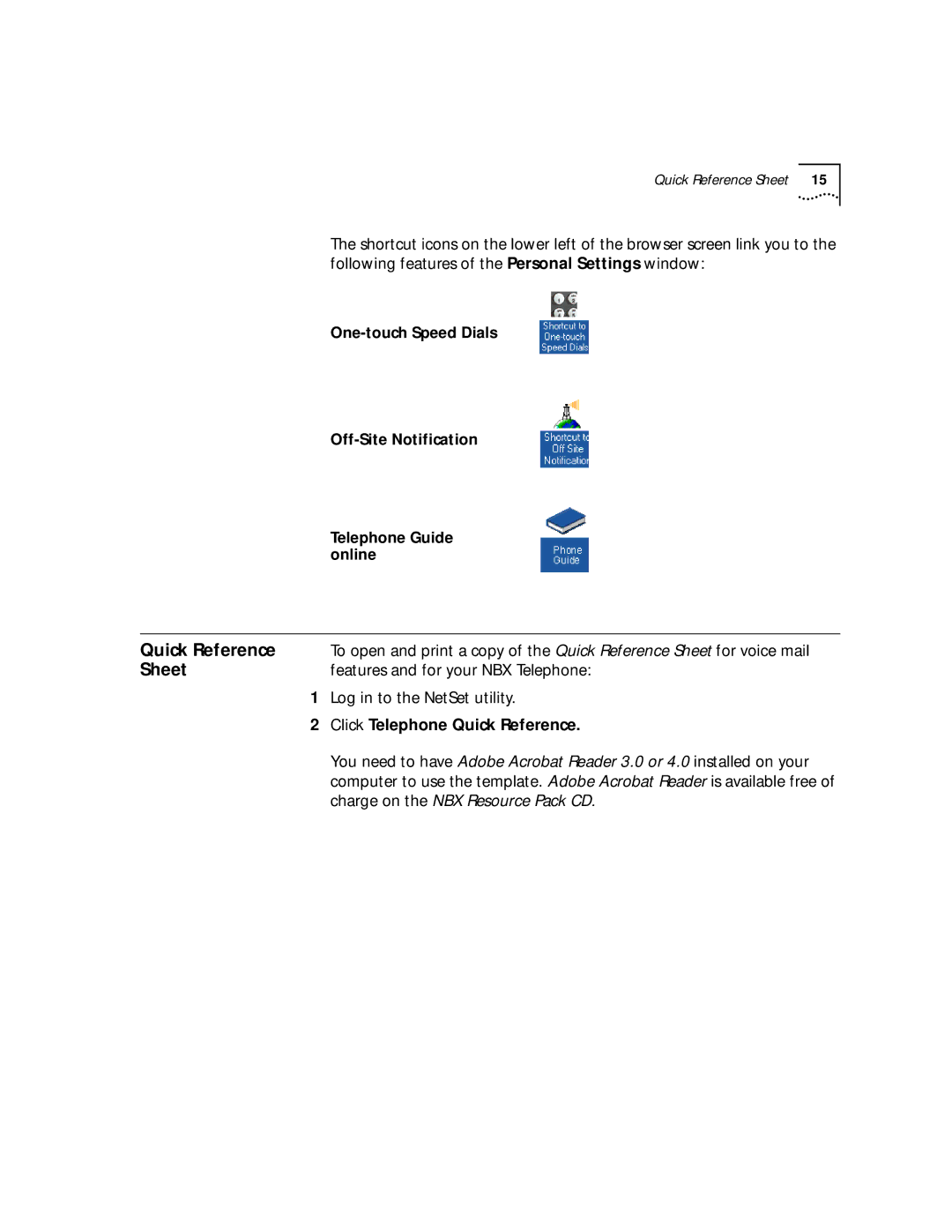Quick Reference Sheet | 15 |
The shortcut icons on the lower left of the browser screen link you to the following features of the Personal Settings window:
Telephone Guide online
Quick Reference | To open and print a copy of the Quick Reference Sheet for voice mail |
Sheet | features and for your NBX Telephone: |
1Log in to the NetSet utility.
2Click Telephone Quick Reference.
You need to have Adobe Acrobat Reader 3.0 or 4.0 installed on your computer to use the template. Adobe Acrobat Reader is available free of charge on the NBX Resource Pack CD.