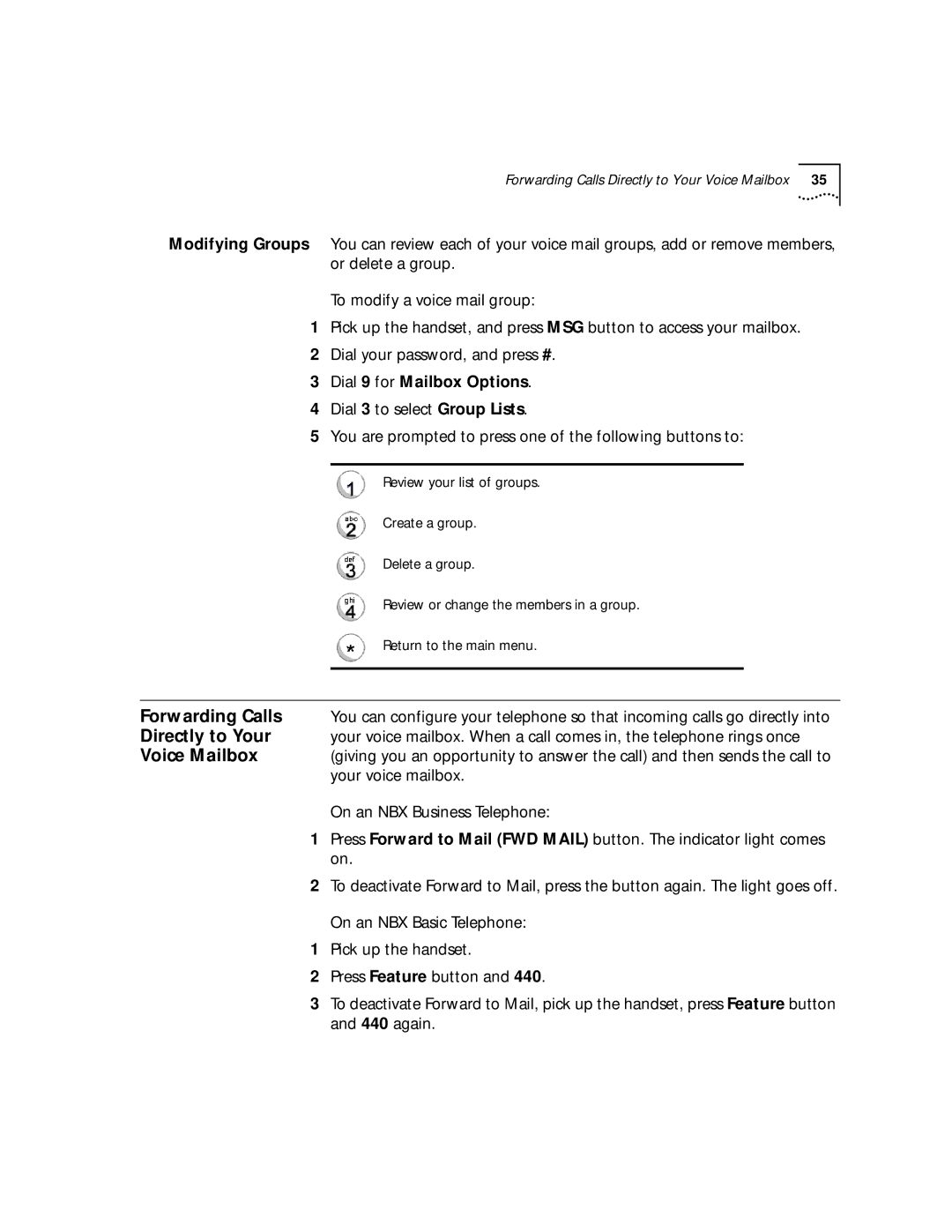Forwarding Calls Directly to Your Voice Mailbox | 35 |
Modifying Groups You can review each of your voice mail groups, add or remove members, or delete a group.
To modify a voice mail group:
1Pick up the handset, and press MSG button to access your mailbox.
2Dial your password, and press #.
3Dial 9 for Mailbox Options.
4Dial 3 to select Group Lists.
5You are prompted to press one of the following buttons to:
Review your list of groups.
Create a group.
Delete a group.
Review or change the members in a group.
Return to the main menu.
Forwarding Calls | You can configure your telephone so that incoming calls go directly into |
Directly to Your | your voice mailbox. When a call comes in, the telephone rings once |
Voice Mailbox | (giving you an opportunity to answer the call) and then sends the call to |
| your voice mailbox. |
On an NBX Business Telephone:
1Press Forward to Mail (FWD MAIL) button. The indicator light comes on.
2To deactivate Forward to Mail, press the button again. The light goes off.
On an NBX Basic Telephone:
1Pick up the handset.
2Press Feature button and 440.
3To deactivate Forward to Mail, pick up the handset, press Feature button and 440 again.