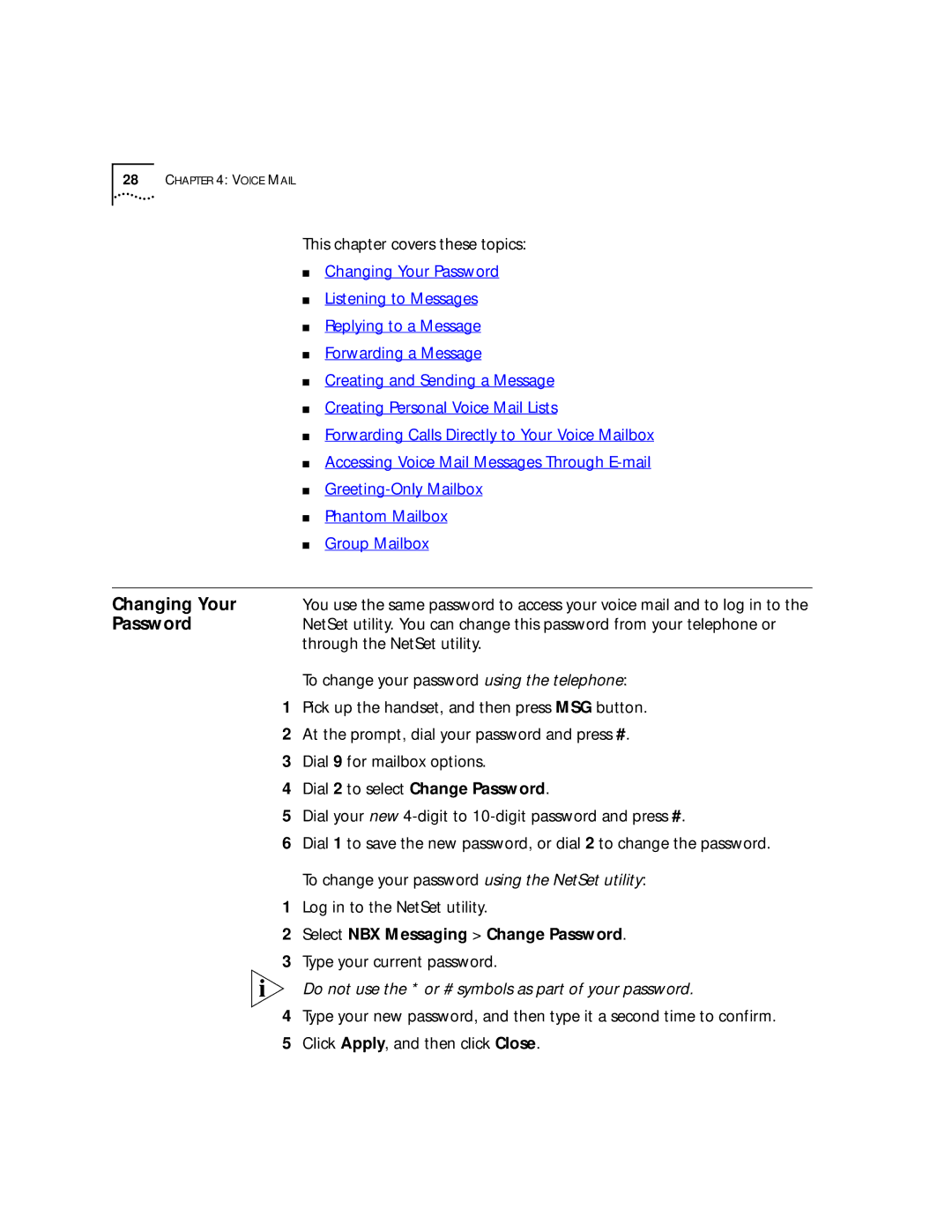28CHAPTER 4: VOICE MAIL
| This chapter covers these topics: | |
| ■ | Changing Your Password |
| ■ | Listening to Messages |
| ■ Replying to a Message | |
| ■ | Forwarding a Message |
| ■ Creating and Sending a Message | |
| ■ Creating Personal Voice Mail Lists | |
| ■ Forwarding Calls Directly to Your Voice Mailbox | |
| ■ Accessing Voice Mail Messages Through | |
| ■ | |
| ■ | Phantom Mailbox |
| ■ | Group Mailbox |
|
| |
Changing Your | You use the same password to access your voice mail and to log in to the | |
Password | NetSet utility. You can change this password from your telephone or | |
| through the NetSet utility. | |
To change your password using the telephone:
1Pick up the handset, and then press MSG button.
2At the prompt, dial your password and press #.
3Dial 9 for mailbox options.
4Dial 2 to select Change Password.
5Dial your new
6Dial 1 to save the new password, or dial 2 to change the password.
To change your password using the NetSet utility:
1Log in to the NetSet utility.
2Select NBX Messaging > Change Password.
3Type your current password.
Do not use the * or # symbols as part of your password.
4Type your new password, and then type it a second time to confirm.
5Click Apply, and then click Close.