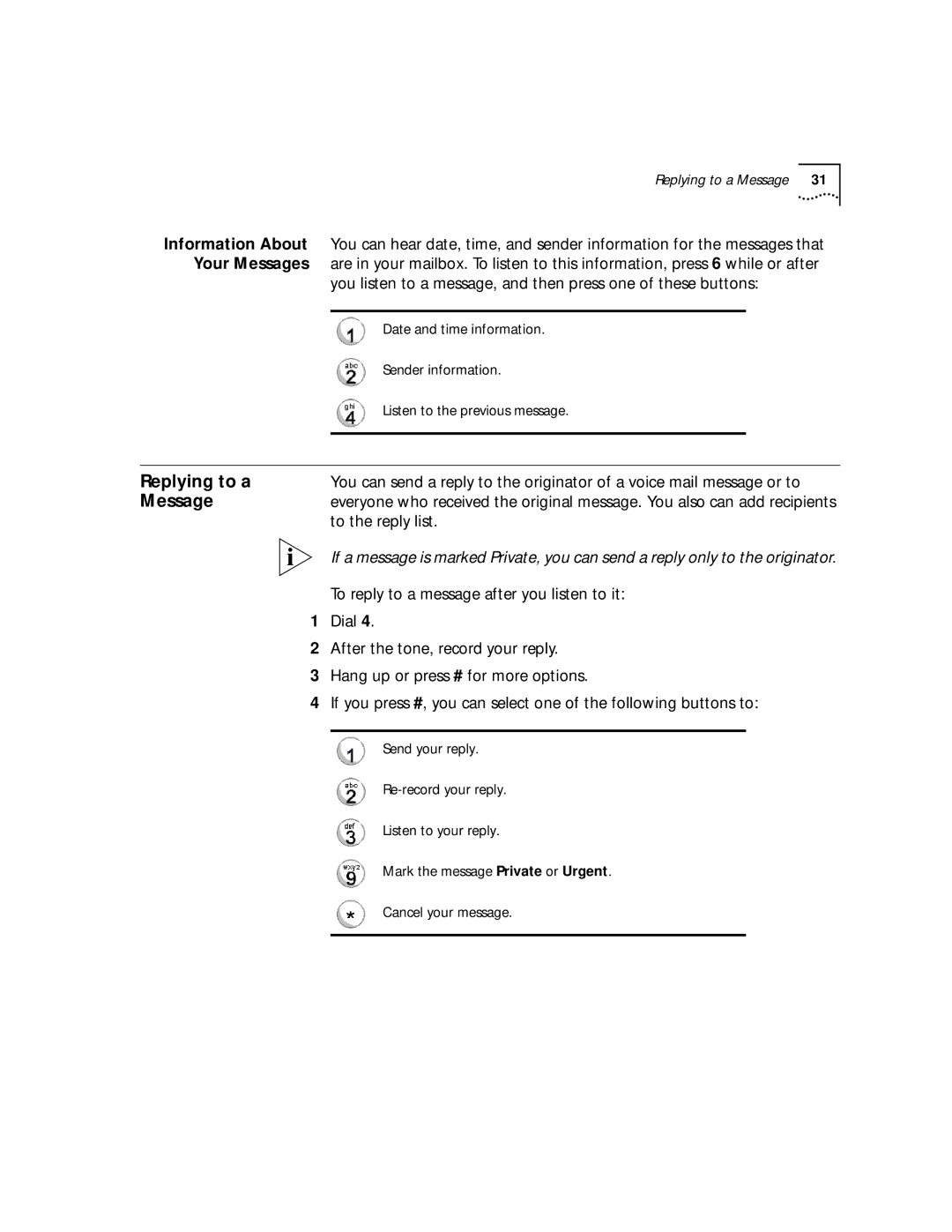| Replying to a Message 31 | |
Information About | You can hear date, time, and sender information for the messages that | |
Your Messages | are in your mailbox. To listen to this information, press 6 while or after | |
| you listen to a message, and then press one of these buttons: | |
|
|
|
| Date and time information. | |
| Sender information. | |
| Listen to the previous message. | |
|
|
|
|
|
|
Replying to a | You can send a reply to the originator of a voice mail message or to | |
Message | everyone who received the original message. You also can add recipients | |
| to the reply list. | |
| If a message is marked Private, you can send a reply only to the originator. | |
To reply to a message after you listen to it:
1Dial 4.
2After the tone, record your reply.
3Hang up or press # for more options.
4If you press #, you can select one of the following buttons to:
Send your reply.
Listen to your reply.
Mark the message Private or Urgent.
Cancel your message.